Recapturing lost backlinks
Explanation & Implementation Guide
Explanation
Backlink reclamation is essential for maintaining a healthy link profile and maximizing the SEO benefits of your Shopify site. Lost backlinks can harm SEO by reducing your site’s authority, credibility, and ranking potential. This loss can occur due to changes in content, site structure, or external factors like site migrations. Failing to address lost backlinks promptly may lead to a decline in search engine rankings, decreased organic traffic, and missed SEO opportunities. Actively recapturing lost backlinks ensures your site maintains its SEO strength.
Implementation Guide
Monitor Backlinks Using a Tool:
- Use backlink monitoring tools like Ahrefs, SEMrush, or Moz to track your Shopify site’s backlink profile. These tools give insights into existing backlinks, new additions, and any lost backlinks.
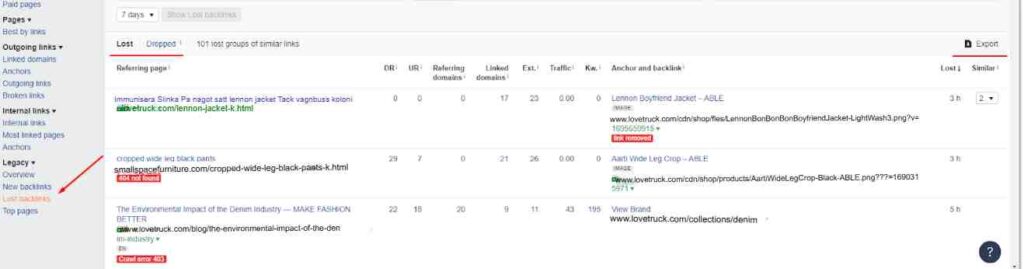
Set Up Alerts for Lost Backlinks:
Enable alerts within your chosen backlink monitoring tool to notify you when a backlink is lost. This allows you to act quickly and attempt to recover the link.
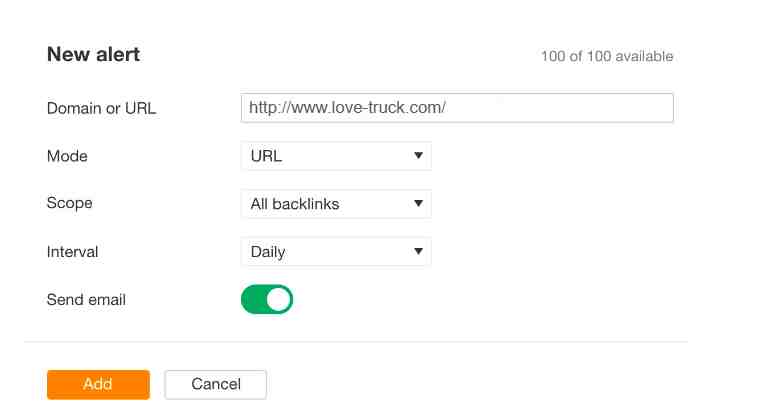
Investigate the Reason for Loss:
When alerted to a lost backlink, determine why the link was removed. It could be due to content changes, site restructuring, or technical issues. Understanding the cause helps you address the issue effectively.
Reach Out to Site Owner:
Contact the owner of the site that removed the backlink. Politely ask why it was removed and request its reinstatement. Provide any necessary information or reassurances to encourage them to restore the link.
Fixing the Issue
Highlight Reciprocal Benefits:
- If applicable, emphasize the mutual benefits of the backlink. Remind the site owner of any shared audiences, content collaborations, or other positive relationships that could be reinforced by maintaining the link.
Offer Updated Content or Value:
- If the removal was due to outdated or irrelevant content, offer updated or more valuable content to the linking site. Show how the new content could benefit their audience and encourage the reinstatement of the backlink.

Monitor and Confirm Restoration:
- Regularly check your backlink profile to verify when the lost backlink is restored. Use your backlink monitoring tool to ensure the link is properly reinstated and functions correctly.
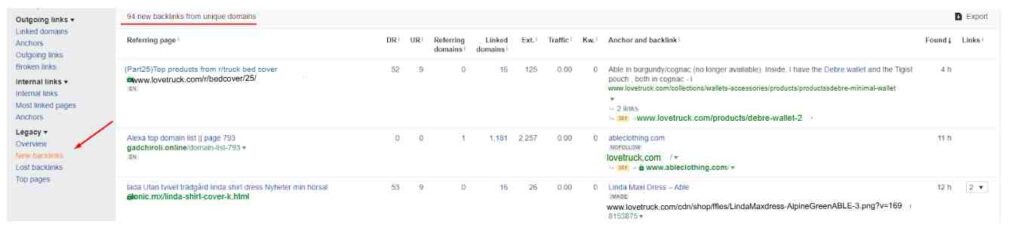
Update Disavow File if Necessary:
- If efforts to recapture the lost backlink fail, or if the linking site is of low quality or irrelevant, consider adding the link to your disavow file. This instructs search engines to ignore or discount the link in their algorithms.
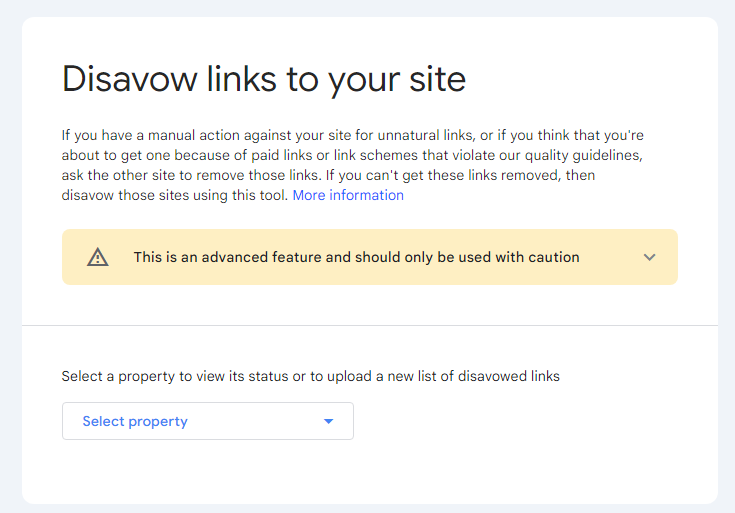
Regularly Audit and Reclaim:
- Incorporate backlink reclamation as part of your ongoing SEO routine. Perform regular
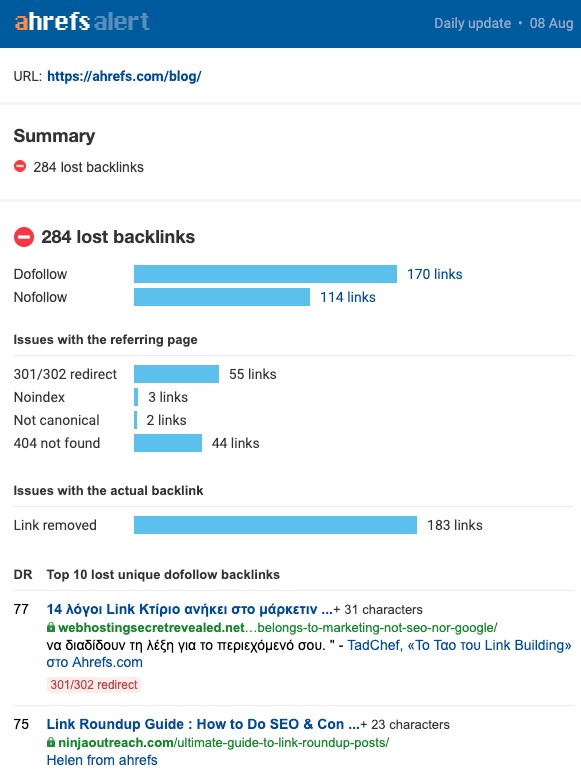
audits of your backlink profile to identify any lost links and take proactive steps to recapture them.
Document and Learn:
Keep a record of your backlink reclamation efforts and outcomes. Use these insights to refine your SEO strategy, learn from past mistakes, and avoid similar issues in the future.

Leave a Reply