Resolving Mixed Content Issues
Explanation & Implementation Guide
Explanation
Mixed content occurs when a secure HTTPS page includes resources, such as images, scripts, or stylesheets, that are loaded via an insecure HTTP connection. This can create security risks for users who may believe the site is fully secure, even though some elements aren’t encrypted. This vulnerability can expose users to unauthorized tracking and on-path attacks. Additionally, search engines prioritize fully secure connections, so mixed content can negatively impact SEO.
Implementation Guide
Download and Install Screaming Frog SEO Spider:
- This tool is available for Windows, Mac, and Linux, and the free version is suitable for basic website crawling.
Enter Your Website’s URL
- Launch Screaming Frog, enter your website’s URL in the ‘Enter URL to spider’ box, and start the crawl.
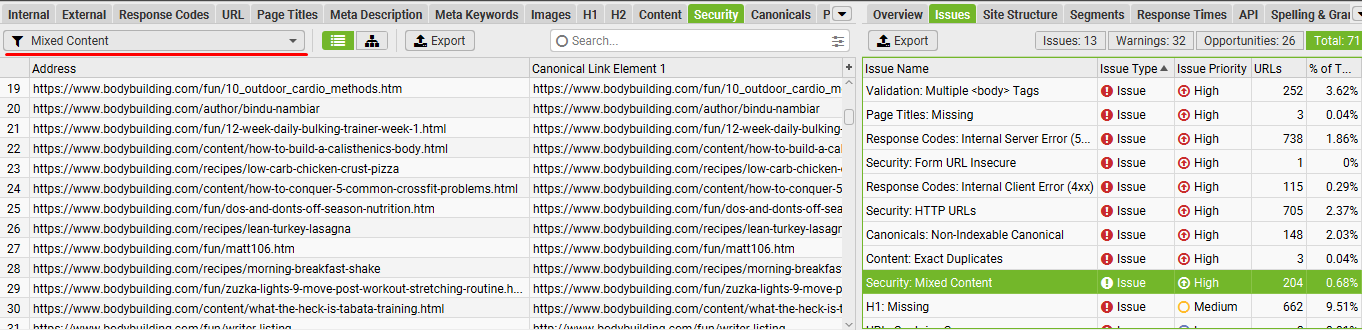
View Crawl Results:
- Once complete, go to the ‘Security’ tab. Screaming Frog lists any mixed content issues under the ‘Mixed Content’ section.
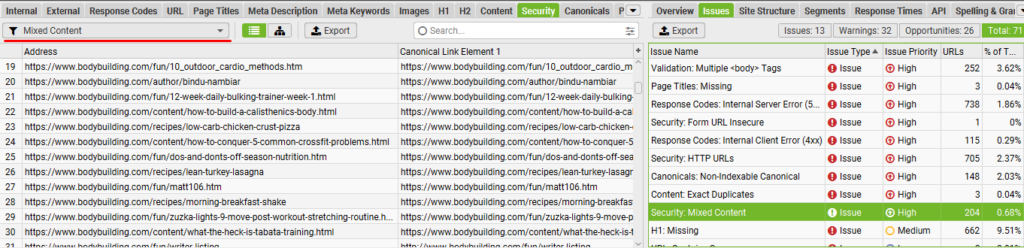
Identify Mixed Content URLs:
- Review URLs flagged under the ‘Mixed Content’ section; these are the elements causing security vulnerabilities.
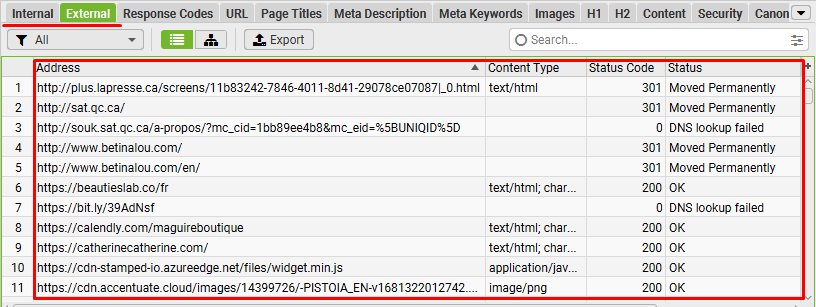
Export the Data:
- Click ‘Export’ to download the list of URLs with mixed content issues for further analysis.
Steps to Resolve Mixed Content
Update URLs to HTTPS
- In Shopify, go to ‘Settings’ > ‘General’ and ensure your ‘Storefront’ and ‘Content’ URLs use ‘https://’ instead of ‘http://’.
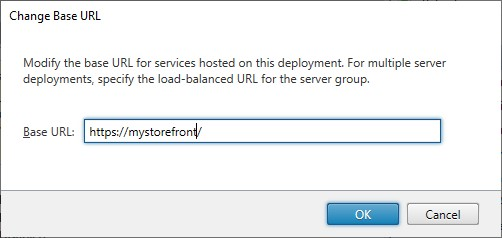
Update Theme Files:
- Review any theme files (stylesheets, scripts, images) loaded over HTTP and change these URLs to HTTPS.
Update External Resources:
- For external resources (like scripts or fonts) linked with HTTP URLs, ensure you’re using the secure HTTPS versions.
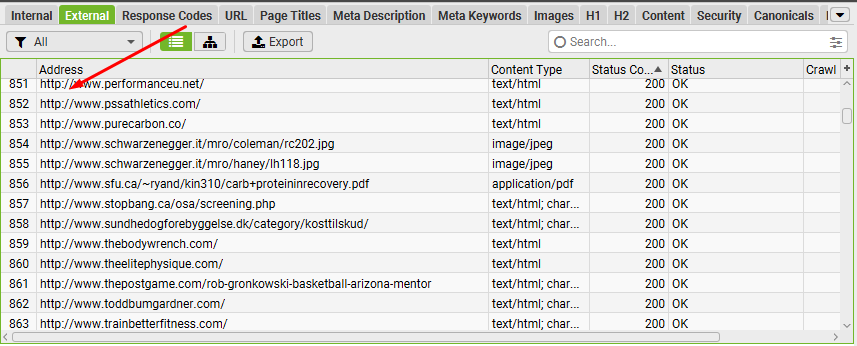
Use Protocol-Relative URLs:
- Where possible, use protocol-relative URLs (beginning with ‘//’) for resources, so they load based on the main page’s protocol (HTTP or HTTPS).
Re-crawl to Verify:
- After making these changes, re-crawl your site with Screaming Frog or another SEO tool to confirm all mixed content issues are resolved.
No comments to show.

Leave a Reply