Meta Titles Under 65 Characters
Explanation & Implementation Guide
Explanation
Meta titles play a crucial role in SEO as they are the first element users see in search engine results pages (SERPs). An optimal meta title length of 50-60 characters (including spaces) ensures that the entire title is visible in search results without being cut off. This length is ideal for conveying the essence of the page clearly and concisely, improving the click-through rate (CTR) and relevance to user queries. Titles that are too long may be truncated, resulting in important information being missed.
Implementation Guide
- Download Screaming Frog SEO Spider:Install and open Screaming Frog SEO Spider, a free tool that is ideal for crawling small to medium-sized websites.
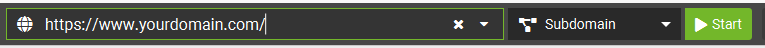
- Crawl Your Site:
Input your Shopify store’s URL into the tool and start the crawl. Wait for it to complete. Depending on your site’s size, this may take several minutes. - Analyze Meta Titles:
Once the crawl is finished, go to the ‘Page Titles’ tab. Here, you’ll find data on every page’s meta title, including its length. Use the filter options to identify pages with titles that exceed 65 characters.
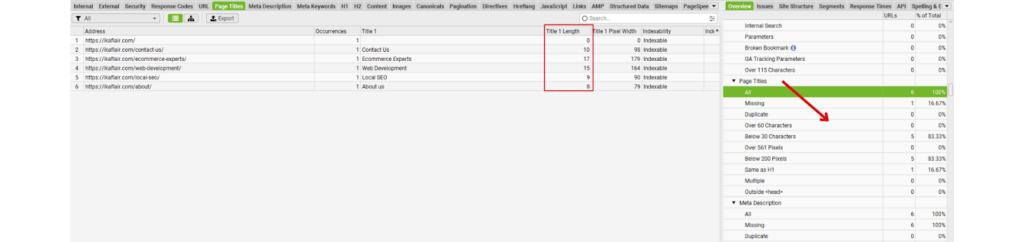
- Export the Data:
Export the list of pages with meta titles longer than 65 characters. This allows you to easily analyse and track which titles need shortening.
Fixing the Issue
- Log into Shopify Admin:
Go to “Online Store” and select either “Pages” or “Products”, depending on where the long titles were found. - Edit Meta Titles: Click on the page or product to edit it. In the ‘Search Engine Listing Preview’ section, click on ‘Edit Website SEO’.
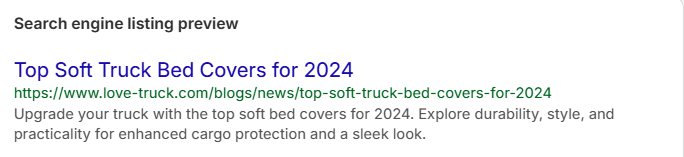
- Shorten the Meta Title:
Reduce the title length to be within 50-60 characters while ensuring that it still clearly describes the page content and remains relevant to the target keyword.
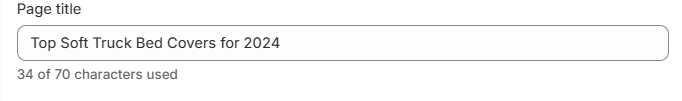
- Save Changes:
Review the new title for clarity and relevance. Ensure it communicates the page’s content effectively and then save the changes.

Review and Repeat:
- Repeat this process for each page or product with a meta title exceeding the optimal length.
- After making the changes, re-crawl your site using Screaming Frog to ensure that all meta titles now meet the desired length criteria.
No comments to show.

Leave a Reply