Is Pinterest Auto Pin Set Up
Explanation & Implementation Guide
Explanation
Pinterest is a powerful platform that can significantly impact SEO by driving traffic, creating backlinks, and providing social signals. Pinterest Auto Pinning is a feature that automatically shares your website’s images on Pinterest. This can help your business generate high-quality backlinks, increase traffic, and enhance keyword optimization on both Pinterest and Google. Failing to implement Pinterest Auto Pinning can lead to missed opportunities to leverage these SEO benefits, reduce social signals, and decrease the visibility of your content.
Implementation Guide
Verify Pinterest Account:
- Ensure Pinterest Business Account:
- Verify that you have a Pinterest Business account. A business account provides access to analytics and other tools. If you don’t have one, create a new business account or convert your personal account into a business account.
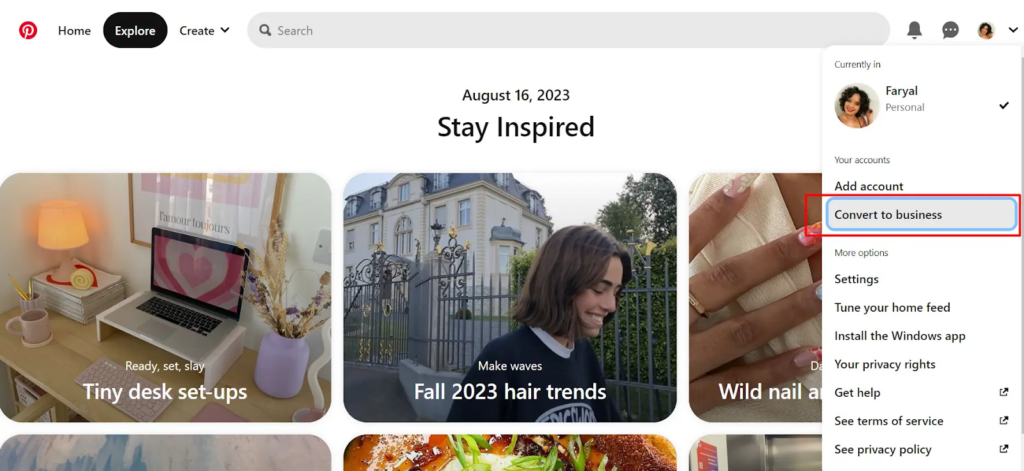
Enable Rich Pins:
Activate Rich Pins:
- Enable Rich Pins for your website. These provide more context for your content, such as pricing, availability, and product descriptions, which can improve engagement on Pinterest.
Add Open Graph Markups:
- Use Open Graph markups for articles to ensure that your content is shared effectively across platforms. Example code:
- html
- Copy code
- <meta property=”og:title” content=”Title of your Article” />
- <meta property=”og:description” content=”Description of your article” />
- <meta property=”og:type” content=”article” />
Add Schema.org Markups:
- Install the Pinterest Tag on your website. This allows you to track user actions, such as pinning or clicking, after interacting with your Pinterest content. The tag helps you measure and optimize performance across Pinterest and your site.
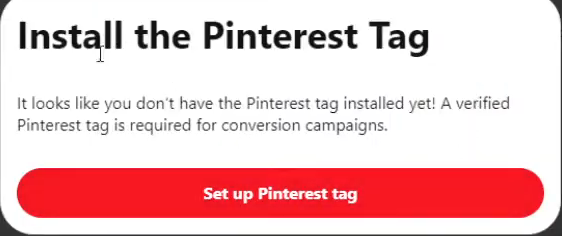
Create High-Quality Pins:
- Design Engaging Pins: Create visually appealing pins that effectively showcase your products or content. Use high-quality images, clear text, and branding elements that resonate with your audience.
Optimize Pin Descriptions and Hashtags:
- Include keyword-rich descriptions and relevant hashtags in your pin descriptions. This improves visibility on both Pinterest and search engines. Ensure the descriptions are specific to the pin’s content and use trending or relevant keywords.
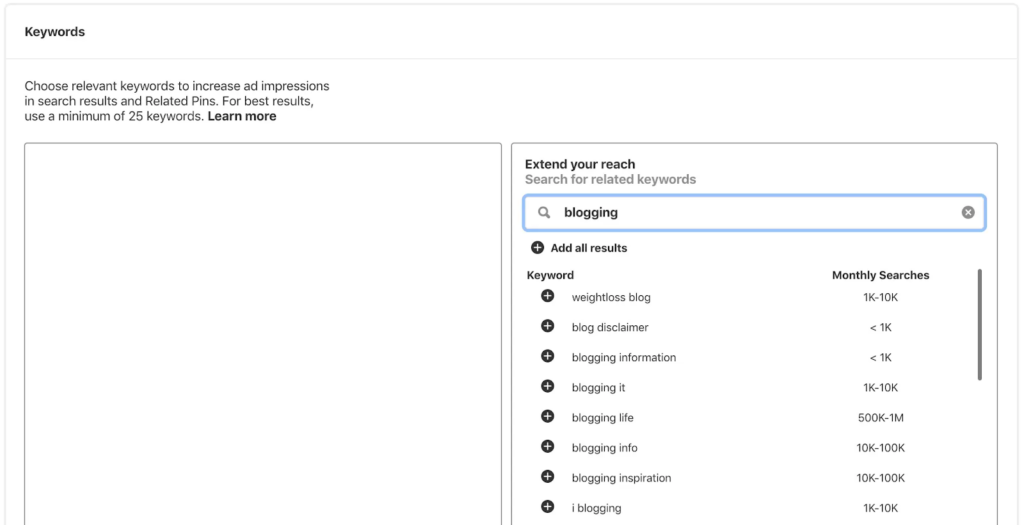
Fixing the Issue
Check Pinterest Settings for Auto Pinning:
- Verify Auto Pinning is Enabled: Log in to your Pinterest Business account and navigate to the settings section. Check whether Auto Pinning is enabled. If not, proceed to the next step.
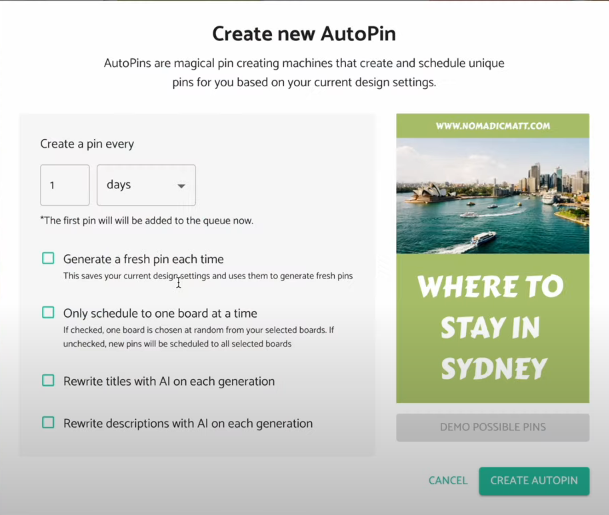
Utilize Pinterest Scheduler:
- Schedule Pins for Auto Posting: Use Pinterest Scheduler or third-party tools to schedule automatic posting of your pins. This ensures a consistent presence on Pinterest, maximizing opportunities for backlinks and social signals
Monitor Pinterest Analytics:
- Track Pinterest Performance: Regularly check Pinterest Analytics to assess the performance of your pins. Focus on metrics such as impressions, clicks, and engagement to understand how well your pins are driving traffic and interaction.
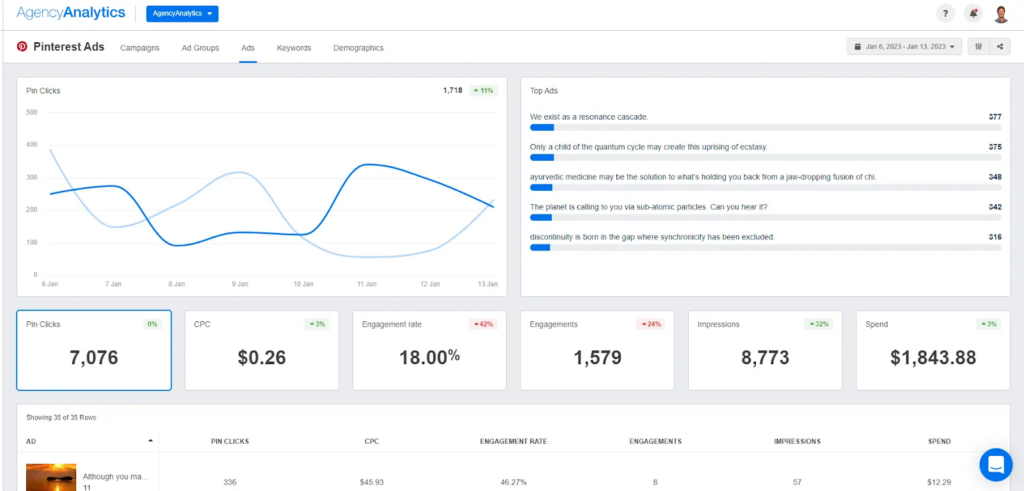
Engage with the Pinterest Community:
- Build Community Engagement: Actively engage with the Pinterest community by repinning, commenting, and participating in relevant boards. Engaging with other users helps increase the visibility of your pins and establishes your brand within the community.
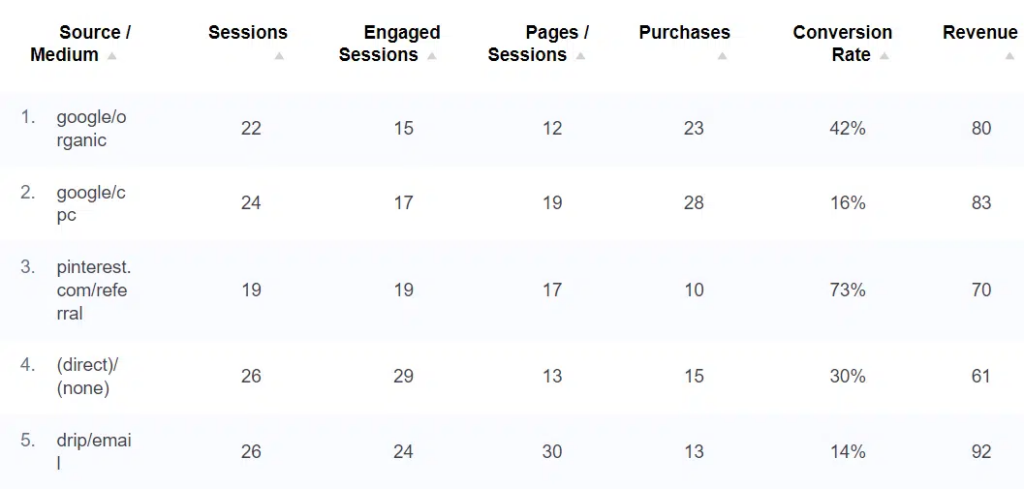
Optimize for Pinterest SEO:
- Refine Pinterest Strategy: Use the insights from Pinterest Analytics to refine your content strategy. Adjust your pin descriptions, hashtags, and content approach to align with trending topics and user preferences. Regularly update your strategy based on performance data to maximize the effectiveness of your pins.
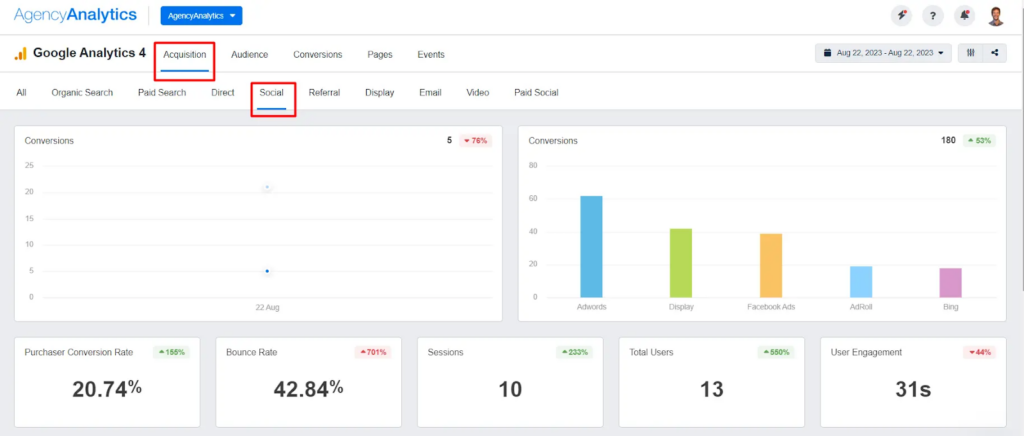
No comments to show.

Leave a Reply