Hundreds of Backlinks from a Single Domain
Explanation & Implementation Guide
Explanation
Backlinks are a crucial aspect of SEO, but having an excessive number of backlinks from a single domain can harm your website’s reputation. A large volume of backlinks from one domain may reduce diversity in your backlink profile, potentially triggering spam signals to search engines. This can lead to a decline in SEO performance and lost opportunities for varied referral traffic. Furthermore, a large number of backlinks from a single domain may appear unnatural to search engines, raising suspicions of manipulative link-building tactics. The value of having 1,000 backlinks from different domains far outweighs 1,000 backlinks from a single domain.
Implementation Guide
Google Search Console:
- Log into Google Search Console and navigate to the “Links” section.
- Check the “Top linking pages” report to identify domains with a high number of backlinks to your website.
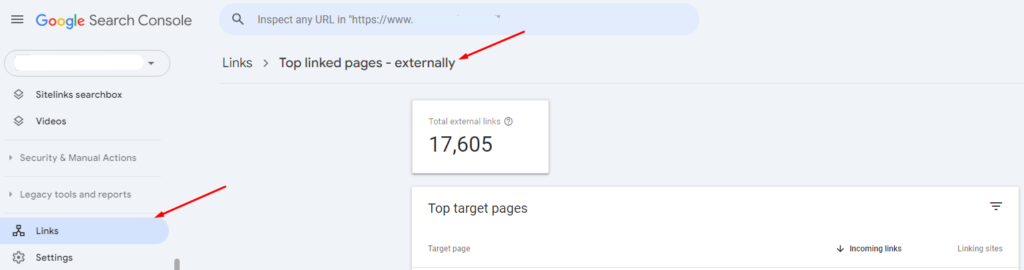
Ahrefs:
- Use Ahrefs or another backlink analysis tool to get a comprehensive view of your backlink profile.
- Enter your website’s URL to identify which domains are sending the most backlinks.
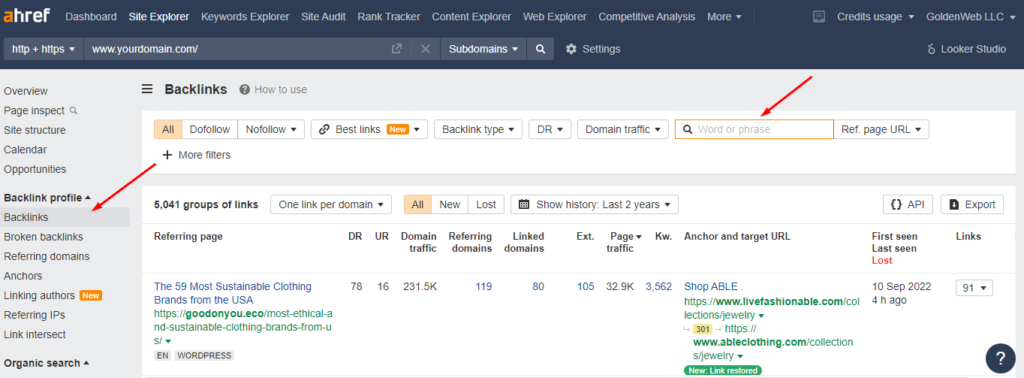
Screaming Frog SEO Spider:
- Download and run Screaming Frog SEO Spider on your site.
- Crawl your website and analyze the “Inlinks” report to identify domains contributing a large number of backlinks.
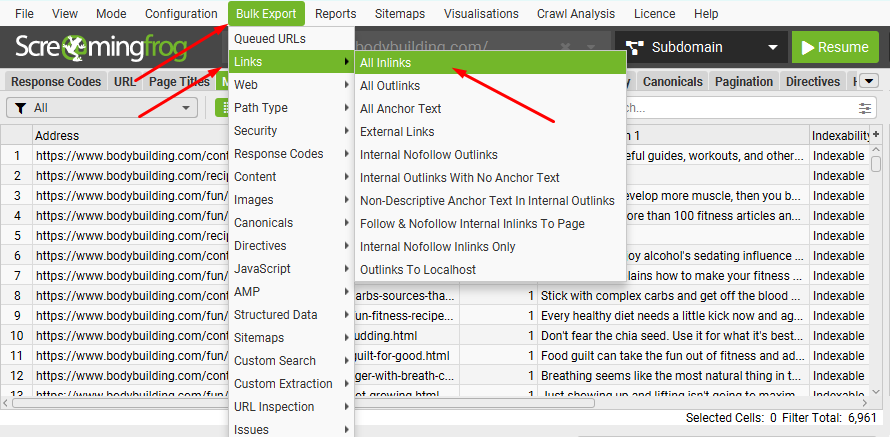
Fixing the Issue
Identify Excessive Backlink Sources:
- Use data from Google Search Console, Ahrefs, or Screaming Frog to identify domains with a disproportionately high number of backlinks to your site.
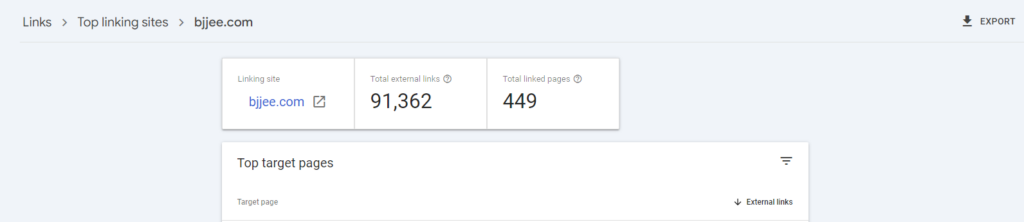
Evaluate Link Quality:
- Assess the quality of backlinks from the identified domain. Look for relevance, authority, and natural link patterns.
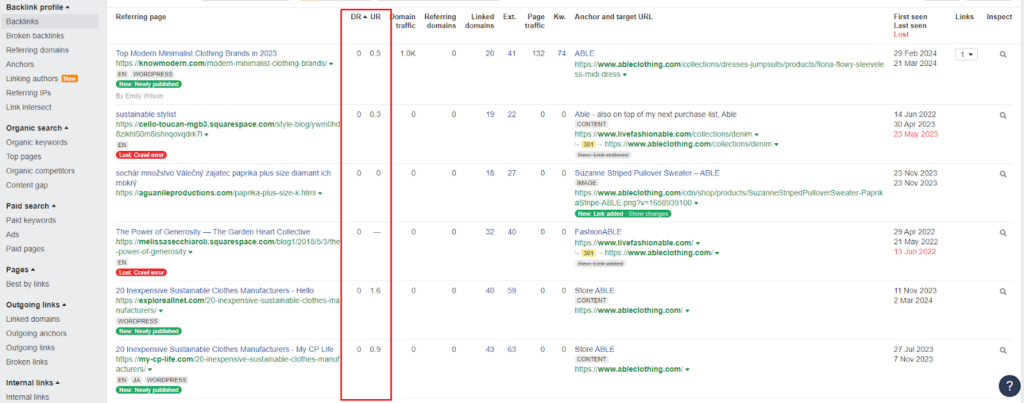
Contact Webmasters:
- Reach out to the webmasters of the identified domains.
- Politely request that they consider diversifying their link sources to create a more natural backlink profile for your site.
Disavow Unwanted Backlinks:
- If necessary, use Google’s Disavow Tool to disavow links from domains that are sending excessive backlinks that could negatively impact your site’s SEO.
- Create a disavow file listing the specific domains or URLs you wish to disavow.
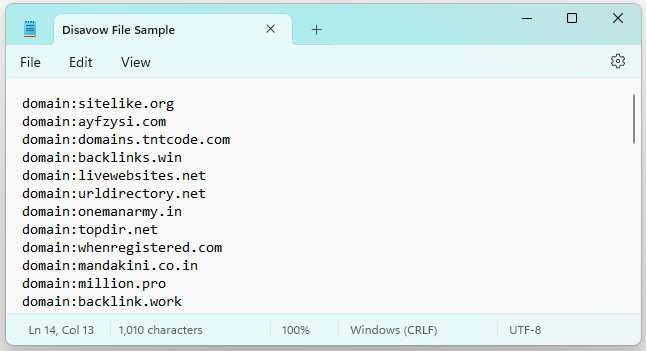
Monitor and Adjust:
- Regularly monitor your backlink profile using Google Search Console, Ahrefs, or other tools to stay on top of any changes.
- Adjust your backlink strategy as new backlinks are acquired or backlink patterns evolve.
Build Diverse Backlinks:
- Focus on building a diverse and natural backlink profile.
- Seek backlinks from authoritative domains across various industries related to your Shopify store.
Regular Audits:
- Conduct regular audits of your backlink profile to ensure it remains healthy and optimized.
- Address any new instances of excessive backlinks promptly, ensuring a balanced and diverse backlink strategy.
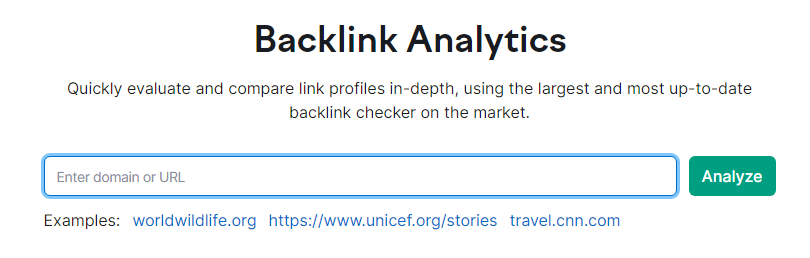
No comments to show.

Leave a Reply