Empty Collections Pages Indexed
Explanation & Implementation Guide
Explanation
Indexed empty collections pages are URLs within your Shopify store that have been indexed by search engines but contain no products or meaningful content. These pages can occur when collections are created but not populated with products or if product listings are removed but the collection pages remain active. While these pages may be crawled and indexed by search engines, they offer no value to users or search engines, potentially harming your website’s SEO performance. Search engines like Google prioritize websites that offer valuable, relevant content. Empty pages can negatively affect SEO by diluting the overall quality of your site’s content, leading to lower rankings and a reduction in organic traffic.
Implementation Guide
Google Search Console (GSC):
- Log in to Google Search Console: Access your GSC account linked to your Shopify store.
- Navigate to the “Coverage” Report: Go to the “Index” section and open the “Coverage” report.
- Identify Empty Collection Pages: Look for indexed URLs that correspond to collection pages with no products or content. These will typically show as “Indexed, no content” or similar status.
- Examine the URL List: Manually review or export the list of URLs to identify the collection pages that need attention.
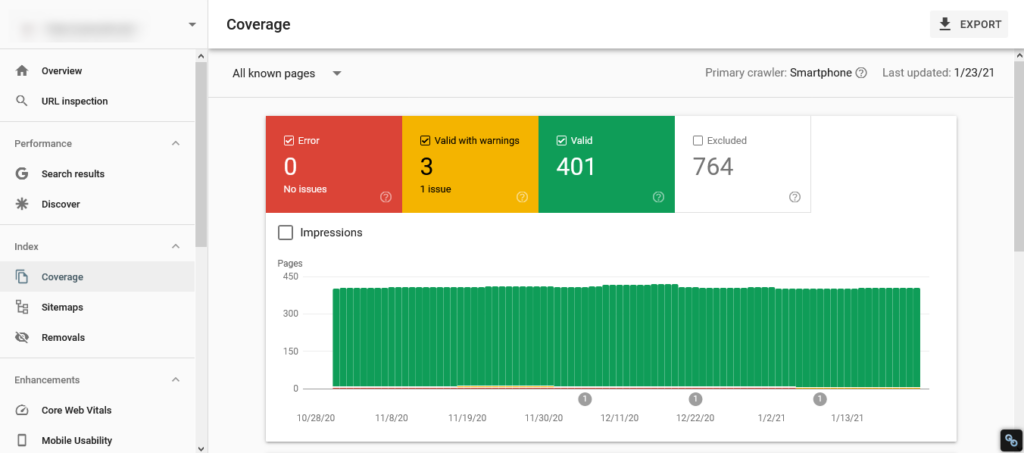
Screaming Frog SEO Spider:
- Download and Install Screaming Frog SEO Spider: Install the tool on your computer.
- Crawl Your Website: Enter your Shopify store’s URL and start the crawl.
- Review Crawled URLs: After the crawl is complete, look for URLs of collection pages with minimal or no content. You can filter results based on content length or check for 404 or 301 redirects if collections have been deleted.
- Export and Analyze: Export the list of empty collection pages for further investigation.

Shopify Apps:
- Recommended Apps:
- SEO Booster
- SEO Manager
- Smart SEO
- Install an SEO App: Choose an SEO app from the Shopify App Store.
- Run an SEO Audit: Use the app’s features to crawl your store and identify empty collection pages.
- Review the Findings: Look for any empty collection pages flagged by the app.

Fixing the Issue
Remove Empty Collections
- Log in to Shopify Admin: Access your Shopify admin dashboard.
- Navigate to Collections: Go to “Products” > “Collections”.
- Identify Empty Collections: Look for collections with no products.
- Delete or Unpublish: If the collection doesn’t serve a purpose, delete or unpublish it. Ensure there are no links pointing to these empty collections to avoid users landing on them.

Redirect or Consolidate Pages
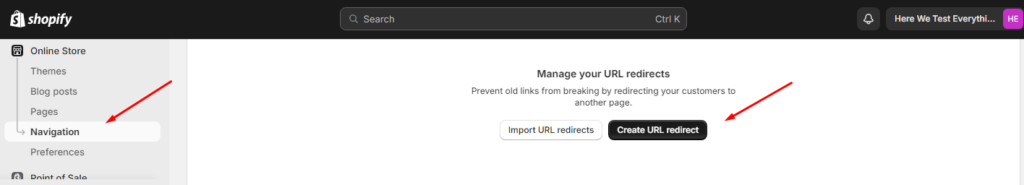
- Redirect Empty Collections: If deleting a collection is not an option, set up a 301 redirect to a more relevant, populated page. For example, redirect a collection with no products to a broader collection or category that does have content.
- Consolidate Pages: If possible, consolidate multiple empty collections into one broader collection to ensure users and search engines see valuable content.

Improve Collection Content
- Populate Collections with Products: Ensure all collection pages contain relevant products. If a collection is important, it should be filled with related items.
- Enhance Content: Add detailed titles, descriptions, and images for each collection to improve its content quality. This will provide more value to both users and search engines.
- Ensure Relevance: Each collection should be relevant to your target audience and contain a range of items within the same category.
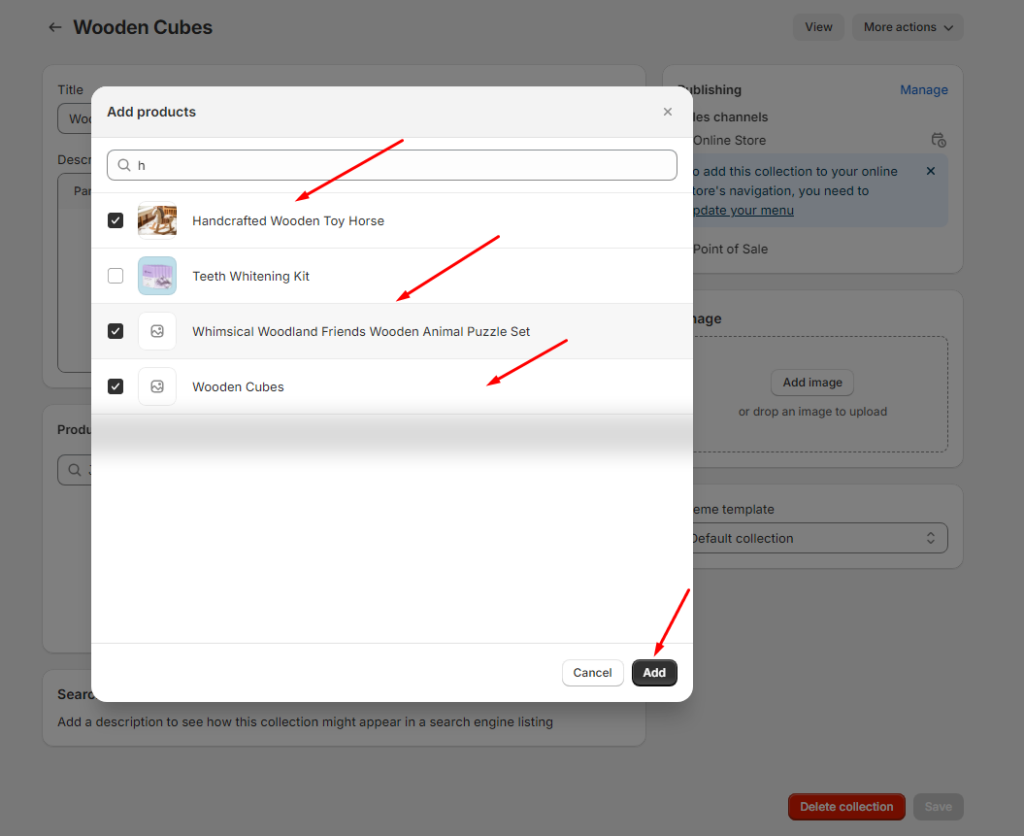
Update Sitemap
- Update Your Sitemap: After deleting, redirecting, or consolidating collection pages, update your store’s sitemap to reflect these changes.
- Submit Updated Sitemap to Google Search Console: Submit the new sitemap to Google Search Console to ensure that Google crawls the updated version of your site.
- Monitor Crawl Status: Track the status of the changes and confirm that Google no longer indexes empty collection pages.
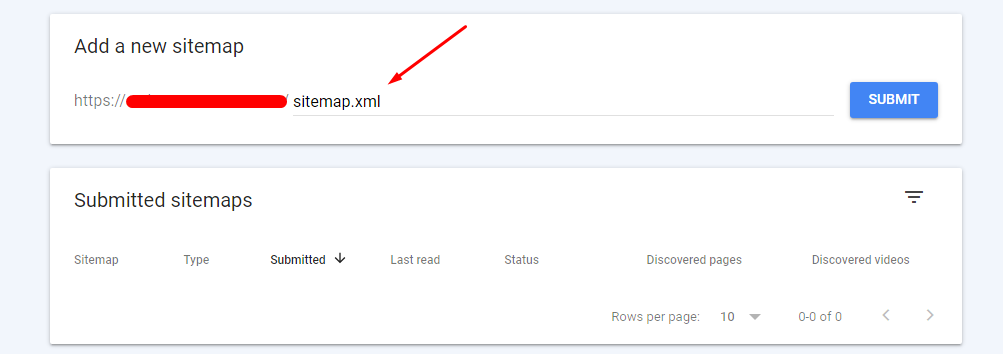
Regular Monitoring
- Ongoing Monitoring: Regularly monitor your website for new empty collection pages that may appear, especially after updates, product removals, or category changes.
- Address New Instances Promptly: As new empty collections may emerge, address them quickly by either populating, redirecting, or deleting these pages.

Leave a Reply