Are There Any Thin Pages with Less Than 200 Words of Content
Explanation & Implementation Guide
Explanation
Thin content refers to pages with less than 200 words of text, which can negatively impact your Shopify store’s SEO. These pages typically provide minimal value to users and may not meet the quality standards that Google sets for ranking. Thin content can be detrimental in several ways, including low user engagement, higher bounce rates, and poor rankings in search engine results. Google prioritizes pages that offer comprehensive, informative content, so addressing thin content issues is essential for improving SEO performance.
Implementation Guide
Google Analytics:
- Log into Google Analytics: Access your Shopify property in Google Analytics
- Navigate to Relevant Pages:
- Go to Behavior > Site Content > All Pages to see a list of your website’s pages.
- Set Filter for Thin Pages:
- Set a filter to identify pages with fewer than 200 words. You can filter by page word count using custom dimensions or manually check low-traffic pages to assess word count.
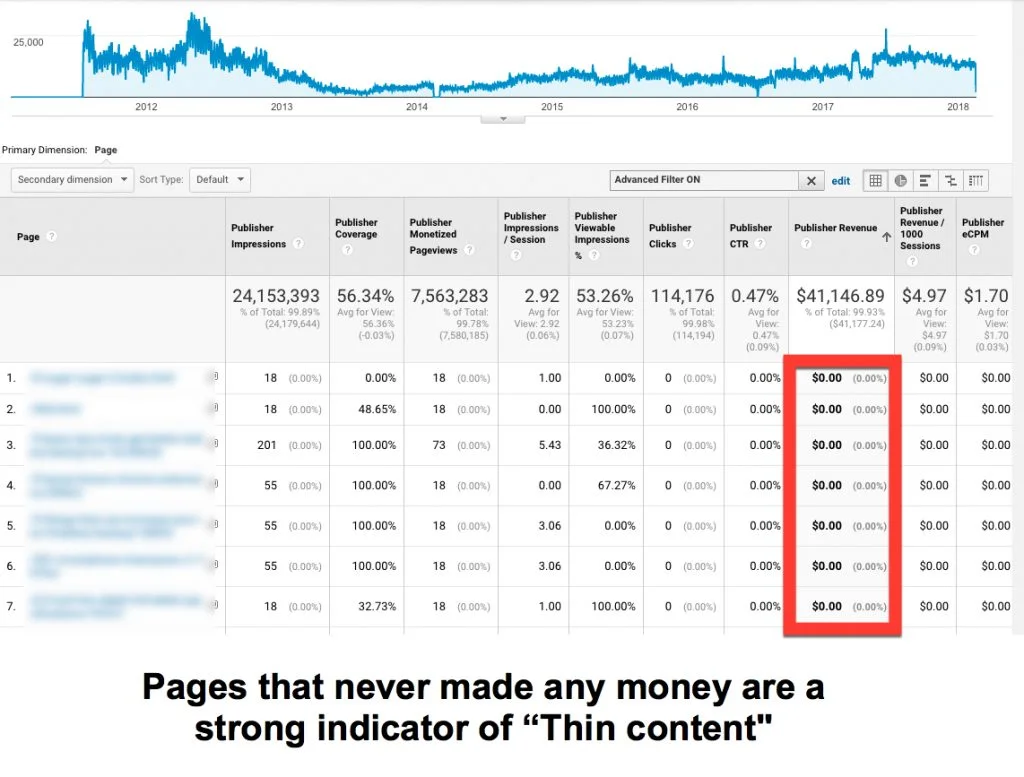
Google Search Console:
- Access Google Search Console: Go to Google Search Console and select the relevant Shopify property.
- Check for Manual Actions: In the sidebar, navigate to Security & Manual Actions > Manual actions.
- If there are any issues with thin content, Google may have flagged your site with a penalty, and the manual actions tab will show the details of the issue.
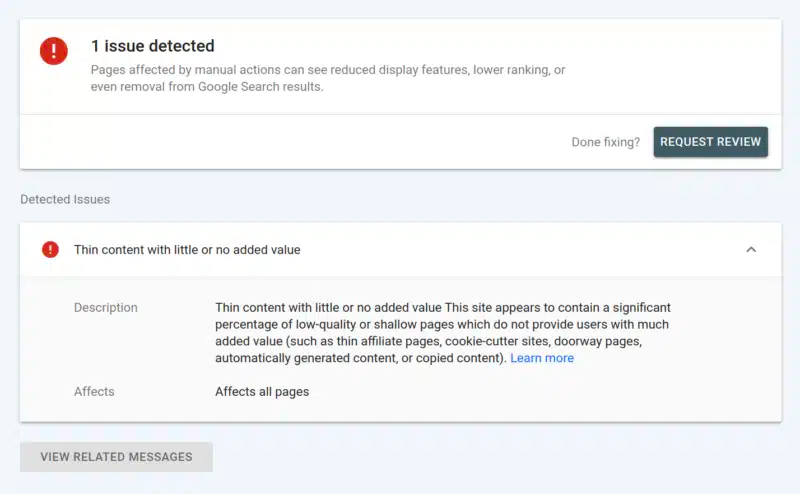
Review Content Manually:
- Assess Low-Word Count Pages: Manually review the pages with fewer than 200 words to determine if the content provides sufficient information to meet user intent.
- Evaluate Content Value: Consider whether the page serves a purpose and if it addresses a user’s query. Determine whether merging thin pages or enhancing them with more valuable content is a suitable solution.
Fixing the Issue
Expand Thin Content:
- Increase Word Count: For pages with potential, consider expanding the content to meet a minimum word count of 200 words.
- Add relevant details, examples, statistics, or media (images, videos) to increase the page’s depth and usefulness.
- Focus on User Experience: Enhance the value of the content by ensuring it fulfills user needs and provides useful insights or answers. This will improve engagement and encourage users to stay on the page longer.
Merge Related Content:
- Identify Pages with Similar Topics: Find pages with thin content that cover related topics. These pages can be merged into a single, comprehensive piece of content.
- Combining content into a more complete resource will not only improve SEO but also help users by consolidating related information in one place.
- Implement Redirects or Canonicals: If pages are merged, use 301 redirects or canonical tags to point search engines and users to the new, consolidated content.
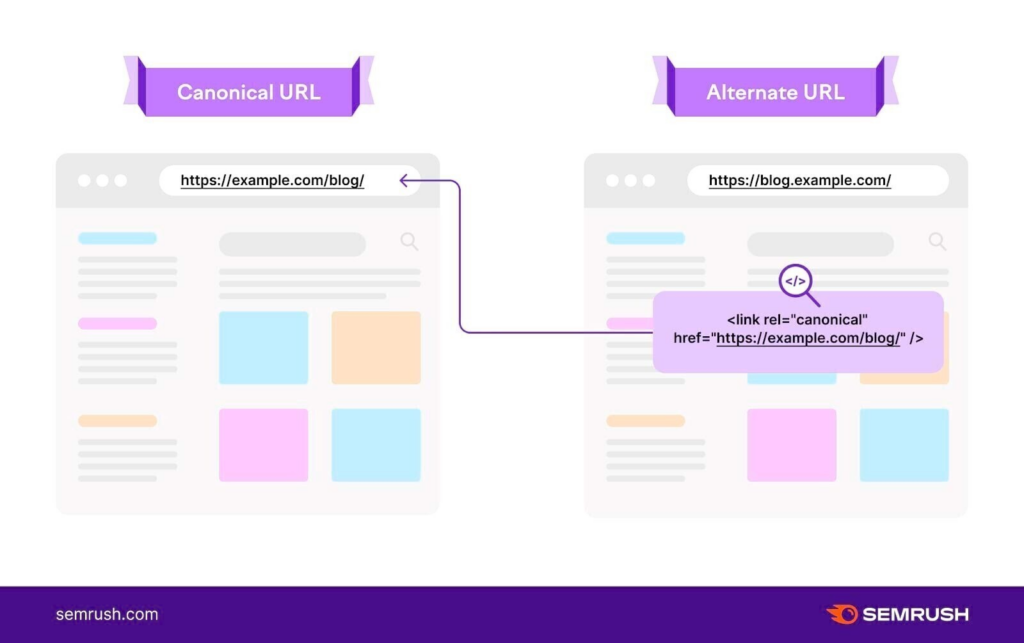
Optimize Meta Tags:
- Update Meta Titles and Descriptions: After expanding the content, update the meta titles and descriptions to accurately reflect the enhanced content.
- Use compelling language to encourage users to click through from search results and increase the page’s click-through rate (CTR).
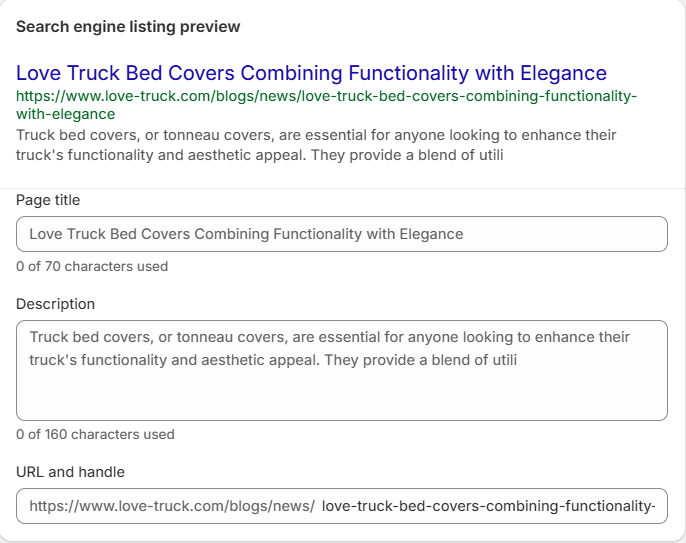
Regular Content Audits:
- Schedule Ongoing Audits: Conduct regular audits to identify and address thin content promptly. This should be part of an ongoing content optimization strategy.
- Use tools like Google Analytics to track the performance of your pages and identify any new instances of thin content.
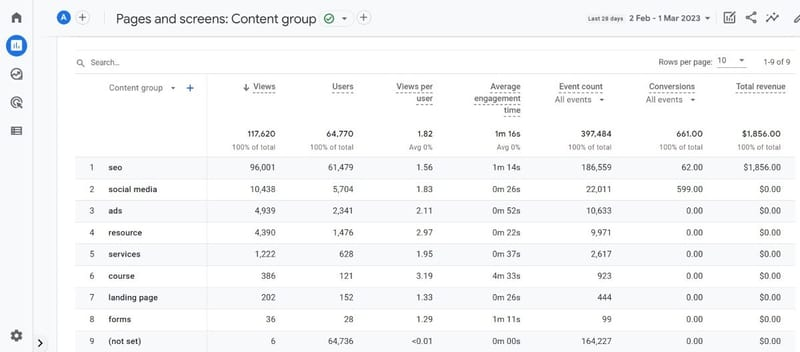
Maintain User Intent:
- Ensure Content Aligns with User Intent: Even when expanding thin content, always align it with the user intent behind the keyword or topic.
- Concise content can still be valuable if it answers the user’s question effectively. Focus on quality over quantity to ensure the content is truly beneficial.
No comments to show.

Leave a Reply