Translate All the Content
Explanation & Implementation Guide
Explanation
Translating the content on your Shopify website is a vital part of website localization, which helps you reach a broader audience by adapting your content to their language and cultural preferences. By offering your content in multiple languages, you can:
Enhance the user experience by making your website more accessible to international visitors.
Increase engagement by appealing to diverse markets.
Drive more traffic and conversions by catering to global customers.
However, if you neglect to translate your website content, you limit your reach and may miss out on connecting with international audiences, resulting in lost opportunities for growth and expansion.
Implementation Guide
Review Website Traffic Sources:
- Analyze Traffic Data
- Use Google Analytics or another analytics tool to review your website’s traffic sources. Identify regions or countries with significant traffic but low engagement, which could indicate a need for localized content.
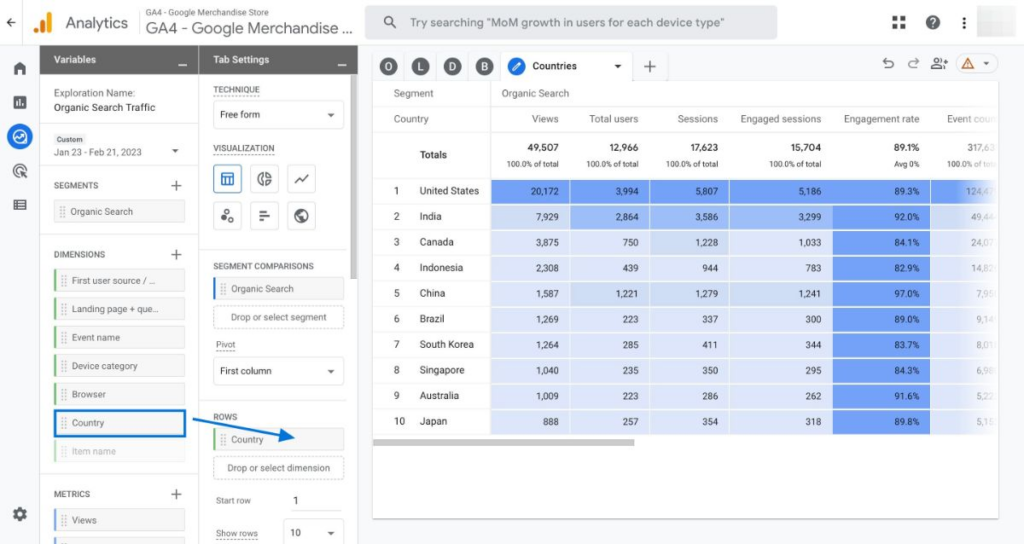
Language Preferences:
- Identify Language Patterns:
Look at the language preferences of your visitors in analytics. Identify regions where users are browsing in languages other than your default language. This may suggest that translating the content could improve their experience and increase engagement.
User Feedback:
- Collect Feedback:
Solicit feedback from international users to understand their language preferences and determine whether they would benefit from translated content. Consider implementing surveys or user feedback tools to gather direct insights.
Fixing the Issue
Select Target Languages:
- Identify Target Languages:
Based on your target markets, select the languages that would best serve your audience. Consider geographic location, market size, and the languages spoken by your customer base.
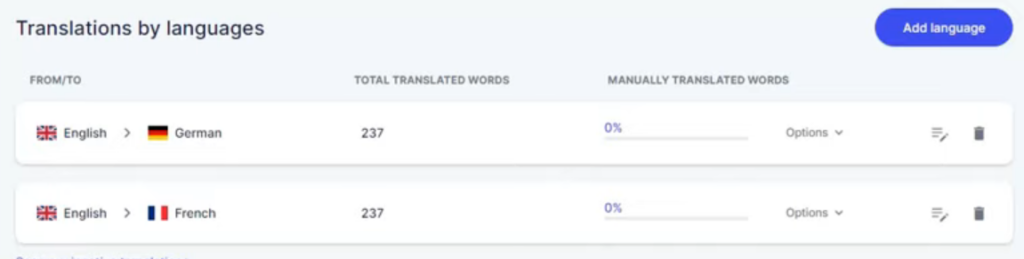
Translate Content:
- Translate All Website Content:
Translate key content on your Shopify site, including:- Product descriptions
- Blog posts
- Navigation menus
- Meta tags (title tags, meta descriptions)
Use Translation Tools or Apps:
- Use translation tools, apps, or services to ensure that your content is accurately translated. Consider:
- AI-powered translation platforms (e.g., Google Translate, DeepL).
- Professional translation services for a more accurate and culturally appropriate translation.
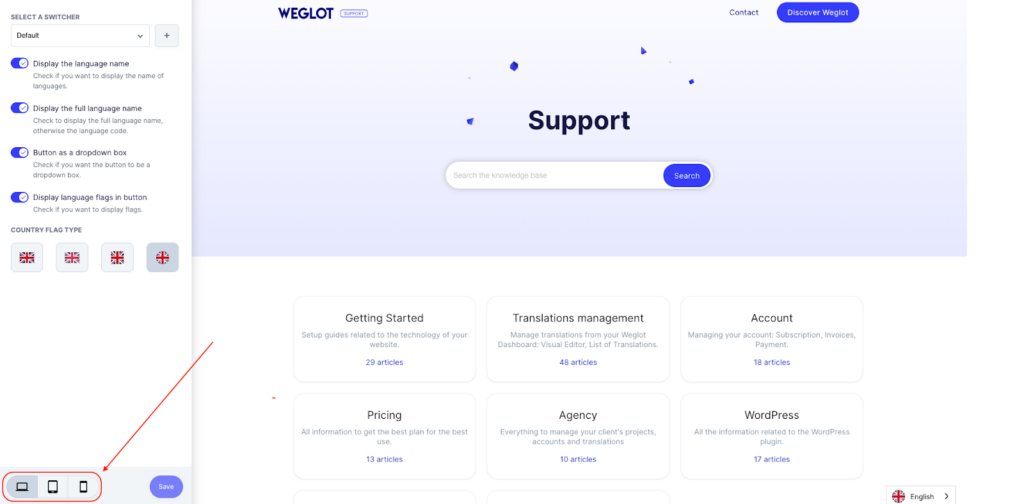
Implement Language Switcher:
- Add Language Switcher:
- Make it easy for users to switch between different language versions of your site by adding a language switcher to your Shopify store. This can be a drop-down menu or flag icons that represent available languages.
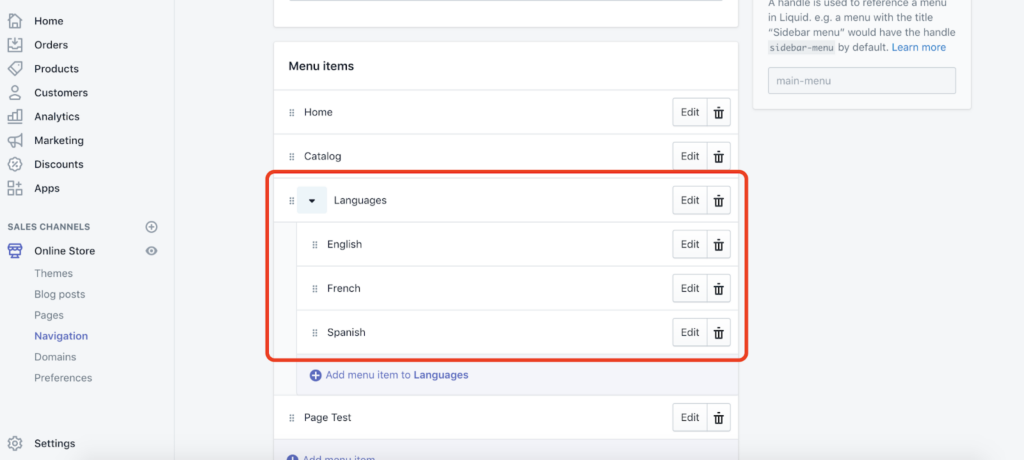
Optimize Metadata:
- Optimize Metadata for Each Language:
- Ensure that metadata, such as title tags and meta descriptions, is translated and optimized for each language. This helps improve the SEO of your localized pages in search engines.
Test and Monitor:
- Test Translated Content:
- After translation, test the content to ensure accuracy, clarity, and consistency across all languages. This includes checking for formatting errors, cultural nuances, and overall usability.
Monitor Website Performance:
- Track engagement metrics like bounce rate, conversion rate, and user interaction to evaluate the effectiveness of your localization efforts.
Update Sitemap and Robots.txt:
- Update Technical SEO:
- Update your sitemap to include URLs for all translated pages, making them easy for search engines to index.
- Modify your robots.txt file to indicate language variations to search engines (e.g., “hreflang” tags).
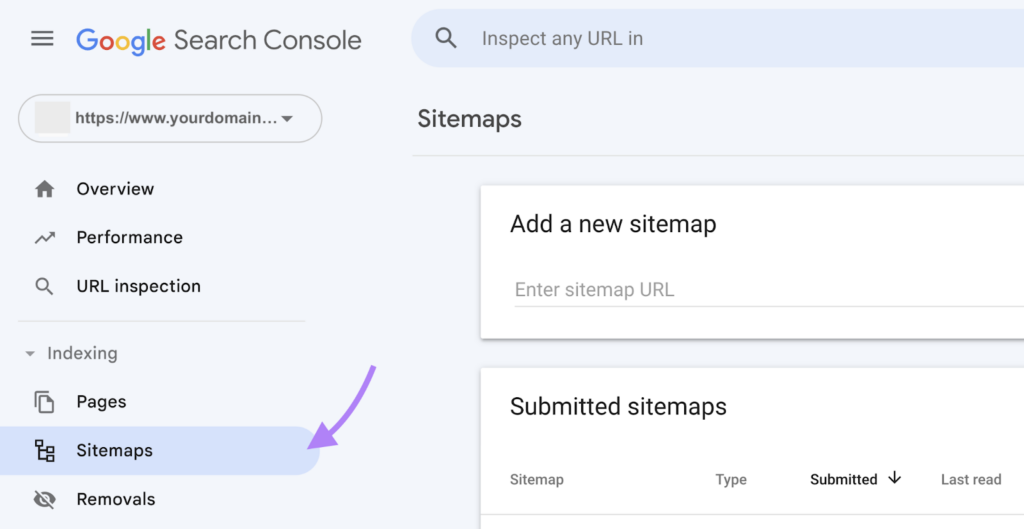
Promote Translated Content:
- Promote Translated Pages:
- Promote the availability of your translated content through marketing channels like social media, email campaigns, and paid ads.
- Reach out to international influencers, affiliate marketers, or local bloggers to help spread the word about your localized content.
No comments to show.

Leave a Reply