Title Tag Too Long
Explanation & Implementation Guide
Explanation
The title tag is a key element in search engine optimization (SEO) and serves as the primary description for a webpage. This tag appears in the browser’s title bar or tab and functions as the clickable headline in search engine results. For optimal results, title tags should be clear, concise, and contain relevant keywords. The recommended length is typically under 60 characters to ensure that the full title is visible in search results. If the title tag is too long, search engines may truncate it, which can cut off critical information and impact click-through rates and overall SEO performance.
Implementation Guide
Download Screaming Frog SEO Spider:
- Screaming Frog SEO Spider is available for free with basic functionalities and can be used to detect title tag issues.
- Start Screaming Frog, input your Shopify store’s URL, and begin the crawl. This process will allow Screaming Frog to analyze your site’s structure, including the title tags for each page.
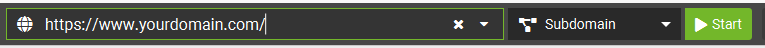
Review the Results:
- After the crawl completes, navigate to the ‘Page Titles’ tab. This section will display each page title along with its character length. Look for any titles that exceed the recommended 60-character limit.
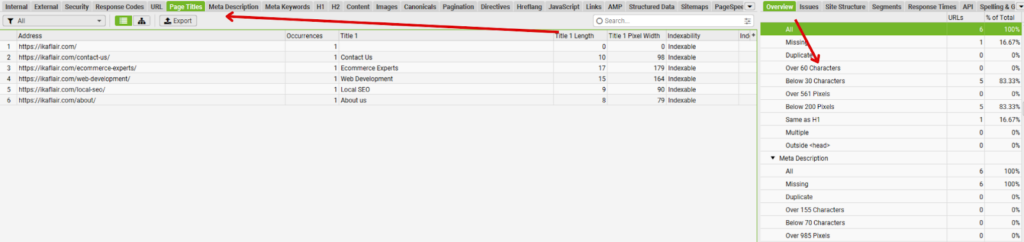
- For further analysis, export the title tag data to a spreadsheet. Click the ‘Export’ button to download the results as an Excel or CSV file, which will help you organize and prioritize the necessary changes.
Fixing the Issue
Access Your Shopify Admin:
- Log into your Shopify admin dashboard. Go to the “Online Store” section, then select “Pages” or “Products,” depending on where the title tag issue is occurring.
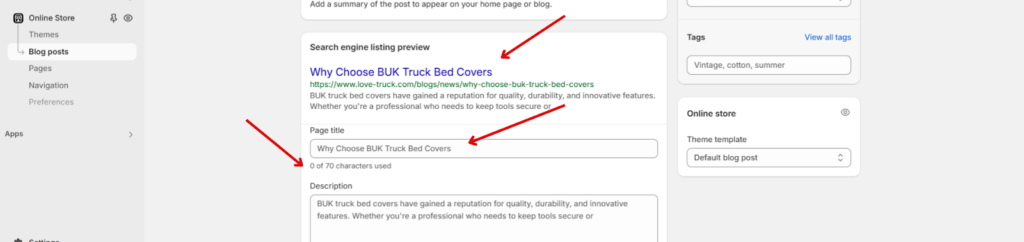
- Edit the Title:
Pages and Products: Open a page or product with an excessively long title. In the editing area, locate the SEO title or page title field.
Optimization: Adjust the title to be under 60 characters while ensuring it remains descriptive and includes the primary keywords relevant to the content.
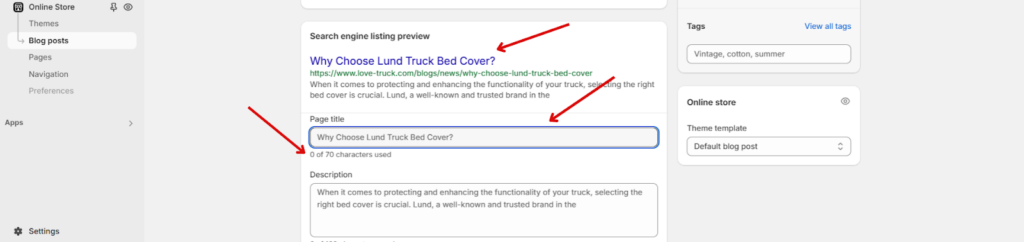
Save and Review
- Once you’ve edited the title, save your changes and preview the title to make sure it appears correctly and is fully visible in search results.
- Re-validate:
Use Screaming Frog or another SEO tool to re-crawl your website. Verify that the title tags are now within the recommended length and accurately reflect each page’s content for optimal SEO performance.
No comments to show.

Leave a Reply