Site Uptime monitoring
Explanation & Implementation Guide
Explanation
Site uptime monitoring is essential for ensuring your Shopify store is always accessible to users and performing optimally. When your website goes down or experiences slow load times, it negatively impacts both the user experience and your business performance. Users are likely to abandon a website that is frequently unavailable, leading to lost sales and poor customer satisfaction. Furthermore, search engines like Google prioritize websites that offer a smooth, uninterrupted experience. Frequent downtimes or slow performance can lead to lower search rankings and reduced organic traffic, ultimately affecting your store’s visibility and growth.
Implementation Guide
Google Search Console (GSC)
- Purpose: GSC helps you monitor website performance, including identifying issues related to uptime and accessibility.
- Steps: Log in to Google Search Console: Access your GSC account where your Shopify store is connected.
- Navigate to the “Coverage” Report: Under the “Index” section, locate the “Coverage” report.
- Check for Crawl Anomalies: Review the “Crawl Anomaly” errors. These errors could indicate issues with site accessibility, which may be due to downtime.
- Monitor Regularly: Keep an eye on the “Crawl Stats” to see if Google is encountering issues accessing your site.
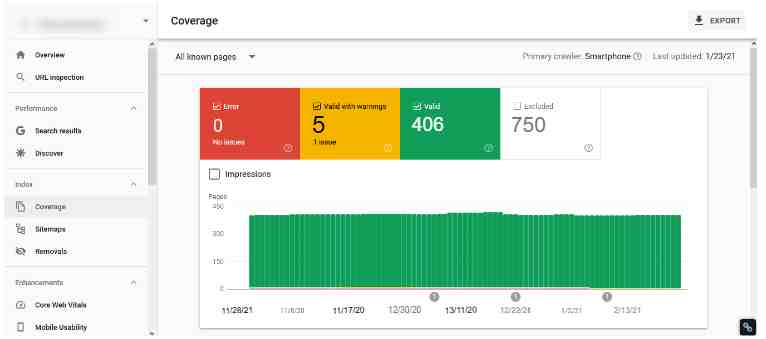
Third-Party Monitoring Tools
- Purpose: Third-party uptime monitoring tools provide real-time alerts and reports on any downtime or performance issues.
- Recommended Tools: Pingdom: Provides uptime monitoring, performance reports, and alerts when your site goes down.
- UptimeRobot: A free and paid service that monitors your site every 5 minutes and sends alerts if it’s down.
- StatusCake: Offers real-time uptime monitoring with customizable alerts and reporting.
- Steps: Sign Up for an Account: Choose a tool (e.g., Pingdom, UptimeRobot, StatusCake) and create an account.
- Input Your Shopify Store URL: Add your website’s URL into the tool to start monitoring.
- Set Up Monitoring Parameters: Decide how often you want the tool to check your website’s uptime (usually every 5 or 10 minutes).
- Configure Alerts: Set up notifications (email, SMS, or Slack) so that you are alerted immediately when your site experiences downtime or performance issues.
Analyze Performance with Google PageSpeed Insights
- Purpose: While uptime monitoring focuses on availability, page speed directly impacts user experience and search rankings.
- Steps: Access Google PageSpeed Insights.
- Enter Your URL: Test your store’s loading performance across desktop and mobile devices.
- Review the Report: Identify elements slowing down your store and prioritize optimizations.
Fixing the Issue
Investigate Downtime Causes
- Monitor Alerts: When you receive a downtime notification, quickly investigate the source of the issue.
- Check Server Logs: Examine the server logs for errors, such as 500 internal server errors or database connection issues.
- Review Hosting Provider Notifications: Ensure there are no ongoing issues with your hosting provider, such as maintenance or network outages.
- Recent Changes: Determine if any recent updates or changes (e.g., theme updates, app installations, or code modifications) may have contributed to the downtime.

Resolve Technical Issues
- Fix Server Errors: If server issues are the cause, contact your hosting provider for support. Ensure that server configurations, such as memory limits and error handling, are correctly set up.
- Optimize Website Code: Review your website’s backend code for inefficiencies or bugs that could be contributing to slow performance or downtime. This may involve optimizing JavaScript, CSS, or image assets.
- Test Third-Party Apps: If you’ve recently installed new apps, verify they aren’t causing conflicts or overloading your server.
Implement Redundancy Measures
- Redundant Hosting: Use redundant hosting or cloud-based services to distribute your site’s load across multiple servers, minimizing the risk of downtime.
- Content Delivery Networks (CDNs): Integrate a CDN (such as Cloudflare) to cache static resources across multiple servers worldwide. This ensures faster load times and improved availability during high traffic periods.
- Failover Systems: Consider setting up failover systems that automatically switch to backup servers in the event of a primary server failure.
Regular Monitoring and Maintenance
- Automated Monitoring: Continue using uptime monitoring tools to get real-time alerts on potential issues.
- Manual Checks: Regularly check your store’s performance manually, especially after making significant changes, to ensure it’s running smoothly.
- Proactive Maintenance: Schedule routine maintenance, such as server checks, code audits, and app updates, to prevent downtime issues from arising in the future.
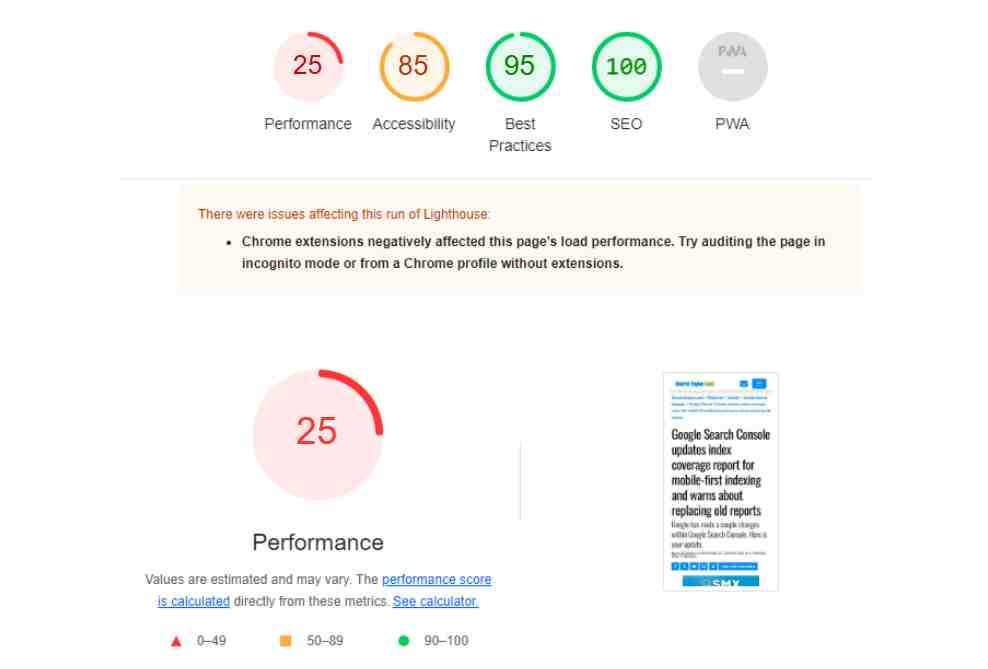
Communicate with Hosting Provider
- Persistent Downtime: If downtime issues persist, reach out to your hosting provider to investigate potential infrastructure problems.
- Request Upgrades: If your hosting plan is not sufficient for your store’s traffic, consider upgrading to a higher-tier plan or a dedicated server to ensure better performance.
Update Google Search Console
- Monitor Coverage Report: After resolving downtime issues, revisit the Coverage report in Google Search Console to ensure there are no lingering crawl anomalies or errors.
- Request Re-Crawl: If any pages were affected by downtime, request a re-crawl of the affected pages in GSC to ensure they’re indexed correctly.
Benefits of Site Uptime Monitoring
- Improved User Experience: Regular monitoring ensures that users have continuous access to your site, preventing frustration caused by downtime.
- Better SEO Performance: Google rewards websites that maintain consistent uptime. Avoiding downtime helps preserve or improve your rankings.
- Increased Sales Opportunities: When your site is always available, customers can make purchases without disruption, leading to more conversions and sales.
- Enhanced Customer Trust: Reliable site performance builds trust with customers, encouraging repeat visits and positive reviews.
No comments to show.

Leave a Reply