Setting “Tagged” Blog Pages to No-Index on Shopify
Explanation & Implementation Guide
Explanation
In Shopify, blog tags help categorize content but can lead to duplicate content issues if each tagged page is indexed. Indexing tagged blog pages can dilute SEO authority, as search engines may interpret these pages as duplicate content. By setting these pages to no-index, you prevent them from appearing in search results, focusing SEO efforts on primary content and reducing the risk of duplicate content penalties.
Implementation Guide
Shopify Backend:
Navigate to the Blog section in Shopify and review the tagged pages associated with each blog post.
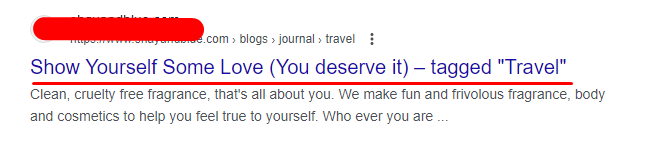
Google Search Console:
Access the Coverage report in Google Search Console. Look for indexed pages with URLs containing tag parameters (e.g., /tagged/tagname).
Screaming Frog SEO Spider:
Download and install Screaming Frog if you haven’t already. Run a crawl of your website and review the Internal tab to locate URLs for tagged blog pages.
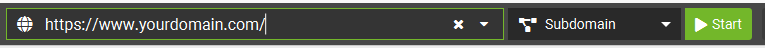
Fixing the Issue
Direct Configuration in Shopify:
- Log in to Shopify, then go to Online Store > Blog and select the relevant blog. While editing each blog post, scroll to the Tags section.
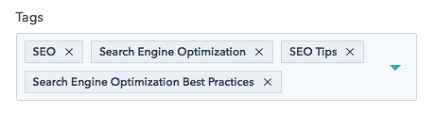
- Depending on your theme, there may be an option to uncheck “Search engines” or set these pages to no-index directly. If not, proceed to Step 3.
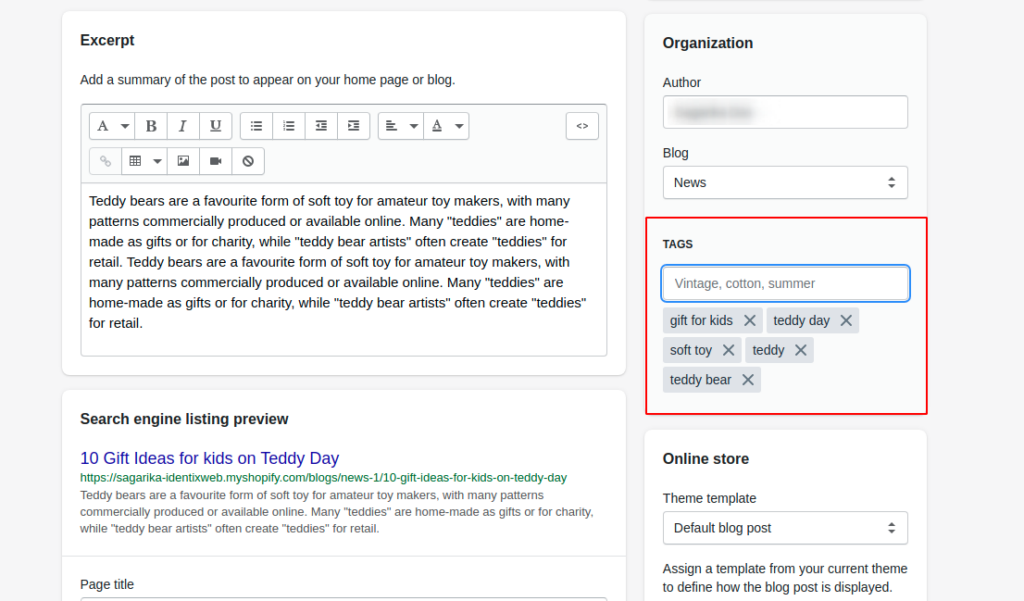
Sitemap Noindex Pro App:
- In your Shopify admin, visit the App Store, search for and install Sitemap Noindex Pro (or a similar app).
- After installing, go to Apps > Sitemap Noindex Pro and open the app’s settings.
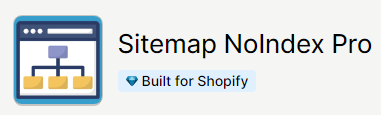
Set No-Index for Tagged Blog Pages:
- In the app settings, find the section dedicated to tagged blog pages and enable the no-index option for these pages.
- Save changes to apply the no-index rule to all tagged blog pages, preventing them from being indexed.
Check No-Index Implementation:
Use Google Search Console’s URL Inspection tool to check a tagged URL and confirm that the no-index tag is active.
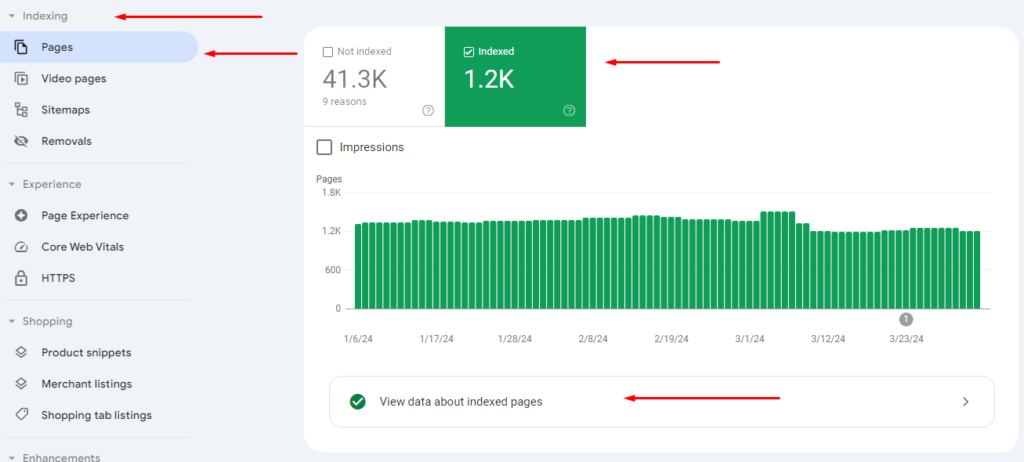
Monitor Over Time:
Regularly check Google Search Console for any issues. Track changes in rankings and engagement to ensure that SEO is unaffected by the updates.

Leave a Reply