Setting Product Variants as No-Index in Shopify
Explanation & Implementation Guide
Explanation
Product variants in Shopify, such as size, color, or material options, allow customers to select specific product versions. Each variant often has its own URL, which can create duplicate content issues and dilute SEO authority if these pages are indexed. Setting product variants as “no-index” directs search engines to prioritize the main product page, consolidating SEO value and avoiding content duplication.
Implementation Guide
Using Screaming Frog SEO Spider:
- Run a crawl on your Shopify store with Screaming Frog SEO Spider.
- Use the Bulk Export feature to export product URLs and their meta information into a CSV file.
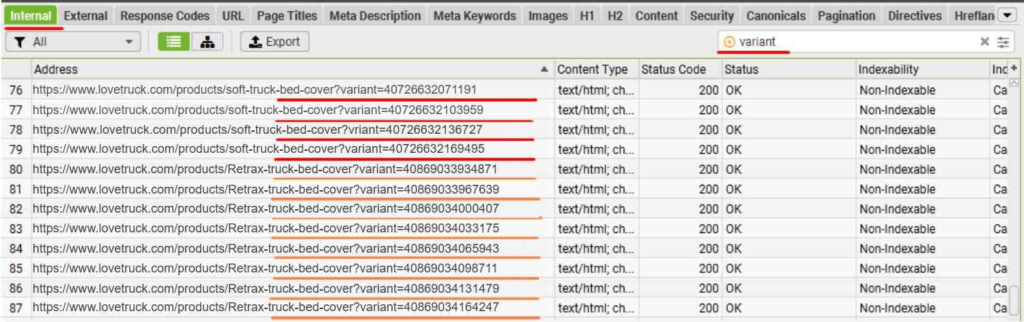
Analyze the Exported Data:
- Open the CSV file and filter URLs to find those containing product variant parameters (e.g., size, color).
- Identify URLs that show similar content with only variant attribute differences.
Check Indexing Status in Google Search Console:
- In Google Search Console, review the Index Coverage report to see if variant URLs are indexed.
- Identify any variant URLs that should be set to no-index.
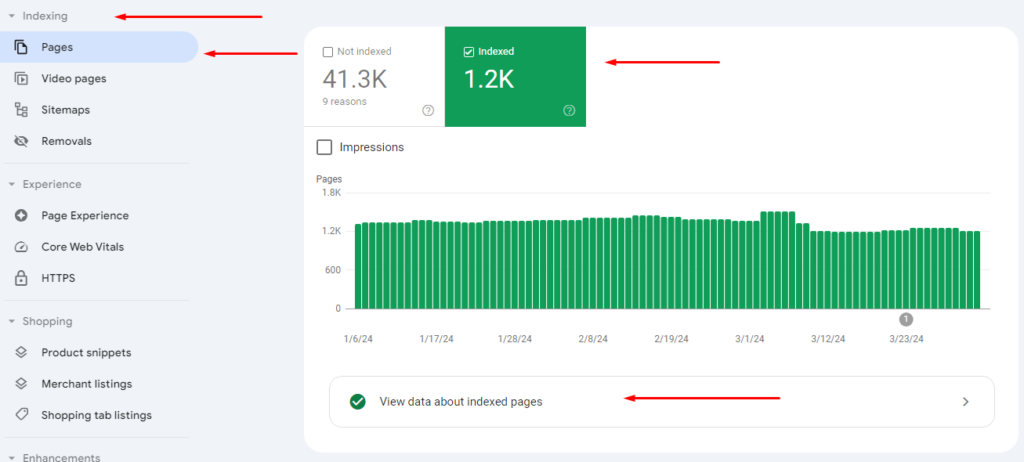
Fixing the Issue
Manually Add No-Index in Theme Code
Access Shopify Admin and Edit Theme Code:
- Go to Online Store > Themes in Shopify.
- Select the current theme, click on Actions > Edit Code, and open theme.liquid.
Implement No-Index Tag for Product Variants:
- Insert the following code into the <head> section to set specific variant URLs to no-index liquid. Copy code: {% if handle contains ‘page-handle-you-want-to-exclude’ %} <meta name=”robots” content=”noindex”> {% endif %}.
- Customize ‘page-handle-you-want-to-exclude’ to target your variant pages.
Save Changes:
After editing, save the changes to apply the no-index setting for product variant URLs.
Use the Sitemap Noindex Pro App
Install Sitemap Noindex Pro:
Search for Sitemap Noindex Pro in the Shopify App Store and install it.
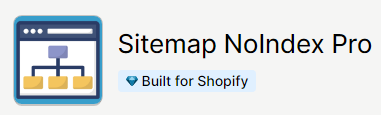
Configure Product Variant No-Index in the App:
- Open Sitemap Noindex Pro, navigate to the settings for Manage NoIndex/NoFollow.
- Enable the no-index setting for product variants.
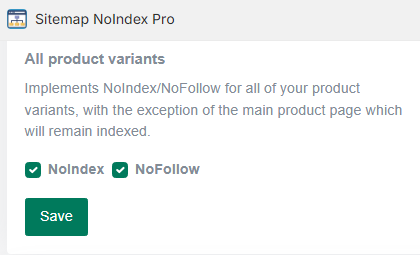
Save Changes:
Save your configurations in the app to apply the no-index rule to all product variant URLs.
Monitor Results
- Use Google Search Console’s URL Inspection tool to check if variant URLs are no longer being indexed.
- Regularly monitor Google Search Console to ensure variant pages remain excluded, and review any new issues with duplicate content or crawl budget.
No comments to show.

Leave a Reply