Setting Paginated Pages as No-Index in Shopify
Explanation & Implementation Guide
Explanation
Paginated pages in Shopify are used to display large collections in a user-friendly way by dividing products across multiple pages. While helpful for users, indexing each paginated page can cause duplicate content issues and dilute the SEO authority of the main collection page. Setting paginated pages to “no-index” ensures that search engines focus on the main collection page, avoiding potential SEO issues.
Implementation Guide
Crawl Your Shopify Store Using Screaming Frog SEO Spider:
Run a crawl of your Shopify store using Screaming Frog.
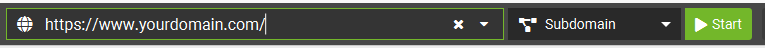
Export and Analyze URLs:
- Use the Bulk Export feature in Screaming Frog to download a CSV file with URLs and meta information.
- In the CSV file, filter for URLs containing pagination parameters (e.g., ?page=2), as these indicate paginated pages.
Check Indexing Status in Google Search Console:
Review the Coverage report in Google Search Console to see if paginated URLs are indexed and identify which should be excluded.
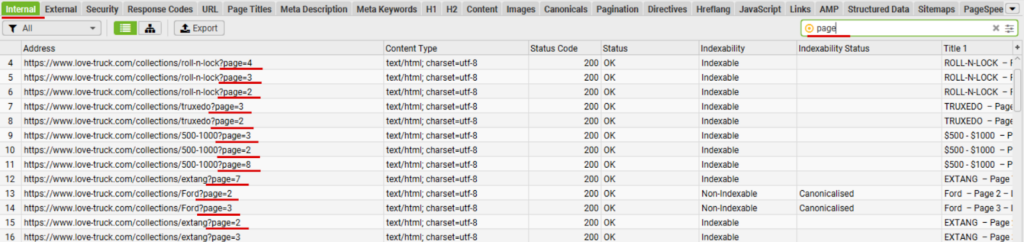
Fixing the Issue
Add No-Index Tag in Theme Code:
- Go to Online Store > Themes in Shopify, select your theme, then click Actions > Edit Code.
- Open the collection.liquid template file or relevant file for paginated content.
- Add <meta name=”robots” content=”noindex, follow”> to the <head> section of paginated pages. This code should only apply to URLs with pagination parameters.
Save Changes:
Save the modified theme file to apply the no-index tag.
Modify Robots.txt File:
Go to Online Store > Preferences and scroll to the SEO and Robots section. Add the following to your robots.txt:
plaintext
Copy code: Disallow: /*?page=*
This tells search engines to avoid crawling URLs that contain pagination parameters.
Install Sitemap Noindex Pro:
Find and install Sitemap Noindex Pro from the Shopify App Store.
Configure No-Index for Paginated Pages in the App:
Open Sitemap Noindex Pro in your Shopify admin, go to Custom NoIndex/NoFollow Settings, and enable the no-index setting for paginated pages.
Save Changes:
After configuring the app, save your settings to apply the no-index rule for paginated URLs.
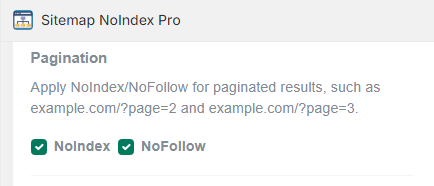
Monitor Results:
- Use Google Search Console’s URL Inspection tool to confirm that paginated pages are no longer being indexed.
- Regularly check Google Search Console for any new paginated pages that may be indexed, ensuring they follow the no-index rule.

Leave a Reply