Set “Tagged” Collection Pages to No-Index
Explanation & Implementation Guide
Explanation
In Shopify, “tagged” collection pages are automatically generated based on product tags. While these pages help users navigate your site, they can create potential duplicate content issues as they group similar products under different tags. When these tagged collection pages are indexed by search engines, they can dilute the SEO authority of your primary collection pages, causing confusion for search engines. This may also negatively impact your crawl budget, as search engines might spend time indexing low-priority pages instead of focusing on your main content.
Setting “tagged” collection pages to no-index prevents search engines from indexing these pages, helping to:
- Improve your website’s crawl budget,
- Focus search engine attention on your primary content, and
- Avoid potential duplicate content penalties.
Implementation Guide
Download and Install Screaming Frog SEO Spider:
If you haven’t already, download and install Screaming Frog SEO Spider on your computer. It’s available for Windows, Mac, and Linux.
Launch Screaming Frog:
- Open the tool and enter your Shopify website’s URL in the ‘Enter URL to spider’ field.
- Click ‘Start’ to begin crawling your website.
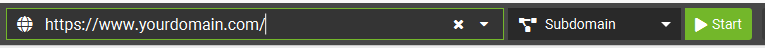
View the Results:
Once the crawl is complete, go to the ‘Bulk Export’ tab and export a list of all the collection pages on your site.
Identify “Tagged” URLs:
- Open the exported file in a spreadsheet and filter or search for URLs that contain specific tags (e.g., /collections/*/tags).
- These are the tagged collection pages you will need to set to no-index.

Fixing the Issue
Install Sitemap Noindex Pro App:
In your Shopify admin, go to the App Store, search for Sitemap Noindex Pro, and install it.
Navigate to Shopify Admin:
Go to Apps > Sitemap Noindex Pro within your Shopify admin dashboard.
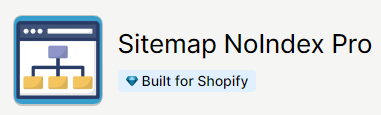
Access the App Settings:
Open the app’s settings and locate the option for managing no-index rules for collection pages.
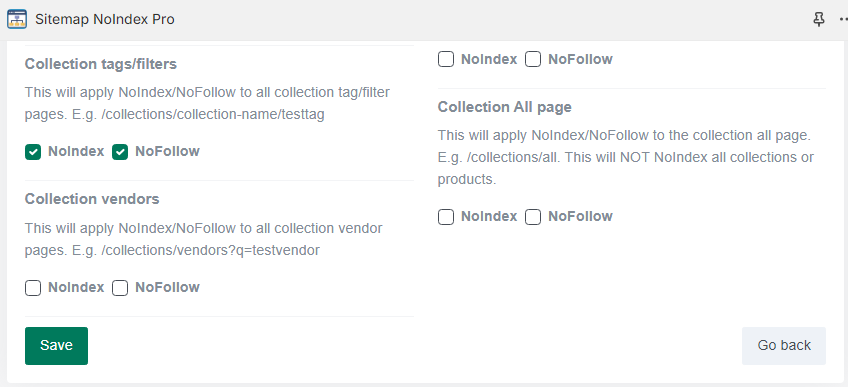
Set No-Index for Tagged Collections:
- In the app’s settings, look for the section related to “tagged” collections.
- Enable the no-index option for these pages. This will instruct search engines to not index the tagged collection pages.
Save Changes:
After making the changes, ensure you save them within the app to apply the no-index directive to your tagged collection pages.

Leave a Reply