Rich Results Test for structured data, do all snippets load and work
Explanation & Implementation Guide
Explanation
Structured data markup is essential for enhancing how your website appears in search engine results by enabling rich snippets. These snippets can include additional information, such as product reviews, star ratings, recipe details, or event dates, which help your listings stand out. However, improper implementation or missing elements in the structured data can prevent search engines from properly rendering your content, reducing visibility in search results and negatively impacting SEO. Errors in structured data can also lead to poor user experiences, affecting engagement and trust.
Therefore, it’s crucial to ensure that all snippets load correctly, display accurate information, and meet the criteria for rich results. Errors or missing data, such as missing prices or review ratings, can hinder your eligibility for these enhanced snippets, potentially leading to reduced CTR and organic traffic.
Implementation Guide
Google Rich Results Test
- Purpose: To check whether your pages are eligible for rich results and to identify any issues with your structured data.
- Steps: Access the Google Rich Results Test.
- Enter the URL of the page you want to test, or paste your structured data code directly into the tool.
- Click Test URL to analyze the page or Test Code to analyze the markup.
- Review the results: If the test passes, the page is eligible for rich results.
- If there are errors or warnings, they will be listed. Click on each issue for details and to find out what needs to be fixed.

Google Search Console (GSC)
- Purpose: To monitor structured data errors and track rich result performance over time.
- Steps: Go to Google Search Console.
- In the left-hand menu, navigate to Enhancements > Rich Results.
- Review the errors and warnings related to structured data.
- Click on each error to learn more about the issue and which pages are affected.
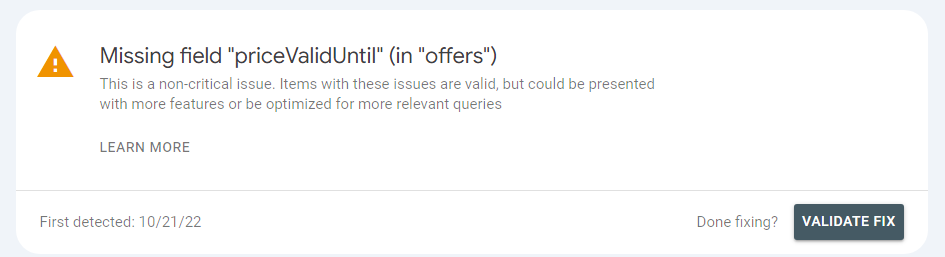
Fixing the Issue
Correct Errors in Markup
- Identify Errors: Review the errors reported by tools like the Rich Results Test or Google Search Console. Common issues may include missing properties like price, availability, or review ratings, which are essential for rich snippets to be displayed.
- Example Error: If your product pages are missing the “price” property, you must add it to your schema.
- Example of a Corrected Product Schema (JSON-LD):.
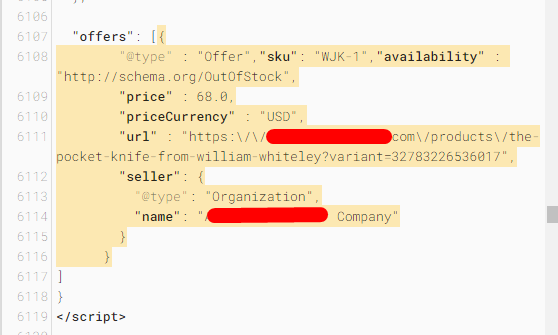
- html
- Copy code
- <script type=”application/ld+json”>
- {
- “@context”: “http://schema.org”,
- “@type”: “Product”,
- “name”: “Product Name”,
- “description”: “Product Description”,
- “image”: “http://example.com/product-image.jpg”,
- “offers”: {
- “@type”: “Offer”,
- “price”: “100.00”,
- “priceCurrency”: “USD”,
- “availability”: “http://schema.org/InStock”
- }
- }
- </script>
- Ensure that all necessary properties are included in your markup. This may include price, currency, availability, reviews, and ratings, depending on the type of rich result you’re targeting.
- Syntax Validation: Pay attention to syntax—ensure there are no typos or formatting mistakes that could prevent Google from understanding your structured data.
Validate Changes
- After making the necessary updates to your structured data, use the Rich Results Test tool again to confirm that the changes have been correctly implemented. For example, if you’ve added the “price” property, re-test the product page URL to ensure the price is recognized in the preview.
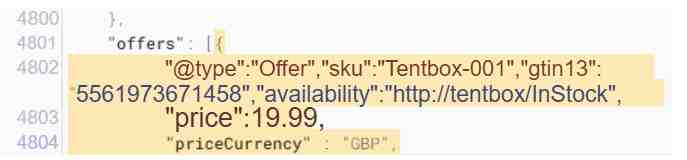
- If you’re using Google Search Console, request a Validation for the affected pages. This will trigger Google to re-crawl and re-index the updated pages.
- Monitor the validation status to ensure the changes have been processed successfully.
Monitor Performance
- Track Metrics: In Google Search Console, monitor the performance of your rich results over time. Key metrics include:Click-through rate (CTR): See if rich results are increasing user engagement.
- Impressions: Track how often your pages are shown with rich snippets in search results.
- Position: Review how your pages perform in SERPs before and after implementing structured data.
- Check for New Errors: Regularly review the Rich Results section in Google Search Console to identify any new errors or issues with your structured data markup. Address any new warnings promptly to avoid issues with rich snippets.
- Refine and Optimize: As you gather performance data, continue to refine your structured data implementation. You may discover new opportunities to enhance your listings or fix issues that were missed initially.
- Best Practices: Stay updated with changes to schema.org standards and Google’s guidelines for rich results. Search engines evolve, and staying on top of best practices will ensure your pages remain eligible for enhanced search features.

Leave a Reply