Re-create All of Your Articles Written Based on Your Content Plan, for YouTube Videos
Explanation & Implementation Guide
Explanation
Repurposing written articles into YouTube videos is a highly effective strategy for Shopify SEOs to extend their reach and engage with a broader audience. Video content appeals to users who prefer visual learning, and YouTube is an excellent platform for content discovery and sharing. By transforming your articles into engaging video content, you can increase brand visibility, drive more traffic to your Shopify store, and build stronger trust with your audience. Additionally, YouTube videos can enhance SEO by attracting backlinks, boosting social shares, and improving user engagement.
Implementation Guide
Review Your Content Plan:
- Go through your existing content and identify articles that are performing well or align with your brand’s key topics.
- Look for pieces that can be successfully repurposed into videos. These should be articles with valuable, evergreen content that can attract audience interest through visuals.
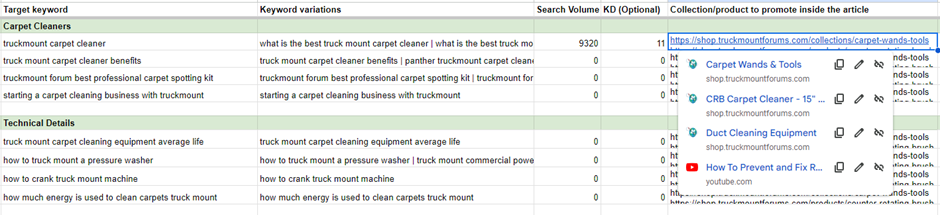
Analyze Audience Engagement:
- Use Google Analytics and other engagement metrics to identify which topics resonate most with your audience.
- Prioritize articles that have high user engagement, as they are likely to perform well when transformed into video content.
Conduct Keyword Research for YouTube:
- Utilize YouTube’s search bar, or tools like Ahrefs, TubeBuddy, or VidIQ, to research popular search terms related to your niche.
- Identify keywords that have high search volume and are relevant to your video content.
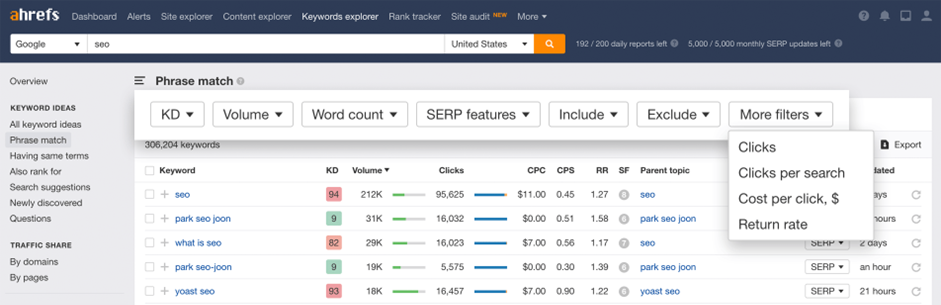
Focus on Low Competition, High-Volume Keywords:
- Prioritize keywords that have high search volume but low competition.
- These keywords are more likely to help your video rank higher in YouTube’s search results. Incorporate these keywords into your YouTube video titles, descriptions, and tags.
Fixing the Issue
Develop a Video Production Plan:
- Plan how you’ll convert articles into videos. Break down the written content into key points that are suitable for visual storytelling.
- Focus on sections of the article that are most likely to engage your audience, such as how-to guides, product demonstrations, or step-by-step processes.
- If necessary, invest in video production tools (e.g., a quality camera, microphone, and video editing software) or consider outsourcing video creation to professionals.
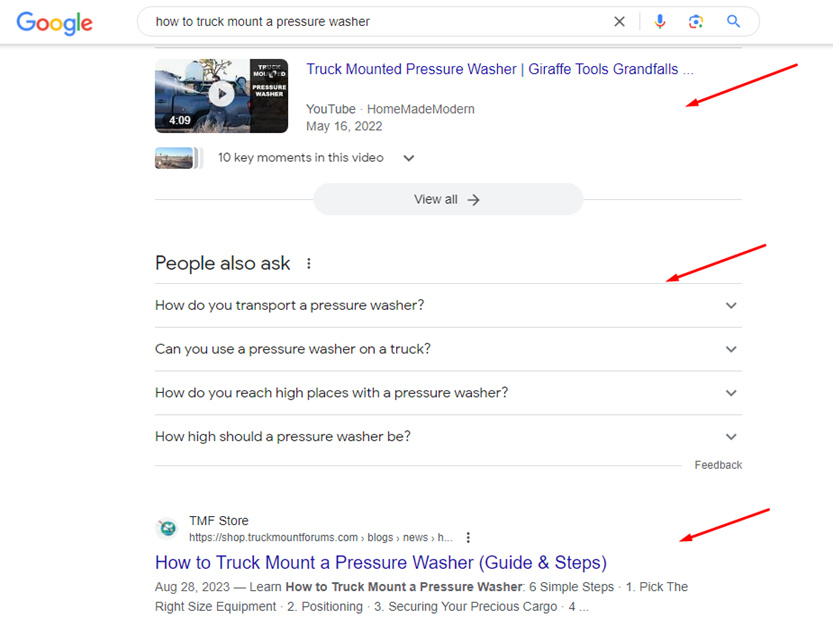
Focus on User Engagement:
- Engage your audience by incorporating visual aids, such as animations, graphs, and product demos, to explain complex ideas or showcase product features.
- Maintain a conversational tone to keep the viewer interested and ensure the content is clear and concise. Try to limit video length to keep the viewer engaged throughout.
Optimize Video Metadata:
- Create video titles that are click-worthy while including your target keywords (e.g., “How to [Solve Problem] with [Product Name] – [Keyword]”).
- Craft detailed video descriptions that provide context and summarize the key points of the video, ensuring they include relevant keywords.
- Include relevant tags to help YouTube better understand your video and improve its search ranking.
- Design eye-catching thumbnails that attract clicks. Thumbnails should be visually appealing and include a clear, concise image or title that captures the essence of the video content.
Share on Multiple Platforms:
- Embed YouTube videos on your Shopify store, blog posts, and social media channels to maximize exposure and engagement.
- Encourage sharing among your followers and include social sharing buttons for easy distribution.
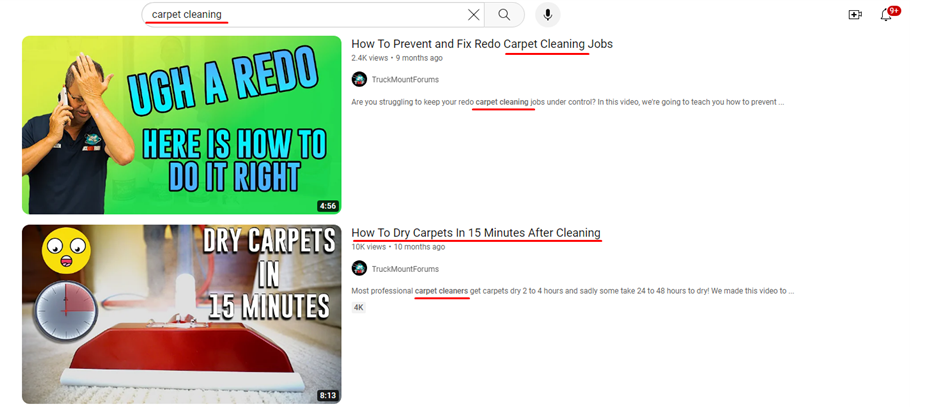
Collaborate with Influencers:
Reach out to influencers or industry experts to help promote your videos. Their endorsements can help you reach a broader audience and drive more traffic to your YouTube channel and Shopify store.
Use Captions for Accessibility:
Add captions or subtitles to make your videos more accessible. This allows viewers who prefer watching videos without sound or have hearing impairments to engage with your content.
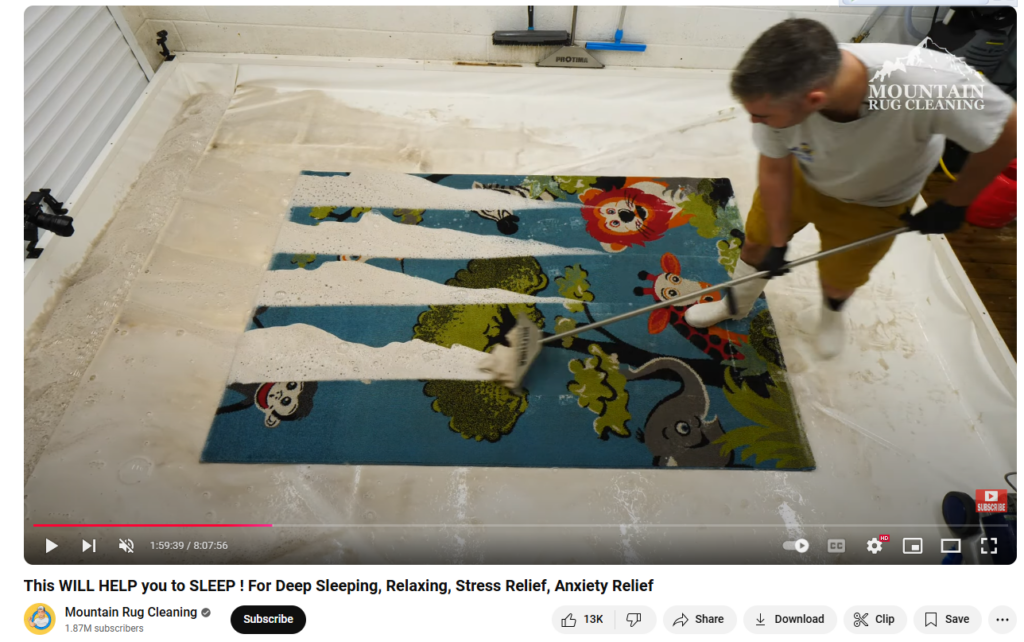
Track Video Performance with YouTube Analytics:
- Use YouTube Analytics to monitor views, watch time, click-through rate (CTR), and audience retention.
- These metrics will help you identify which videos are performing best and which need improvements.
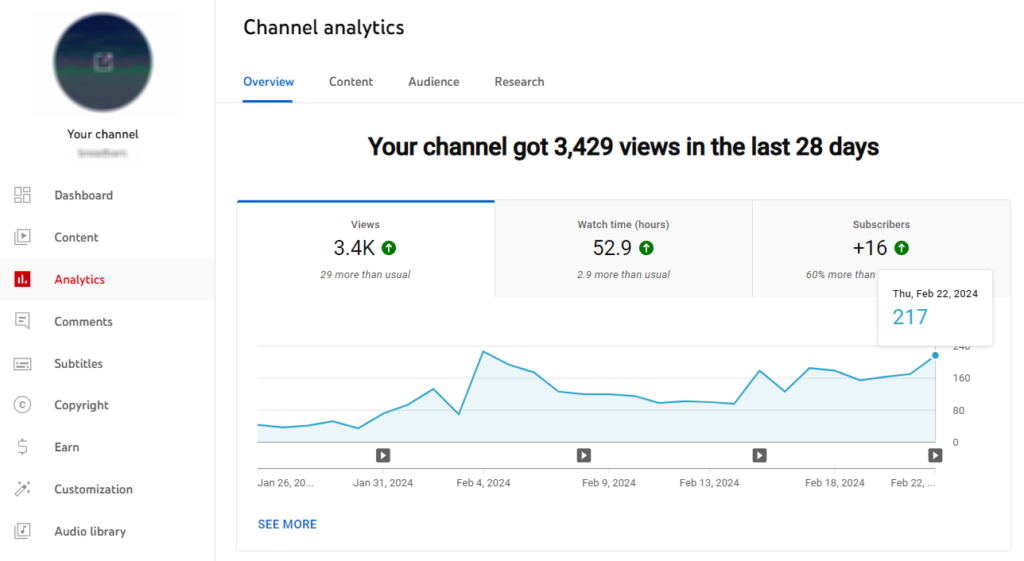
Analyze Feedback:
- Pay attention to audience feedback, including comments, likes, and dislikes, to gauge how your content is being received.
- Use this feedback to refine your video content and adapt your approach based on what your viewers find most engaging. For example, if users request more detailed information on a topic, create follow-up videos to address their needs.

Leave a Reply