Page spelling check
Explanation & Implementation Guide
Explanation
Spelling mistakes on your Shopify pages can negatively impact user experience and SEO. Misspelled words reduce the credibility of your website, causing visitors to perceive it as unprofessional or unreliable. This can lead to decreased trust, lower engagement, and higher bounce rates. From an SEO standpoint, these issues can signal poor content quality to search engines, potentially reducing your rankings. Correcting spelling mistakes is vital to enhancing user trust, improving engagement, and supporting SEO efforts.
Implementation Guide
Access Grammarly for Spelling Checks:
- Visit Grammarly, a reliable tool for identifying spelling and grammatical errors.
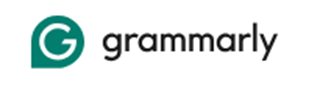
Sign Up or Log In:
- Create a Grammarly account or log in if you already have one to access its full features.
Use the Browser Extension (Optional):
- Install Grammarly’s browser extension for seamless spelling checks directly within your Shopify admin or other online platforms.
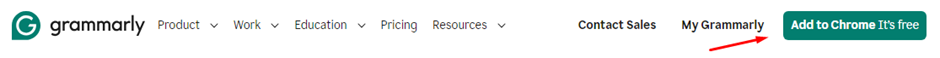
Check Your Content:
- Copy the text from your Shopify page and paste it into Grammarly’s editor.
- Allow Grammarly to scan the content for spelling errors.
Review and Apply Suggestions:
- Carefully examine the suggestions provided by Grammarly.
- Accept or reject changes based on context and relevance to your content.
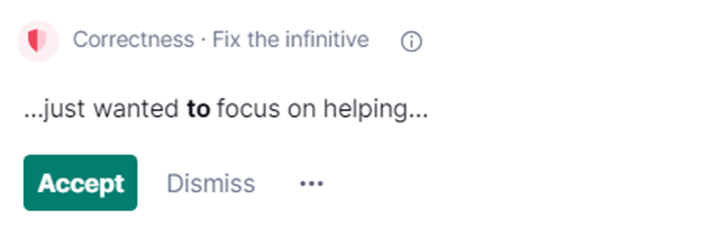
Fixing the Issue
Log In to Shopify Admin:
- Access your Shopify admin dashboard to locate the pages needing correction.
Navigate to the Content Editor:
- Open the editor for the specific page or section containing errors.
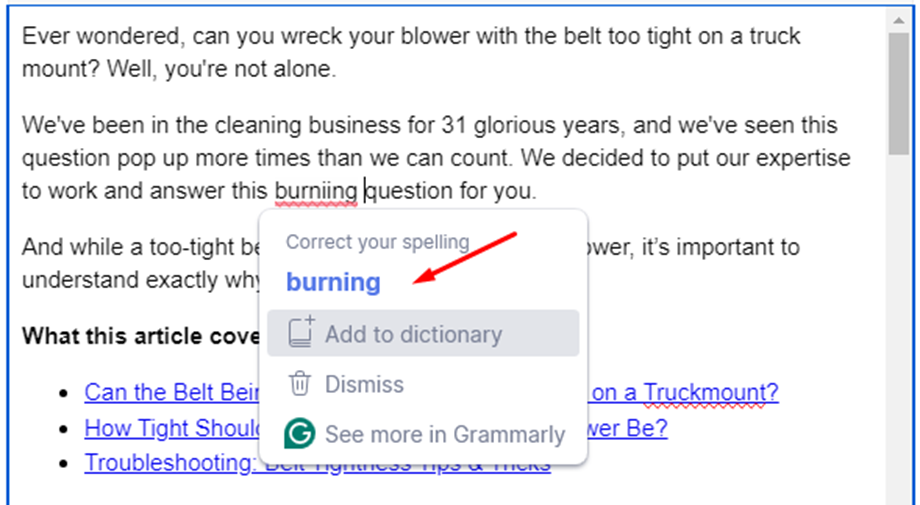
Apply Corrections:
- Update the text with the spelling corrections identified by Grammarly.
- Ensure all changes are reflected accurately and maintain the intended tone of the content.
Save and Preview Changes:
- Save the corrected content and preview the page to ensure the updates appear as expected.
No comments to show.

Leave a Reply