Missing Title Tags
Explanation & Implementation Guide
Explanation
Title tags are essential HTML elements that define a webpage’s title, serving as the clickable headline on search engine results pages (SERPs). They play a significant role in usability, SEO, and social sharing by indicating to users and search engines what the page is about. If a title tag is missing, it leaves the page effectively unnamed for search engines, which can harm its visibility and ranking. Title tags are critical in helping search engines understand the page’s content, and without one, a page may struggle to appear in relevant search results.
Implementation Guide
Download Screaming Frog SEO Spider:
- Download and Install Screaming Frog SEO Spider
Screaming Frog offers a free version that includes basic features suitable for identifying missing title tags. - Enter Your Shopify Store URL
Open Screaming Frog, enter your store’s URL, and initiate the crawl to analyze your website.
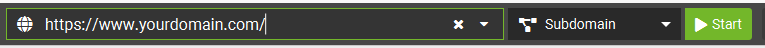
Analyze the Results:
- After the crawl completes, go to the ‘Page Titles’ tab. This section will list all page titles found on your website. Use the filter options to locate any pages that have ‘Missing’ title tags.
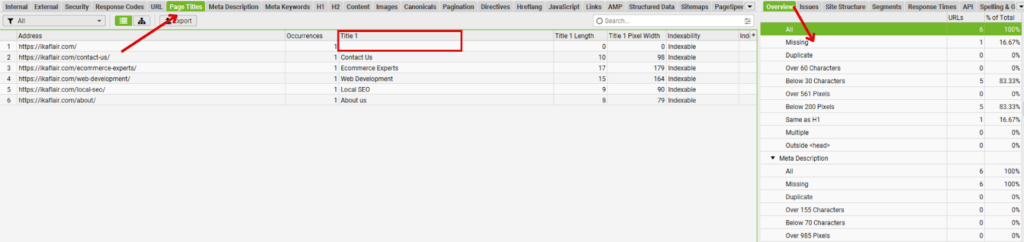
- Export the Data
For easier analysis, click the ‘Export’ button to download the results into a spreadsheet format, which can help you review and organize necessary adjustments.
Fixing the Issue
Log into Your Shopify Admin:
- Access the “Online Store” section within Shopify, then navigate to “Pages” or “Products” depending on where the missing title tags are located.
- Edit Page or Product: Select the specific page or product missing a title tag. In the editing area, scroll down to the ‘Search engine listing preview’ and select ‘Edit website SEO’ (or Search Engine Listing).
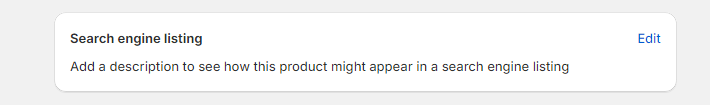
- Add a Title Tag
In the ‘Page title’ field, enter a concise, descriptive title that incorporates relevant keywords aligned with the page’s content and purpose.
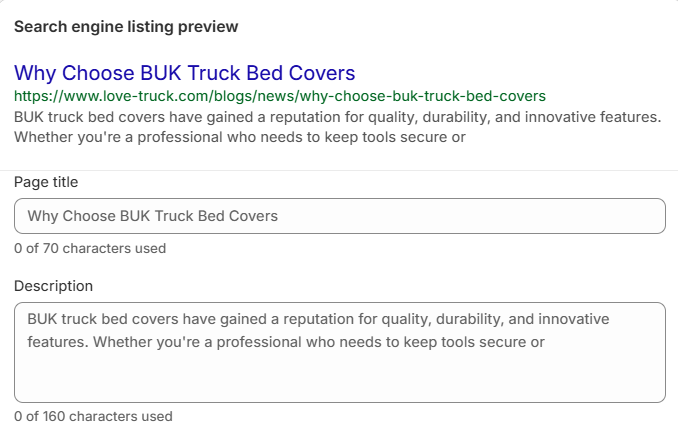
Save Changes
- After adding a suitable title, save the changes and ensure they’re correctly updated on your site.
- Re-crawl your website using Screaming Frog or another SEO tool to confirm that the missing title tags are now present. This will help verify that your pages are properly optimised.
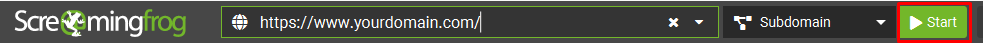
No comments to show.

Leave a Reply