Check for Missing Meta Descriptions
Explanation & Implementation Guide
Explanation
Meta descriptions are brief summaries of a web page’s content that appear below the title tag in search engine results. While they do not directly influence search engine rankings, they are crucial for improving click-through rates (CTR). A well-crafted meta description can serve as a marketing tool, compelling users to click on your link over others. Missing meta descriptions, however, are a missed opportunity to increase engagement and provide necessary context about the page to both search engines and potential visitors.
Implementation Guide
Download Screaming Frog SEO Spider:
It’s a free tool that’s highly effective for SEO auditing. Download it from the official Screaming Frog website.
Launch the Tool:
Once installed, open the tool on your computer.
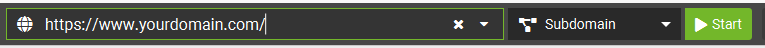
Enter Your Shopify Store URL:
In Screaming Frog, input the URL of your Shopify store and start the crawl. This process scans your website’s pages for SEO issues.
Allow the Crawl to Complete:
Depending on the size of your site, the crawl might take a few minutes to complete.
Navigate to the ‘Meta Description’ Tab:
- After the crawl finishes, go to the “Meta Description” tab in the tool.
- This section will display pages with missing or incomplete meta descriptions.
Filter for Missing Meta Descriptions:
Use the filter to show pages with missing meta descriptions, allowing you to focus on fixing these issues.
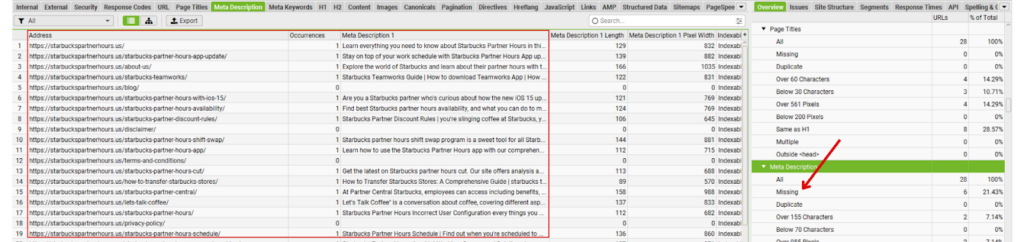
Export to Spreadsheet:
For a more organized approach, export the list of pages with missing meta descriptions to a spreadsheet. This allows for easy tracking and updating.
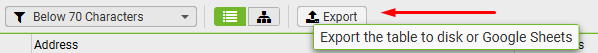
Fixing the Issue
Edit Meta Descriptions:
- Log into your Shopify admin and navigate to Online Store > Pages or Products (depending on what content needs updating).
- For each page or product, write a unique meta description that clearly summarizes the content and includes relevant keywords.
- Ensure the meta description is compelling and falls within the recommended character limit (typically 150-160 characters).
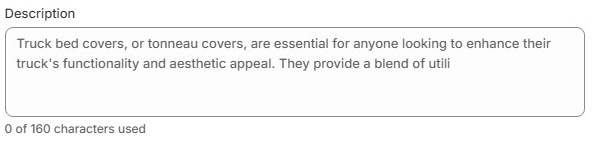
Review and Repeat for All Pages:
Continue reviewing all pages and products with missing or inadequate meta descriptions. Add or update as necessary.
Re-crawl Your Site:
After you’ve made the necessary changes, use Screaming Frog again to ensure that all meta descriptions have been added or updated correctly.
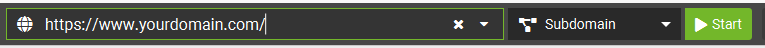
Check the Results:
Review the crawl results to confirm that the missing descriptions have been fixed and that all pages are now optimized.

Leave a Reply