Leveraging Product Schema for Higher CTR
Explanation & Implementation Guide
Explanation
Product schema markup is a type of structured data that provides search engines with more detailed and specific information about the products on your Shopify store. By leveraging product schema, you allow search engines to display your product pages in more visually appealing formats, such as rich snippets or carousels, especially in mobile search results. This can significantly increase the visibility of your products in search engine results pages (SERPs), thereby improving click-through rates (CTR).
The carousel format in search results, which is often used for product listings, allows users to swipe through multiple product listings directly within the search results. This can grab their attention and increase the likelihood that they will click through to your site. By effectively using product schema markup, you can stand out in the search results and drive more traffic to your Shopify store.
Implementation Guide
Google Rich Results Test
- Purpose: To ensure that your product pages are properly using schema markup.
- Steps: Go to the Google Rich Results Test tool.
- Enter the URL of a product page on your Shopify store.
- Run the test to check if the schema markup is valid and if there are any issues with the structured data.

Screaming Frog SEO Spider
- Purpose: To crawl and analyze the structured data of your website.
- Steps: Download and install Screaming Frog SEO Spider.
- Crawl your Shopify store.
- Navigate to the “Structured Data” tab to review how product information is being marked up.
- Ensure that your product pages are correctly implementing structured data, including product name, price, image, and availability.
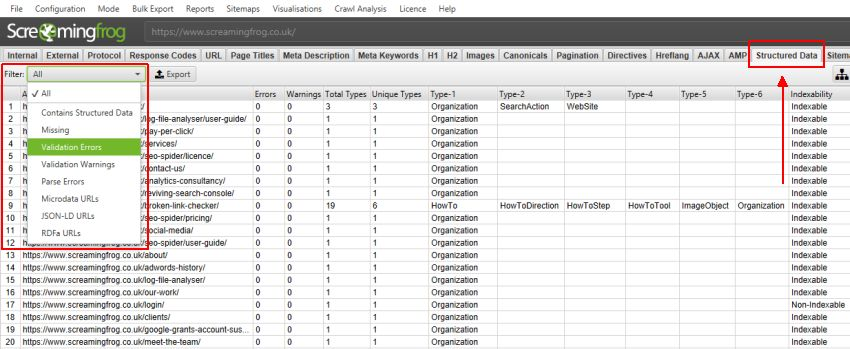
Google Search Console
- Purpose: To monitor and track issues with structured data on your Shopify store.
- Steps: Access your Google Search Console account.
- Navigate to the “Enhancements” section.
- Look for any errors or warnings related to structured data, particularly on your product pages.
- Address any issues found in this section.
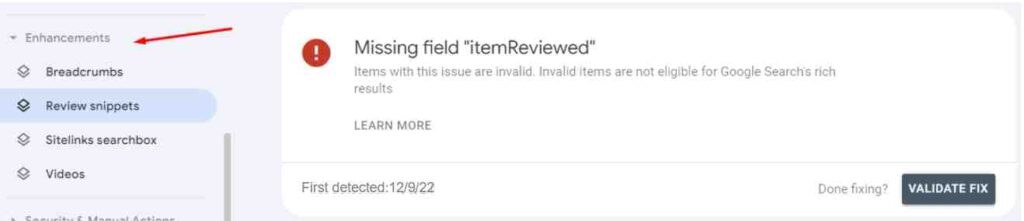
Structured Data Testing Tool
- Purpose: To test specific product pages for the presence of correct schema markup.
- Steps: Visit Google’s Structured Data Testing Tool (link).
- Enter the URL of your product page.
- Run the test to analyze the structured data on that page and ensure that the product schema is implemented correctly.
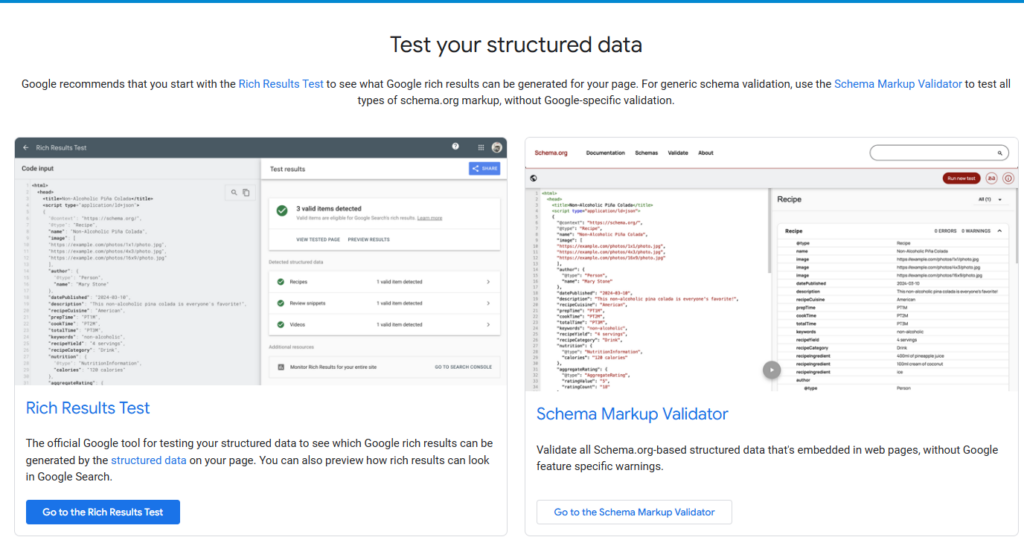
Shopify Apps for Schema Markup
- Purpose: To automate the implementation of schema markup.
- Steps: Explore Shopify apps such as “JSON‑LD for SEO” or “SEO Structured Data & Rich Snippets”.
- These apps can generate and implement the appropriate structured data (JSON-LD) for your product pages without requiring manual coding.
Fixing the Issue
Identify Product Pages
- Make a list of the product pages on your Shopify store that need schema markup.

Create JSON-LD Markup
- In your Shopify admin: Navigate to the Online Store section.
- Select Themes.
- Choose Actions, then click on Edit Code.
- Find the product.liquid file (or the relevant template for your product pages).
- Add the following JSON-LD markup within the <head> or <body> tags:
- html
- Copy code
- <script type=”application/ld+json”>
- {
- “@context”: “http://schema.org”,
- “@type”: “Product”,
- “name”: “Product Name”,
- “image”: “Product Image URL”,
- “description”: “Product Description”,
- “brand”: “Product Brand”,
- “offers”: {
- “@type”: “Offer”,
- “priceCurrency”: “USD”,
- “price”: “Product Price”,
- “availability”: “InStock”
- }
- }
- </script>
- Replace the placeholder values like Product Name, Product Image URL, Product Price, etc., with the actual data from your Shopify store.
Validate Markup
- After adding the markup, use the Google Rich Results Test tool again to validate the schema implementation.
- Ensure there are no errors or warnings.
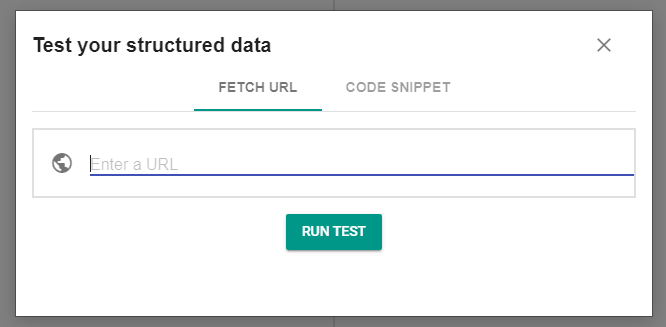
Monitor in Google Search Console
- Regularly check Google Search Console for any updates or issues related to your structured data.
- If any issues are found, promptly address them.
Submit Updated Sitemap
- After updating or adding schema markup to your product pages, update your XML sitemap and submit it to Google Search Console.
- This helps search engines crawl and index the new or updated product information more effectively.
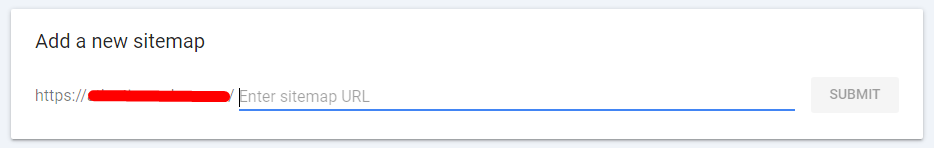
Benefits of Using Product Schema for Higher CTR
- Rich Snippets and Carousels: Search engines will use the product schema to generate rich snippets, which may appear as product carousels in search results. This enhances visibility and makes your products stand out.
- Enhanced Visibility: With product schema, your product pages can show ratings, prices, and availability in search results, providing more useful information to users.
- Increased CTR: By making your products more visually appealing and informative in the search results, you can increase the chances of users clicking through to your Shopify store.

Leave a Reply