Keywords in H2 Tags
Explanation & Implementation Guide
Explanation
H2 tags are used for subheadings on a webpage and serve as a critical tool for organising content, both for users and search engines. While the H1 tag highlights the primary topic of a page, the H2 tags help structure the content into sections, making it easier to read and navigate. By incorporating variations of your main keyword and other relevant secondary keywords into the H2 tags, you can enhance the page’s SEO performance. This practice helps search engines understand the relevance of the content to specific search queries, boosting the page’s visibility and rankings for those keywords.
Implementation Guide
- Download and Open Screaming Frog SEO Spider:Screaming Frog is a powerful SEO tool that helps identify SEO issues on your site. It’s available for free with basic features, which are sufficient for identifying and analyzing H2 tags.
- Crawl Your Shopify Store: Enter your store’s URL into Screaming Frog and initiate the crawl. This will help analyze the various elements of your site, including the H2 tags used throughout your pages.
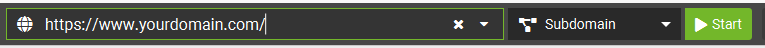
- Review the H2 Tags:
After the crawl is complete, go to the ‘H2’ tab within Screaming Frog. Here, you’ll find all the H2 tags used across your site. Review them to see if they include variations of your primary keyword and any secondary keywords that are relevant to the page’s content.
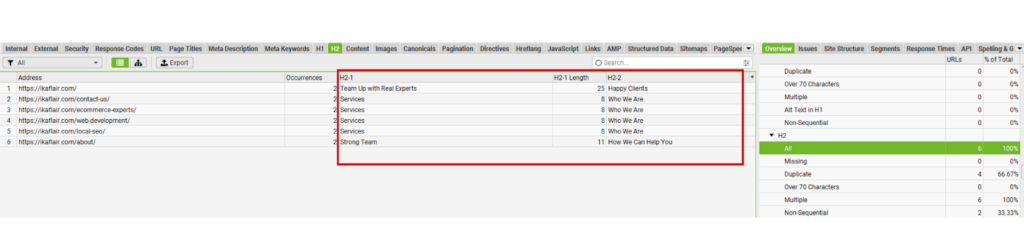
- Export the Findings:
For a more detailed analysis, export the list of H2 tags to a spreadsheet. This allows you to easily analyze each tag and identify any pages where the H2 tags are not optimized with relevant keywords.
Fixing the Issue
- Log in to Shopify Admin: Log into your Shopify admin dashboard and go to the “Online Store” section. From there, navigate to “Pages” or “Blog Posts” (depending on where the issue was found) to access the content that needs editing.
- Edit the Content: Open the editor for each page or blog post that needs to be updated. Locate the H2 tags within your content, which are typically used for subheadings or section titles.
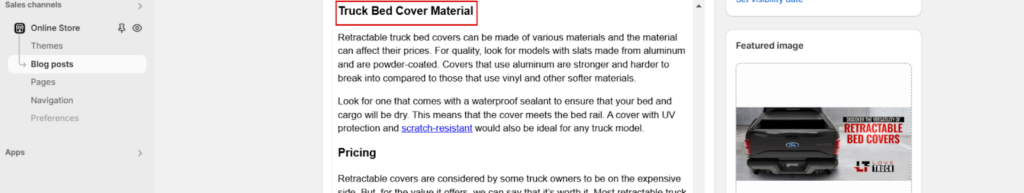
- Save and Review Changes: Once you’ve updated the H2 tags, save the changes and preview the page to ensure the subheadings are correctly formatted and appear as intended. Double-check that the keywords flow naturally within the content.
- Re-validate with Screaming Frog: After making the necessary changes, use Screaming Frog to re-crawl your website. This will confirm that the H2 tags now include the proper keywords and that they are aligned with your SEO strategy.
No comments to show.

Leave a Reply