JavaScript Optimization
Explanation & Implementation Guide
Explanation
Improperly managed JavaScript can negatively impact SEO by slowing down page load speeds and making content inaccessible to search engine crawlers. Large or inefficient JavaScript files contribute to higher bounce rates and reduced user engagement, which can hurt search rankings. Additionally, search engines may struggle to interpret JavaScript-rendered content, leading to indexing problems and decreased visibility in search results.
Implementation Guide
Google PageSpeed Insights
- Use Google PageSpeed Insights to evaluate your Shopify store’s performance, specifically focusing on JavaScript optimization.
- The tool provides actionable recommendations to improve the execution and loading of JavaScript files.
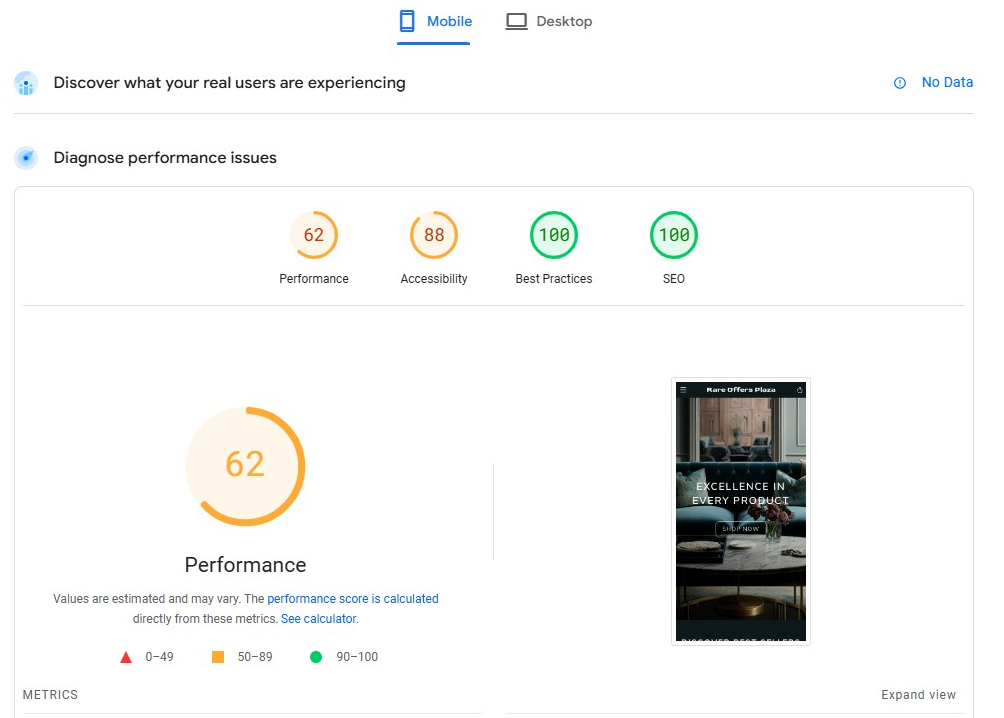
Screaming Frog SEO Spider
- Run a crawl of your website with Screaming Frog SEO Spider.
- Check the “JavaScript” tab to identify any errors or inefficiencies in your scripts.
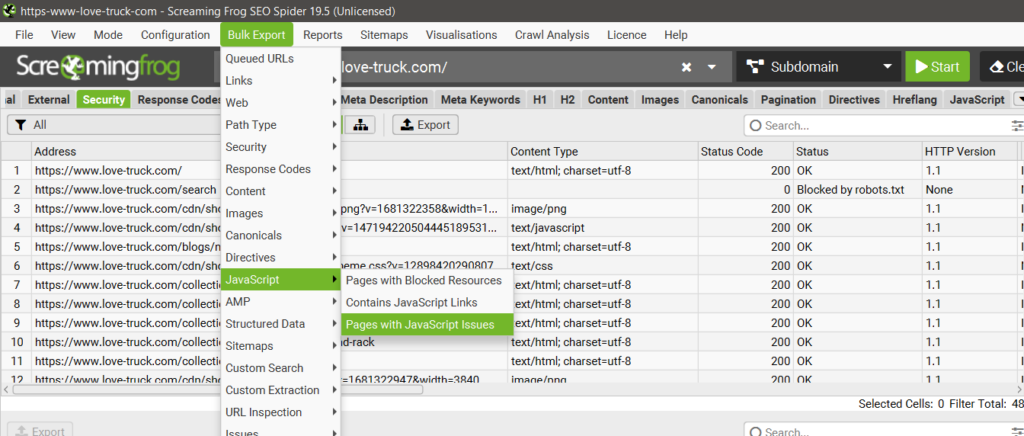
Fixing the Issue
Minify and Compress JavaScript
- Reduce the size of your JavaScript files by removing unnecessary characters, such as spaces and comments.
- Use tools like Toptal JavaScript Minifier, JSCompress, or Minifier.org to automate this process.
- Get this:
- function checkPalindrome(n){const t=string.length;for(let n=0;n<t/2;n++)
- if(string[n]!==string[t-1-n])return”It is not a palindrome”;return”It is a palindrome”}
- const string=prompt(“Enter a string: “), value=checkPalindrome(string);console.log(value);
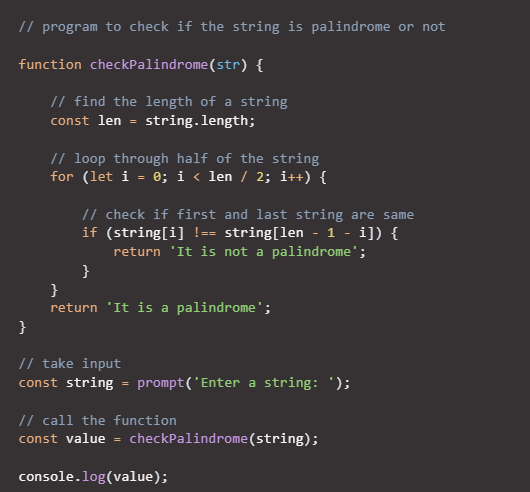
Prioritize Critical Resources
- Ensure critical JavaScript files are loaded first for faster access to essential content.
- Use attributes like async or defer to manage the loading order effectively.
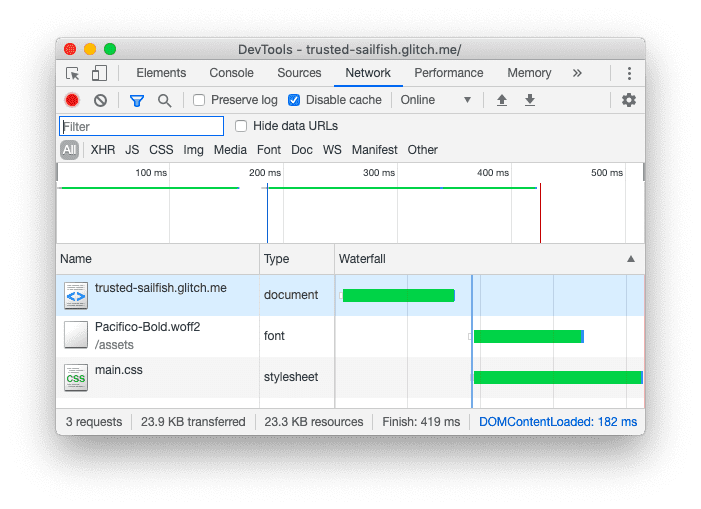
Lazy Loading
- Implement lazy loading for non-critical JavaScript elements, deferring their load until they are needed (e.g., when a user scrolls to them).
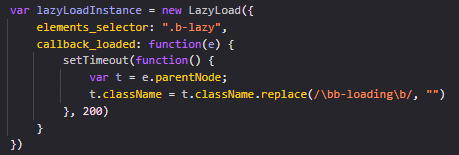
Optimize Images and Media
- Optimize images and other media files used in JavaScript to improve overall page performance.
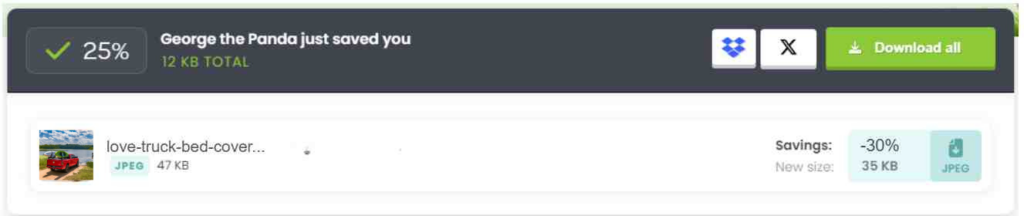
Server-Side Rendering (SSR)
- Use server-side rendering to deliver pre-rendered HTML to search engines, ensuring the content is fully visible and crawlable.
Progressive Enhancement
- Design your website so it functions properly without JavaScript, ensuring a seamless experience for all users.
- Enhance the user experience for devices that support JavaScript.
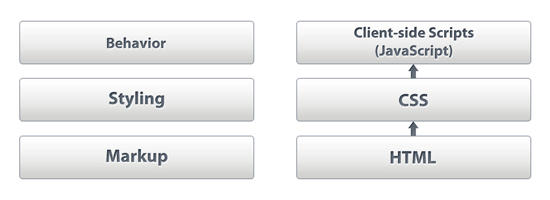
Choose SEO-Friendly Frameworks
- Select JavaScript frameworks that facilitate content indexing, ensuring search engines can fully understand and process your site’s information.
Monitor Regularly
- Regularly check Google Search Console for JavaScript-related crawl issues.
- Stay updated on search engine algorithm changes and JavaScript SEO best practices.
No comments to show.

Leave a Reply