Embedding a YouTube Video Into a Blog Post and Linking the Blog Post to the YouTube Video
Explanation & Implementation Guide
Explanation
Integrating YouTube videos into blog posts and linking blog content back to the corresponding YouTube videos offers a powerful way to enhance user engagement, extend session durations, and boost SEO performance. By embedding multimedia content, you provide a richer experience for your audience, making your blog posts more interactive and appealing. Additionally, linking your blog post to the YouTube video helps establish a reciprocal connection between your website and YouTube channel, increasing visibility and driving traffic to both platforms.
Implementation Guide
Conduct a Content Audit:
- Review your existing blog posts to identify opportunities where a YouTube video could add value.
- Use analytics tools to assess blog posts with high bounce rates or short session durations that could benefit from multimedia integration.
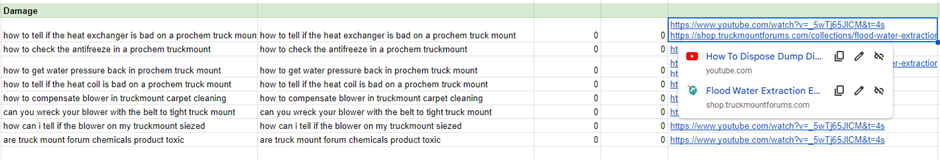
Check YouTube Integration:
- Verify whether your blog posts already contain embedded YouTube videos.
- Use tools like Screaming Frog to scan your site and identify posts without embedded videos or links to related YouTube content.
Fixing the Issue
Embed YouTube Videos:
- Identify relevant YouTube videos that align with the topic and enhance the value of your blog content.

- Use the embed code from YouTube or your CMS functionality to place the video in the appropriate location within the blog post.
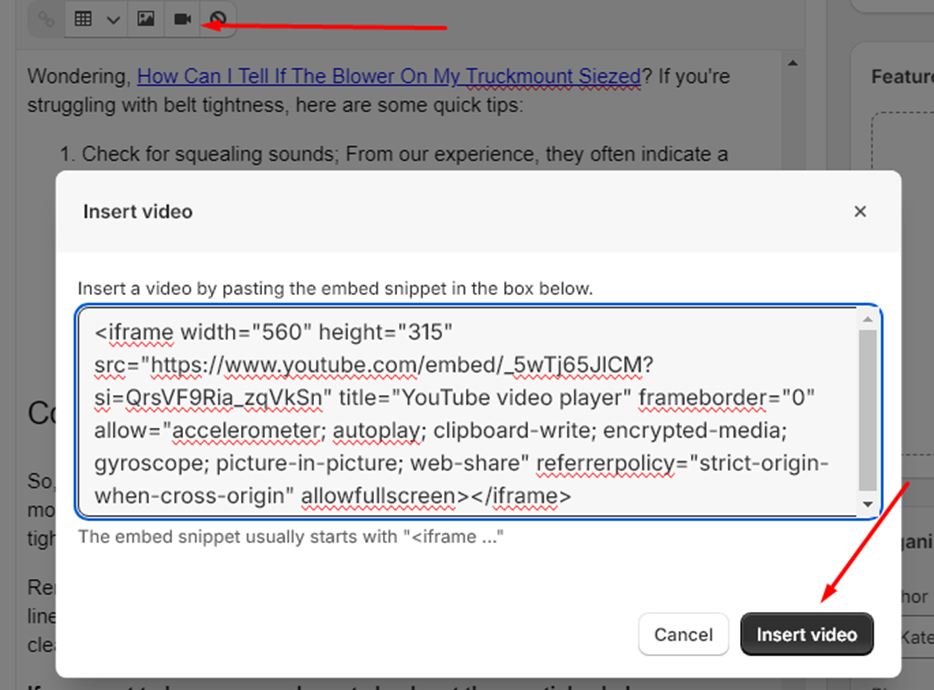
Link Blog Posts to YouTube Videos:
- Include a clear call-to-action (CTA) in your blog post, encouraging readers to watch the related YouTube video for additional insights or demonstrations.
- Link to the video using descriptive anchor text, such as “Watch this step-by-step guide on YouTube.”
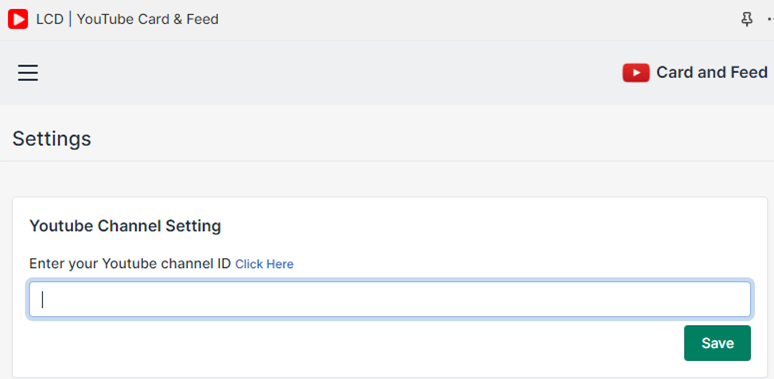
Optimize Video Metadata:
- Ensure your YouTube video includes optimized titles, descriptions, and tags with relevant keywords.
- Use an engaging thumbnail and ensure the video content is compelling to capture users’ interest.
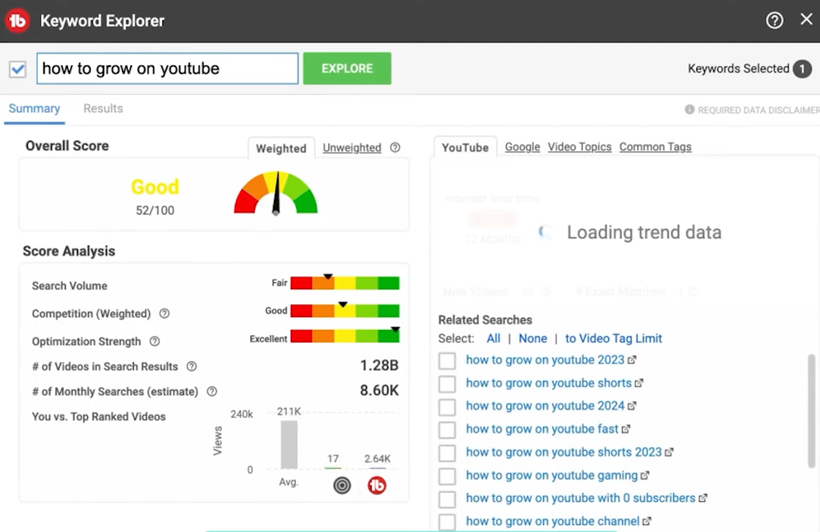
Monitor Performance:
- Track metrics for both the blog post and YouTube video, such as:
- Views and watch time on YouTube
- Dwell time, bounce rate, and referral traffic on your blog
- Evaluate the impact of embedding videos on engagement and SEO, and refine your strategy based on performance data.
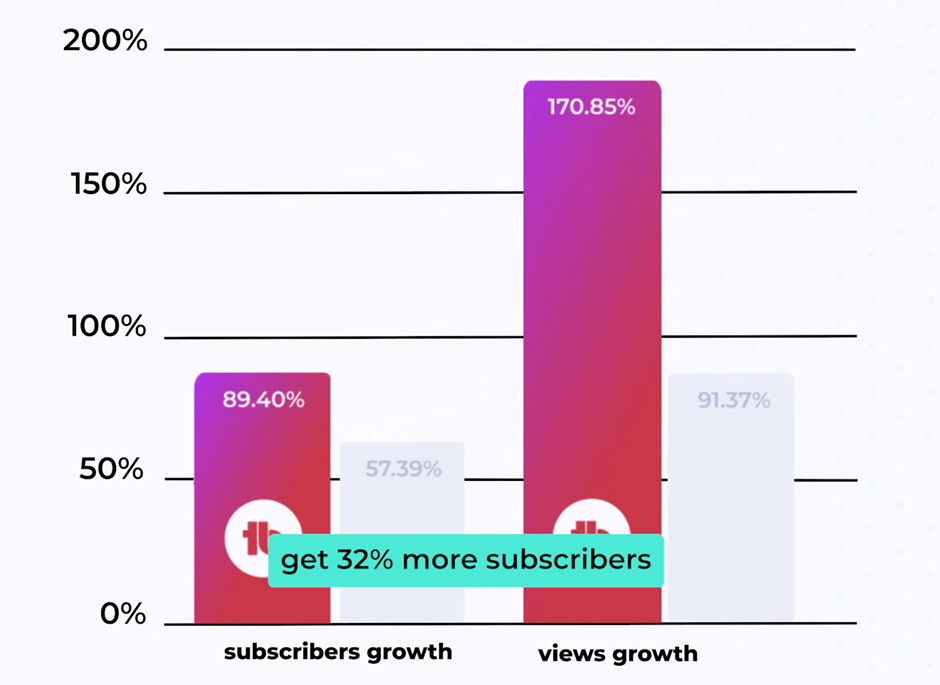
No comments to show.

Leave a Reply