Duplicated Meta Descriptions
Explanation & Implementation Guide
Explanation
Meta descriptions serve as concise summaries of your web pages that appear on search engine results pages (SERPs). Crafting unique and compelling meta descriptions for each page can significantly improve your click-through rate (CTR). However, when multiple pages share the same meta description, it can create SEO issues, such as reduced page uniqueness. This makes it challenging for search engines to distinguish between pages and may lead to the dilution of each page’s relevance. A lack of unique descriptions also likely lowers CTR, as users may find it confusing when multiple listings show the same or similar summaries. Search engines prefer unique content, including meta descriptions, as it helps establish the distinct value of each page.
Implementation Guide
Download Screaming Frog SEO Spider:
Install Screaming Frog SEO Spider, a free SEO tool that effectively identifies duplicate meta descriptions across your site.
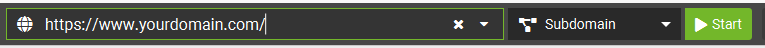
Crawl Your Site:
Input your Shopify store’s URL into Screaming Frog and start the crawl. Allow the tool to complete its process, which may take several minutes based on the size of your site.
Analyse Meta Descriptions:
After the crawl finishes, go to the ‘Meta Description’ tab. Apply the ‘Duplicate’ filter to view all pages with identical meta descriptions.
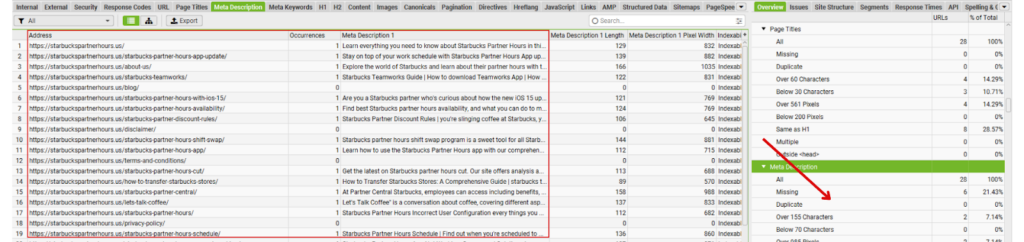
Export the Data:
Export the list of pages with duplicate meta descriptions and their corresponding pages. This will make it easier to manage and track the necessary changes.
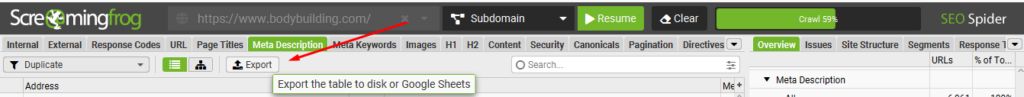
Fixing the Issue
Log into Shopify Admin:
Navigate to “Online Store” > “Pages” or “Products”, depending on where the duplicate meta descriptions were found.
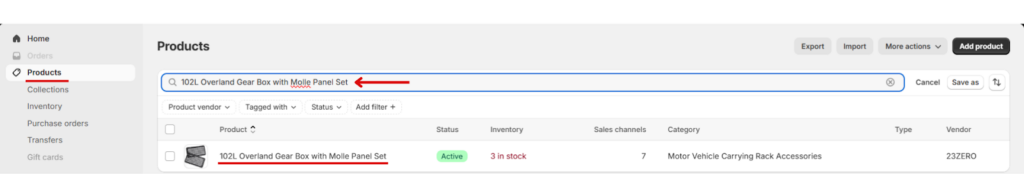
Edit Meta Descriptions:
- For each page listed in your Screaming Frog export, locate the ‘Search Engine Listing Preview’ section. Click ‘Edit Website SEO’ or ‘Edit’ next to the Search Engine Listing option.
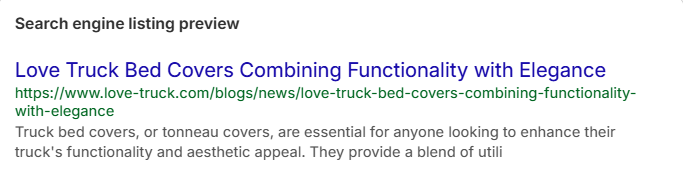
- Craft a unique and relevant meta description for each page. Ensure that each description have accurately summarises the page’s content, includes targeted keywords and differentiates the page from other content on your site.
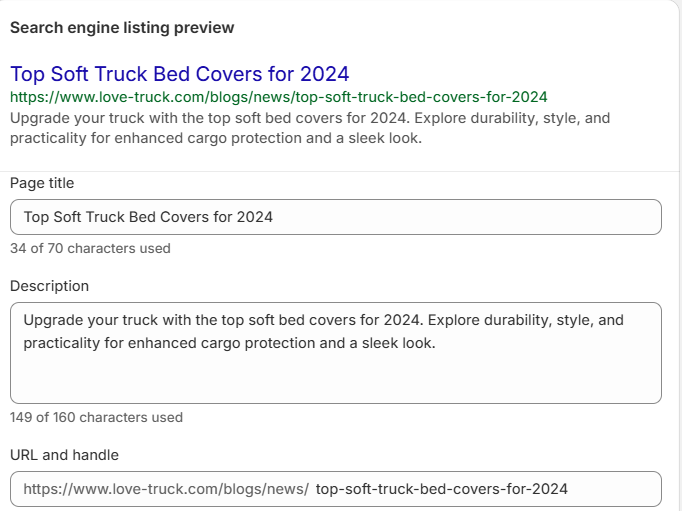
Save Changes:
After updating each meta description, make sure to save the changes to ensure they are stored correctly.
Re-crawl Your Site
After making changes, run another crawl using Screaming Frog to verify that the previously duplicate meta descriptions have been updated and are now unique for each page. This will help you ensure that all changes are successfully implemented.
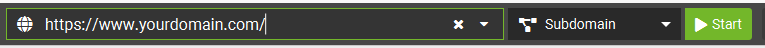

Leave a Reply