Developing Interactive Tools/Calculators with ChatGPT and Using Them as a Link Building Asset
Explanation & Implementation Guide
Explanation
Creating interactive tools and calculators with ChatGPT offers an innovative and valuable way to build backlinks and enhance SEO for your Shopify store. These tools serve as assets that attract natural backlinks from other websites, helping to improve your website’s authority and search engine rankings. By providing users with useful, engaging, and valuable content, you not only increase the chances of earning backlinks but also foster trust and engagement with your audience.
Implementation Guide
Identify Tool Ideas:
- Brainstorm interactive tools or calculators that align with your Shopify store’s products or services.
- Consider tools that will offer value to your target audience, such as a product recommendation calculator, price comparison tool, shipping cost calculator, or ROI calculator for businesses.
- These tools should be related to your industry and solve problems or provide insights for users.
- Ensure that the tools provide practical solutions to common customer needs or enhance user experience on your site.
Develop Tools with ChatGPT:
- Use ChatGPT to help design and develop the interactive tools or calculators.
- You can utilize OpenAI’s GPT-3 Playground to create conversational interfaces or integrate ChatGPT into your development environment.
- ChatGPT can assist in generating the logic for the tool, ensuring it’s user-friendly and functional. You can also incorporate specific code snippets or prompts to enhance user interaction with the tool.
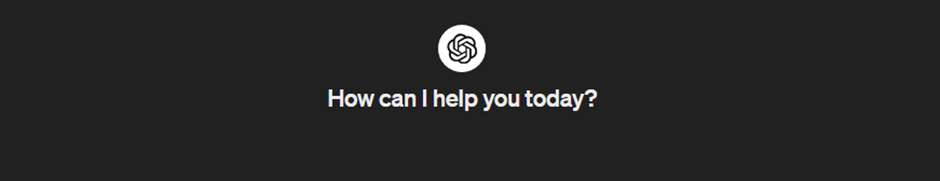
Design User-Friendly Interfaces:
- Ensure that your tools have intuitive and easy-to-navigate interfaces.
- Make sure that users can interact with the tool seamlessly and that the instructions are clear.
- Focus on simplicity and ease of use, as overly complex tools may discourage engagement.
Integrate Tools into Shopify Website:
- After the tools are developed, integrate them into your Shopify store.
- Embed them directly on relevant product pages, blog posts, or create a dedicated tool page for easy access.
- Ensure the placement of the tools enhances user experience and is visible to visitors without disrupting other content on the page.
Optimize for Mobile:
Ensure that your interactive tools are optimized for mobile devices.
- Given that a significant portion of users access websites via mobile, a responsive design is essential for maintaining a seamless user experience across all devices.
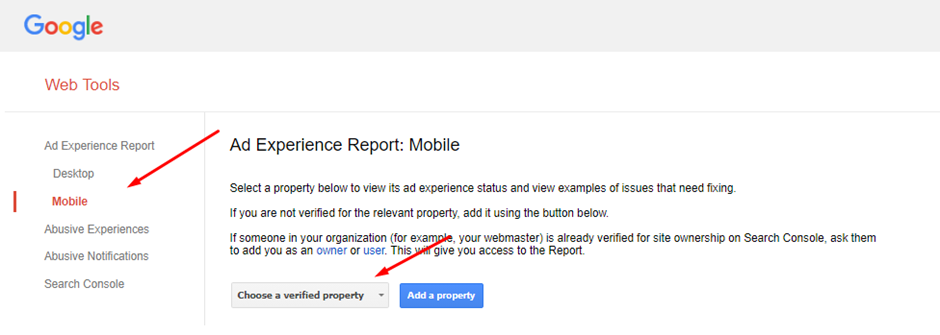
Test Functionality:
- Thoroughly test your interactive tools for functionality and usability.
- Identify and fix any bugs, errors, or issues to ensure a smooth experience before making them live.
- Test on various devices and browsers to ensure compatibility.
Implement Tracking:
Set up tracking and analytics to monitor user interactions with the tools.
- Use Google Analytics or other tracking platforms to track how often the tool is used, which features are most popular, and the traffic sources that lead users to the tool.
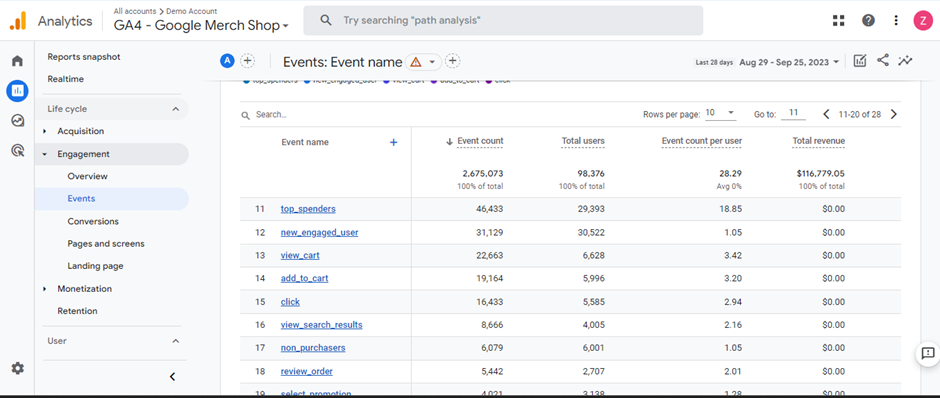
Promote Tools:
- Develop a promotion strategy to attract users to your interactive tools.
- Leverage social media, email marketing, and outreach to relevant websites or influencers within your niche to spread the word.
- Offer a call to action, such as sharing the tool on social media, to increase exposure.
Fixing the Issue
Identify Existing Backlinks:
Use SEO tools like Ahrefs, SEMrush, or Google Search Console to identify backlinks that are already pointing to your website.
- Assess whether these links are relevant, authoritative, and valuable for your SEO strategy.
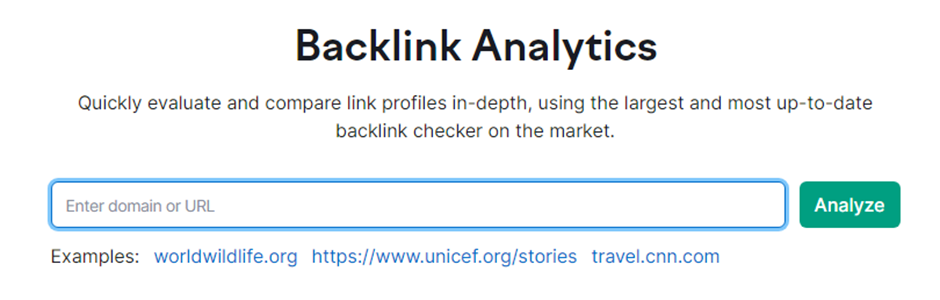
Analyze Backlink Quality:
Evaluate the quality of the backlinks.
- Look for links from high-authority and relevant sites, as these will have the most positive impact on your SEO rankings.
- Focus on backlinks from sites with high domain authority within your industry.
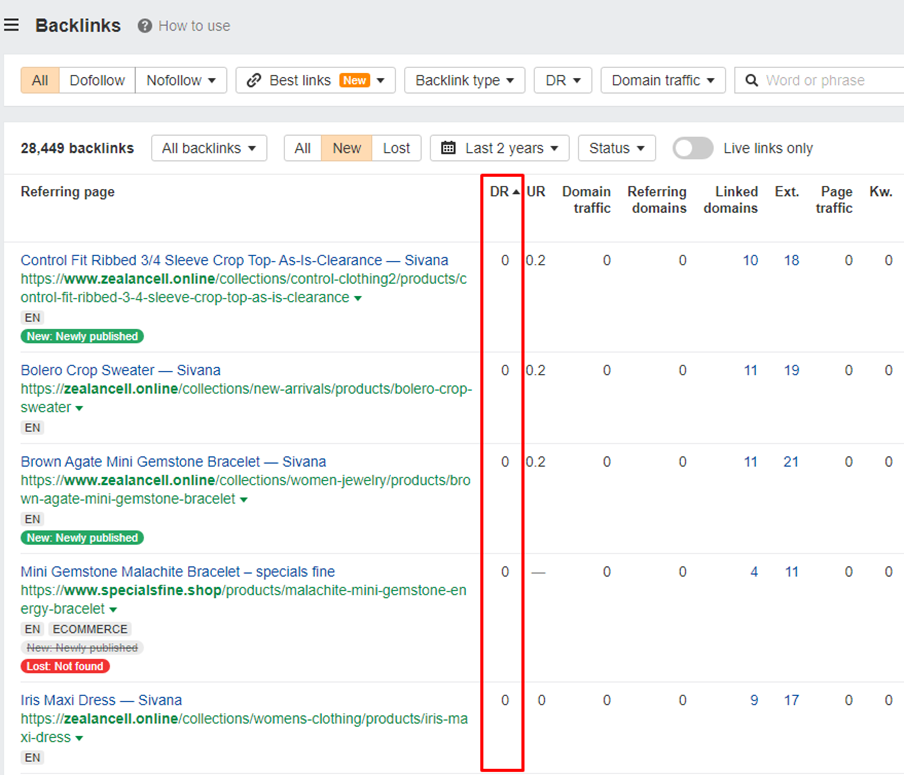
Check Link Attributes:
Review whether backlinks are set as “do-follow” or “no-follow”.
- “Do-follow” links pass SEO value and authority, while “no-follow” links do not.
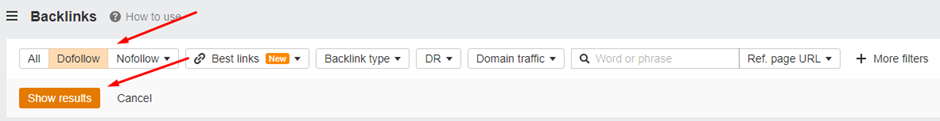
Focus on securing “do-follow” backlinks, as these are more beneficial for SEO.
Update Link Attributes:
For backlinks from low-quality or irrelevant sites, reach out to the website owner or webmaster and request a change to the link attributes (e.g., from “do-follow” to “no-follow”).
- This can protect your site from penalties and improve your backlink profile.
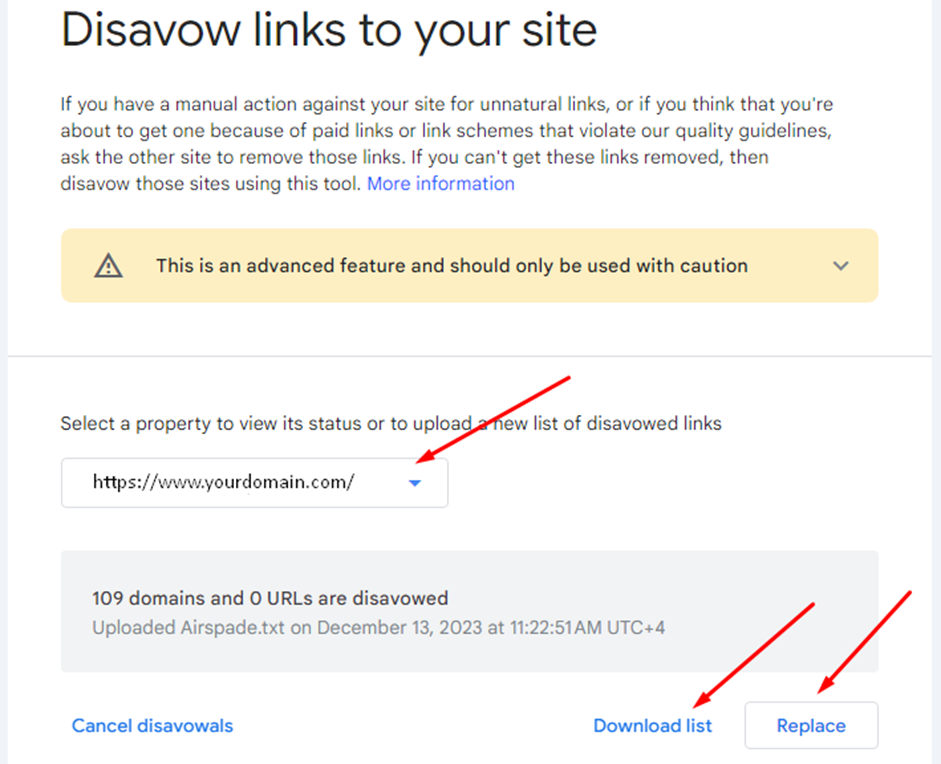
Monitor Progress:
Regularly track the progress of your link-building efforts using tools like Google Search Console or Ahrefs.
- Ensure that irrelevant or low-quality backlinks are addressed and that your backlink strategy is positively influencing your SEO performance.
Continuously Improve:
- As you acquire new backlinks through your interactive tools and other strategies, regularly assess their quality and relevance.
- Continuously refine your link-building approach to enhance your site’s authority and SEO performance over time.

Leave a Reply