Creating a Reviews Page and Naming It “[Brand Name] Reviews” to Rank for the Keyword
Explanation & Implementation Guide
Explanation
A dedicated reviews page named with your brand followed by “Reviews” (e.g., “[Your Brand Name] Reviews”) is a powerful tool for SEO and user trust. This approach targets high-value keywords, making it easier for potential customers to find your site when searching for reviews about your brand. By centralizing customer testimonials, ratings, and feedback, you enhance the user experience while providing valuable social proof. Optimizing the page for search engines further boosts its visibility, driving qualified traffic and improving conversion rates.
Implementation Guide
Review Your Site Structure:
- Use Shopify apps like SEO Image Optimizer or SEO Manager to evaluate your site structure and ensure you don’t already have a dedicated reviews page.
- Check your site navigation to confirm there’s a clear and intuitive path for customers to access reviews.
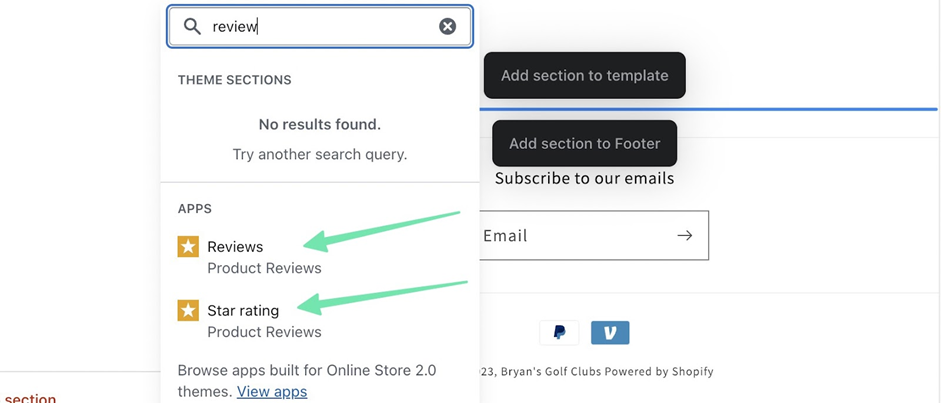
Conduct Keyword Research:
- Use tools like Google Keyword Planner or Ubersuggest to identify keywords related to your brand and reviews.
- Focus on keywords with high search volume and moderate to low competition to maximize ranking potential.
Fixing the Issue
Create a Dedicated Reviews Page:
- In Shopify, go to Online Store > Pages and create a new page titled [Your Brand Name] Reviews.
- Include content showcasing customer testimonials, star ratings, and detailed feedback.
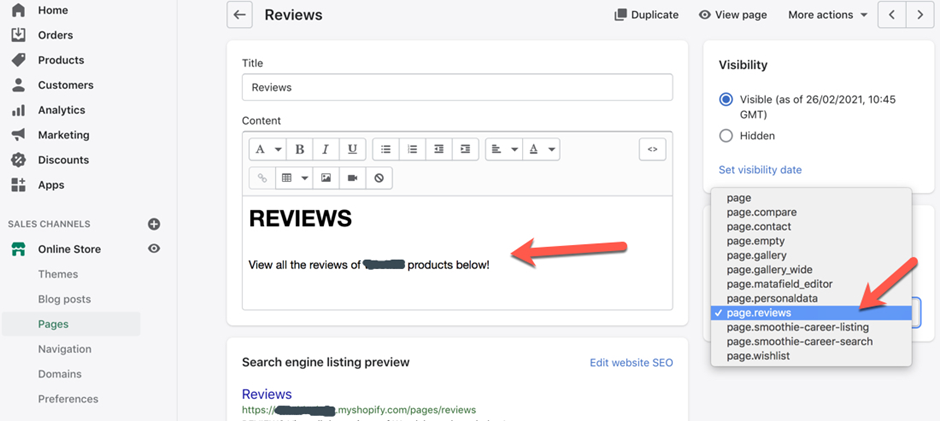
Optimize for Keywords:
- Use the target keywords strategically in:
- The page title
- Headings (H1, H2, etc.)
- Body text
- Add structured data (schema markup) to make the reviews more search engine-friendly and eligible for rich snippets in search results.
Implement Internal Linking:
- Add links to your reviews page in key areas of your site:
- Main navigation menu
- Product pages
- Footer or sidebar
- Use anchor text that incorporates your target keywords, such as “Read [Your Brand Name] Reviews.”
Utilize a Review App:
Install Shopify apps like Judge.me Product Reviews to:
- Automate review collection via email after order fulfillment.
- Enable users to upload photos or videos with their reviews.
- Import reviews from other platforms.
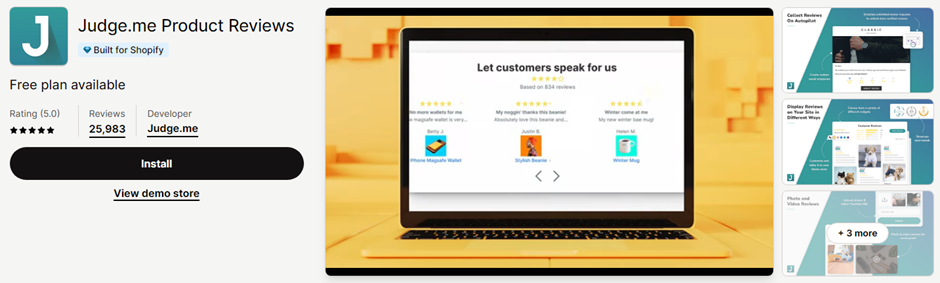
Monitor Performance:
- Use Google Search Console to track:
- Impressions and clicks for your reviews page.
- Keyword rankings and organic traffic trends over time.
- Regularly analyze this data to assess the impact of your reviews page and make adjustments as needed.
No comments to show.

Leave a Reply