Create and Optimize Blog Page
Explanation & Implementation Guide
Explanation
A blog on your Shopify site is a powerful tool for attracting more traffic and improving SEO. It allows you to create content targeting long-tail keywords that may be too specific for your main product pages. By publishing regular, optimised blog posts, you can:
- Expand your keyword reach and attract a wider audience.
- Establish your authority within your niche.
- Improve overall site engagement, helping to retain visitors and increase conversions.
- Signal to search engines that your site is active and relevant, which can improve rankings.
Implementation Guide
Manual Check:
The easiest way to check if your Shopify site has a blog is to manually inspect the website. Look for a blog section on your homepage, in the footer, or within the site’s main navigation menu.
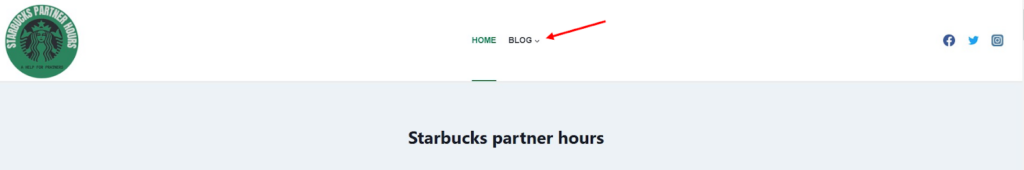
Google Site Search:
Another method is to use Google’s site search by typing site:yourdomain.com blog into the search bar. This can show if any blog pages are indexed by Google.
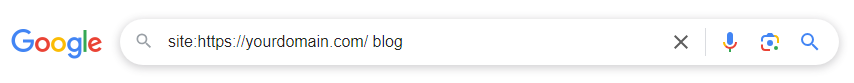
Free Tools:
Use tools like Ubersuggest or Google Analytics to check if your blog pages are receiving any traffic. These tools can help you identify if a blog exists on your site and how well it is performing.
Fixing the Issue
Create the Blog Page:
- From the Shopify dashboard, navigate to Online Store > Blog Posts > Manage Blogs.
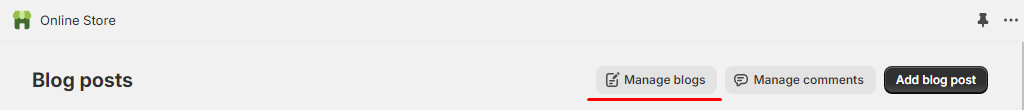
- Click on ‘Add Blog’ and give your blog a relevant name, such as “Insights” or “News.”
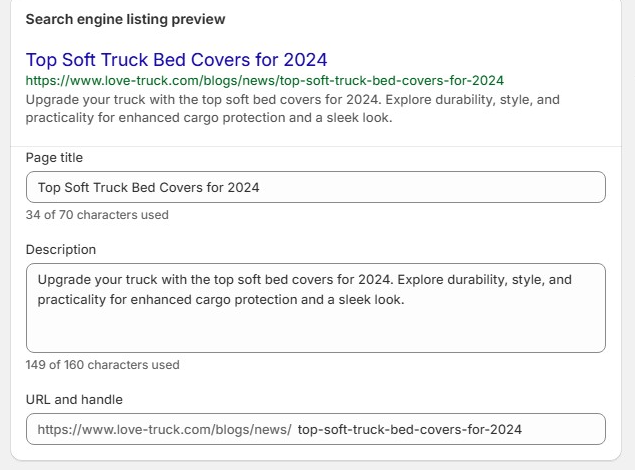
- Fill in the necessary details and settings for SEO purposes, including the blog title and meta description. This ensures that search engines can identify and index the blog properly.
Develop a Content Strategy:
- Keyword Research: Identify relevant keywords and topics that resonate with your audience and industry.
- Content Calendar: Plan a content schedule, aiming to post regularly. Consistent updates help maintain relevance and keep your audience engaged.

Write and Optimize Blog Posts:
- For each blog post, create a keyword-rich title that incorporates your target keywords.
- Provide engaging, informative content that offers value to your readers. High-quality content is key to keeping visitors on your site and encouraging them to return.
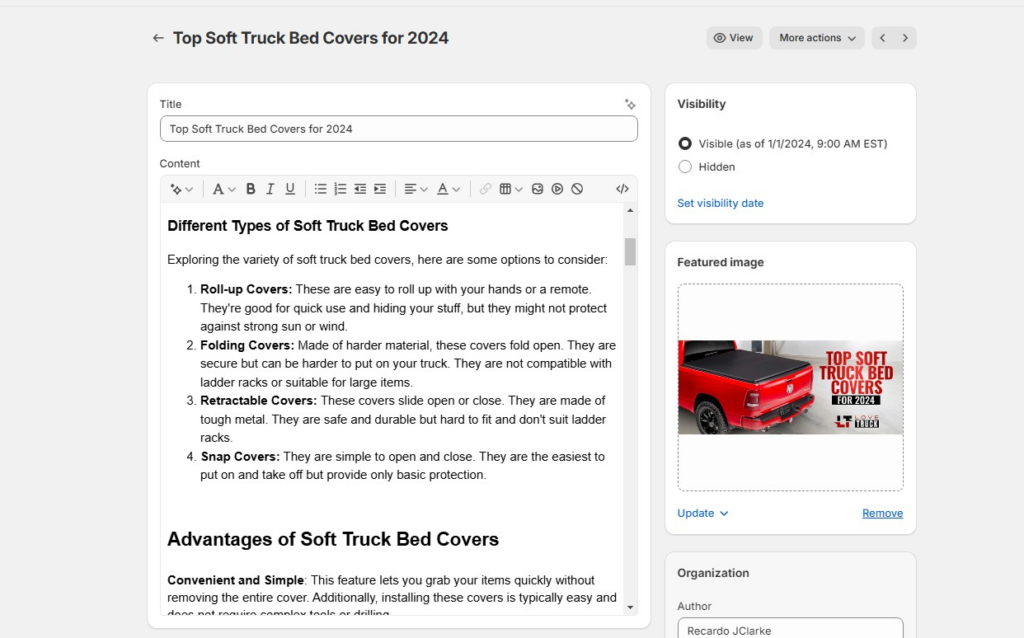
SEO Optimization:
- Include relevant keywords naturally in the body of the post.
- Add meta titles and meta descriptions optimized for each post.
- Include images with proper ALT tags.

Promote Your Blog:
- Social Media Sharing: Share your blog posts across your social media platforms to drive traffic.
- Newsletters: Include links to your latest blog posts in your email newsletters.
- Engagement: Encourage readers to comment on posts and respond to their feedback to build a community around your blog.
Monitor and Adjust:
- Use Google Analytics to track the performance of your blog posts, including metrics like page views, bounce rates, and average time on page.
- Adjust your content strategy based on which topics and types of content perform the best. Regularly review and tweak your approach for continued success.

Leave a Reply