Cookie Acceptance Notice Implementation
Explanation & Implementation Guide
Explanation
Cookies are vital for website functionalities, but improper use can negatively affect SEO. Search engines may penalize websites that use cookies to manipulate search results or track user behavior without consent, impacting SEO rankings. Additionally, poor cookie handling can slow down website performance, leading to a suboptimal user experience and damaging search engine rankings.
Implementation Guide
Google Analytics:
- Log in to your Google Analytics account.
- Check for any notifications related to cookie compliance or tracking policies.

Chrome DevTools:
- Navigate to Chrome DevTools and use the “Cookies” tab to view, add, edit, or delete cookies on your site.
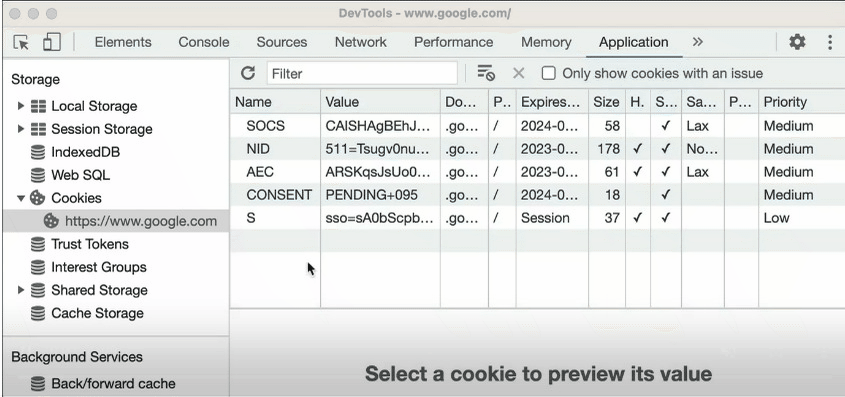
Screaming Frog SEO Spider:
- Download and run Screaming Frog SEO Spider.
- Crawl your website and analyze the “Cookies” tab to identify the types of cookies used.
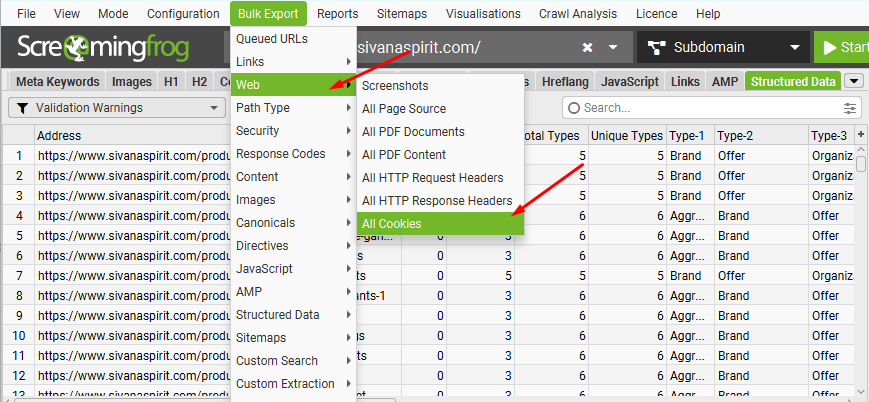
Fixing the Issue
Audit Cookie Usage:
- dentify the types of cookies used on your Shopify site.
- Distinguish between essential cookies (e.g., for cart functionality) and non-essential ones (e.g., for analytics).
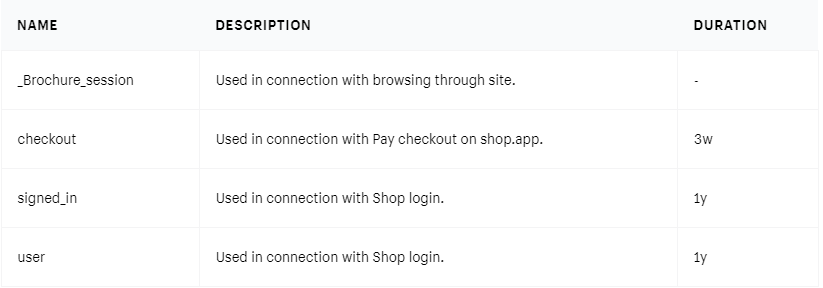
Cookie Policy Page:
- Create a dedicated Cookie Policy page on your Shopify site.
- Clearly outline the types of cookies used, their purposes, and how users can manage or opt-out.

Cookie Consent Notice:
- Implement a cookie consent notice that informs users about the use of cookies.
- Ensure the notice provides options for users to accept or manage cookie preferences.
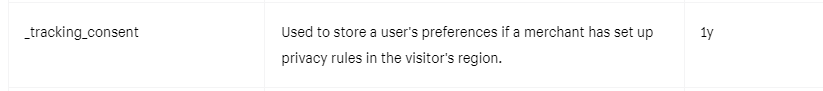
Use Consent Management Tools:
- Utilize consent management tools or plugins available for Shopify to simplify the process of obtaining and managing user consent.
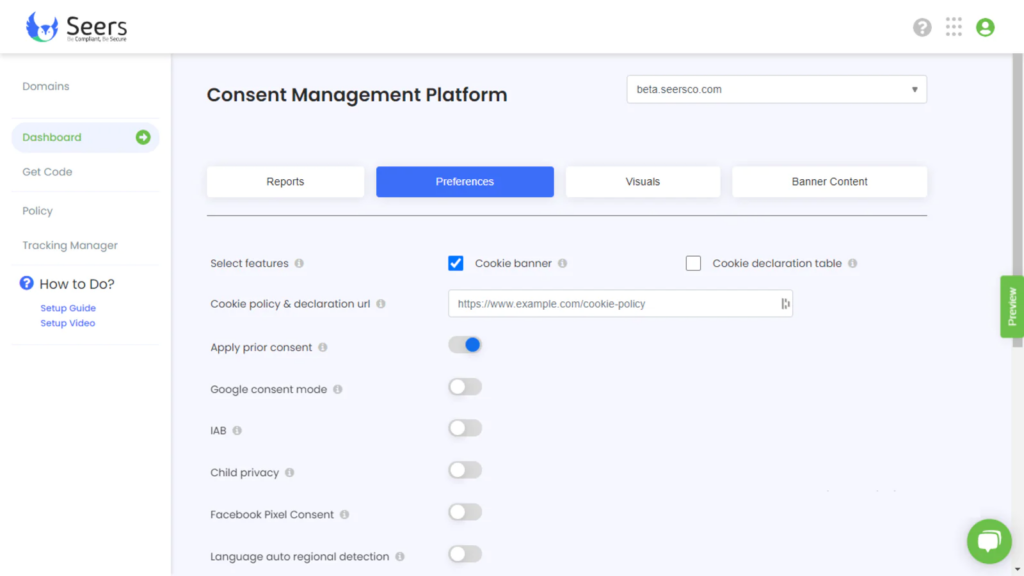
Update Privacy Policy:
- Revise your Privacy Policy to include details about cookie usage and link to the dedicated Cookie Policy page.
Optimize Performance:
- Regularly review and optimize the impact of cookies on your Shopify site’s performance. Consider implementing lazy loading for non-essential cookies to improve page load times.
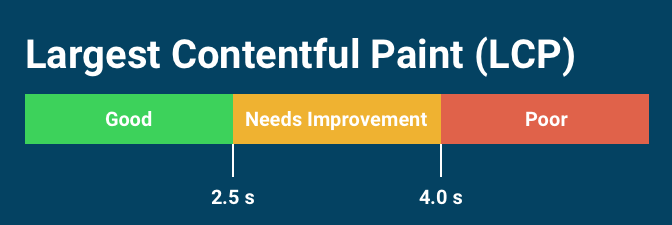
Configure Google Analytics:
- Ensure that Google Analytics is configured to comply with privacy regulations and respects user cookie preferences.
Regular Audits:
- Conduct regular audits of your Shopify site to maintain compliance with cookie policies.
- Stay updated on privacy regulations and make adjustments as needed.
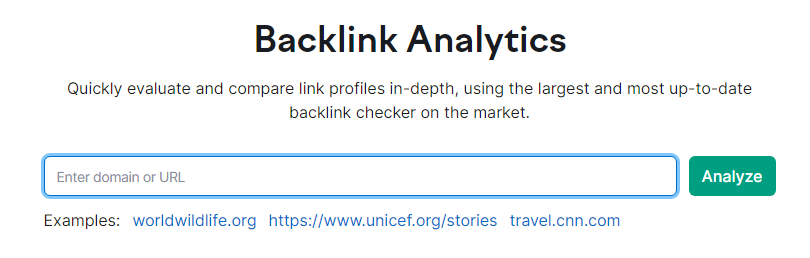
Monitor and Adapt:
- Monitor user feedback and adjust your cookie management strategy based on changing regulations or evolving user expectations.
No comments to show.

Leave a Reply