Contact Page Optimization
Explanation & Implementation Guide
Explanation
Optimizing the “Contact Us” page on your Shopify website is essential for building trust and credibility with your visitors. This page serves as a primary means for users to gather information about your business, ask questions, or seek support. A well-optimized contact page not only improves user experience but also encourages engagement, potentially increasing conversions and positively impacting SEO performance.
Implementation Guide
Manual Review:
- Visit your website’s contact page and evaluate its layout, content, and functionality from the perspective of a user.
- Check for missing or outdated contact information, such as phone numbers, email addresses, physical addresses, and contact forms.
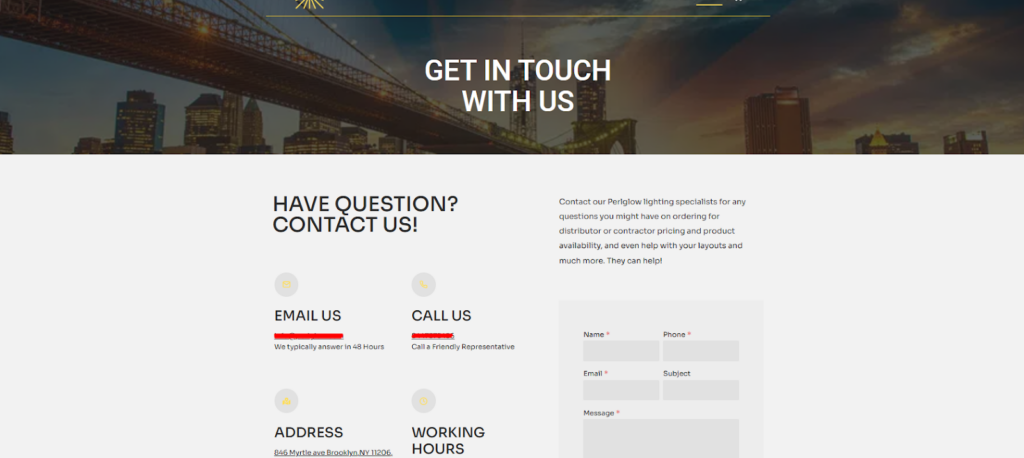
Google Analytics:
- Use Google Analytics to track user behavior on your contact page, including metrics like bounce rates, time on page, and conversion rates.
- Analyze the data for any patterns or issues that might suggest areas needing optimization.
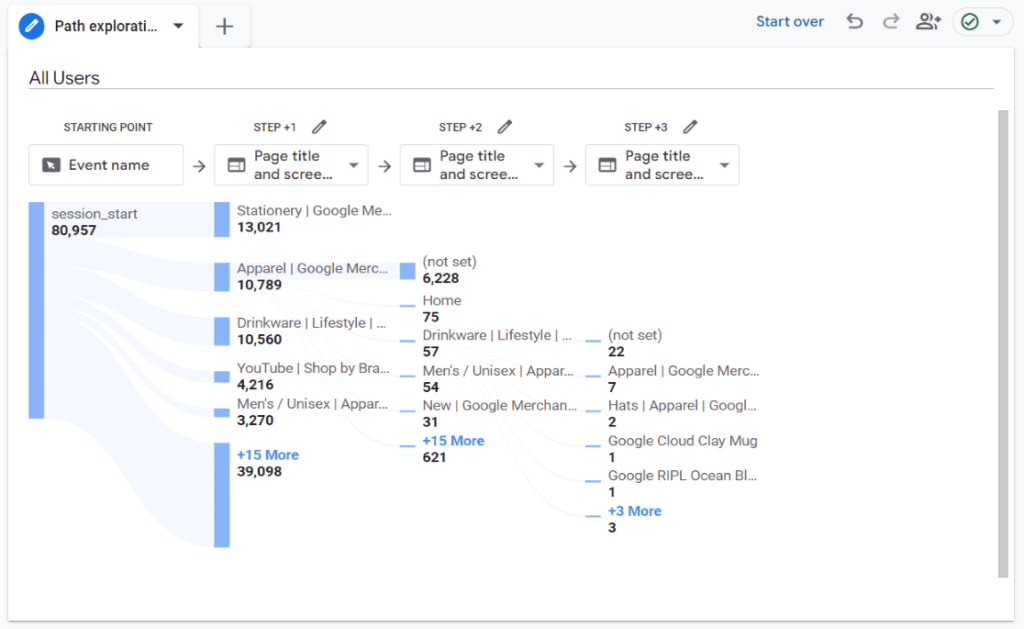
Fixing the Issue
Update Contact Information:
- Ensure the contact page includes accurate and up-to-date details, such as phone numbers, email addresses, physical addresses, and business hours.
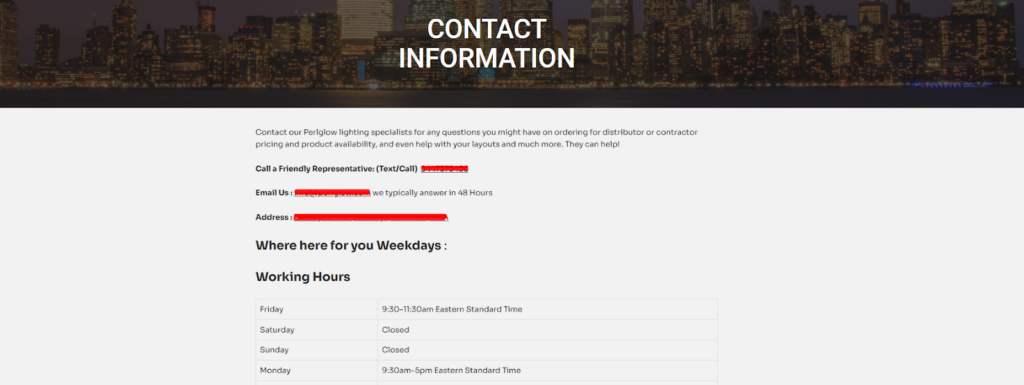
- Consider adding a contact form that allows visitors to easily reach out directly from the website.
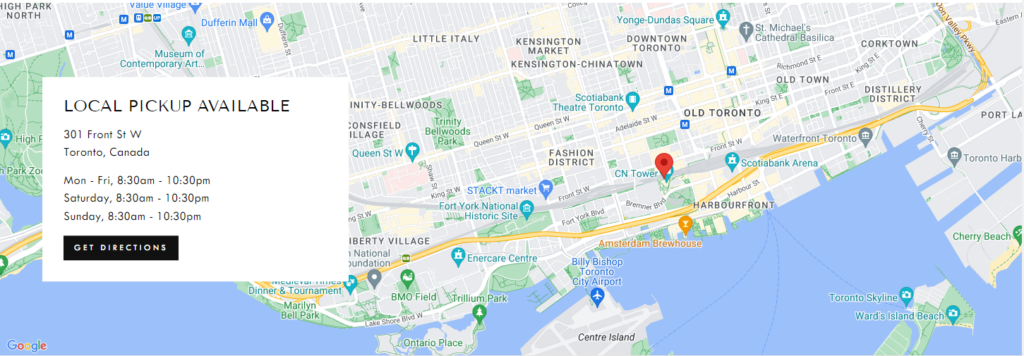
Improve User Experience:
- Enhance the layout and design of your contact page to ensure it is easy to navigate and visually appealing.
- Use clear, concise language to present important information and instructions for contacting your business.
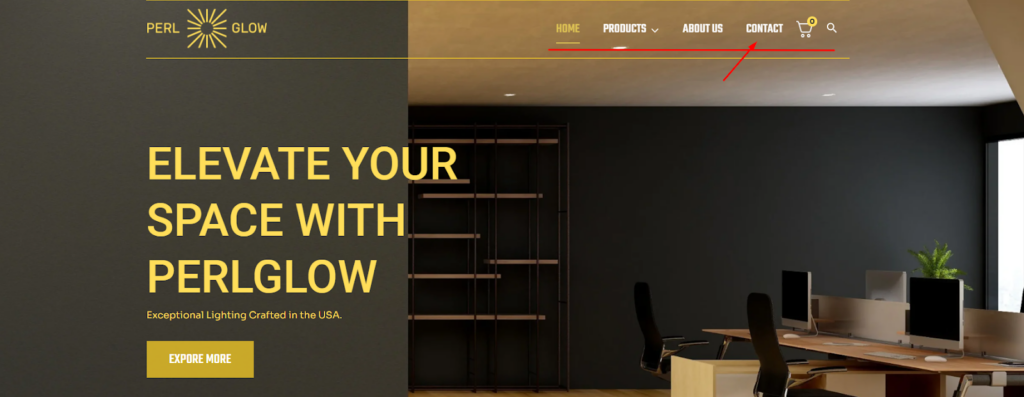
Include Social Proof:
- Add social proof elements, such as customer testimonials or reviews, to strengthen your business’s credibility and foster trust with visitors.
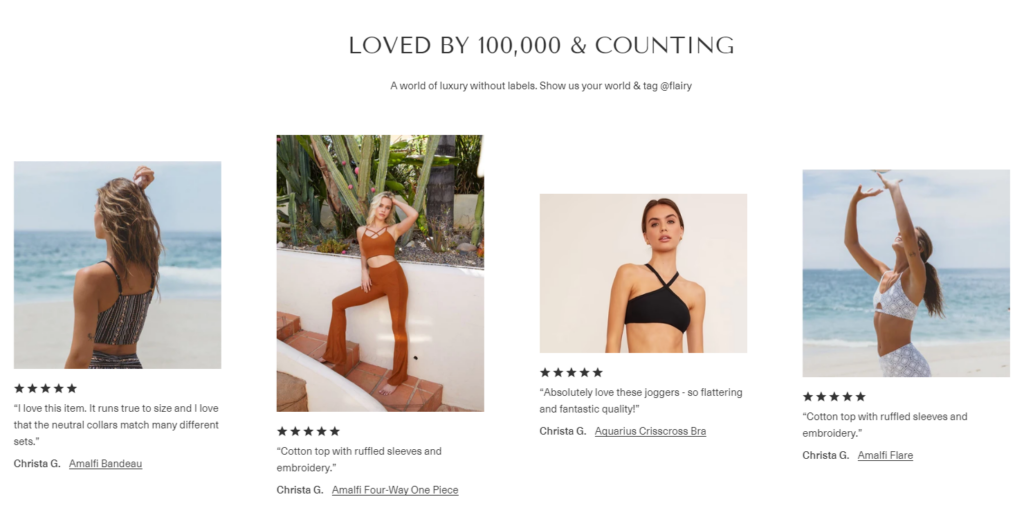
Mobile Optimization:
- Ensure the contact page is fully optimized for mobile devices to provide a seamless experience across all platforms.
- Test the page’s responsiveness and functionality on different mobile devices to identify and resolve any issues.
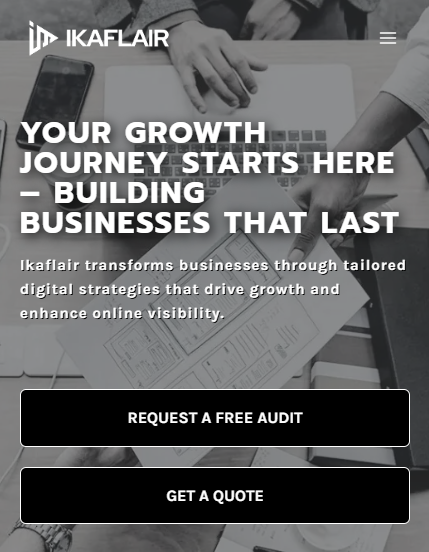
No comments to show.

Leave a Reply