Canonicals pointed to 5xx pages
Explanation & Implementation Guide
Explanation
A 5xx error means the server encountered a problem and couldn’t fulfill the request. When canonical tags direct search engines to pages returning a 5xx status code, it can severely harm SEO. Canonical tags are supposed to help search engines index the preferred version of a page. If these tags point to server error pages, it confuses crawlers and reduces your site’s search visibility.
Implementation Guide
Use Screaming Frog SEO Spider:
- Download and launch Screaming Frog SEO Spider.
- Crawl your site and review the “Canonicals” tab.
- Identify any pages with canonical tags pointing to URLs returning a 5xx error.
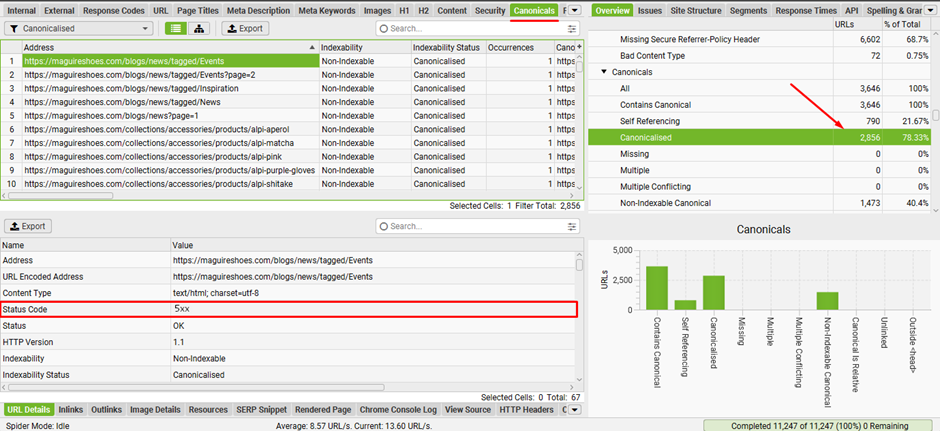
Check Google Search Console:
- Log in to Google Search Console and select your website property.
- Navigate to “Pages” > “Not Indexed” > “Alternate page with proper canonical tag.”
- Look for URLs returning 5xx errors and cross-reference them with your canonical tags.
Fixing the Issue
Identify the Correct Canonical URL:
- Find the valid, correct URL that the canonical tag should reference.
- Ensure this is the final destination URL after any redirects are applied.
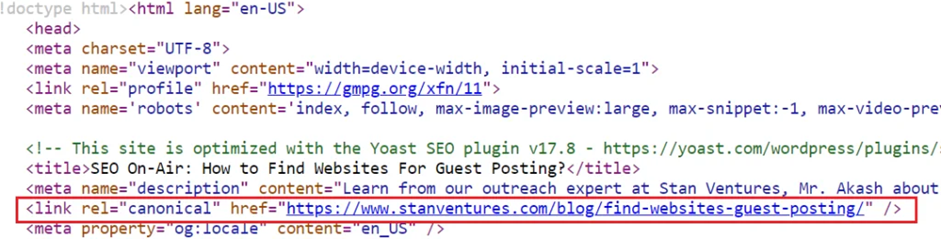
Update Canonical Tags:
- Edit the HTML source code for each affected page.
- Update the canonical tag’s href attribute to point to the correct URL.
- Example: <link rel=”canonical” href=”https://www.yourdomain.com/valid-page/”>
Resolve Server Issues:
- Investigate and fix the server problems causing 5xx errors.
- Work with your hosting provider or site administrator to address server-related issues quickly.
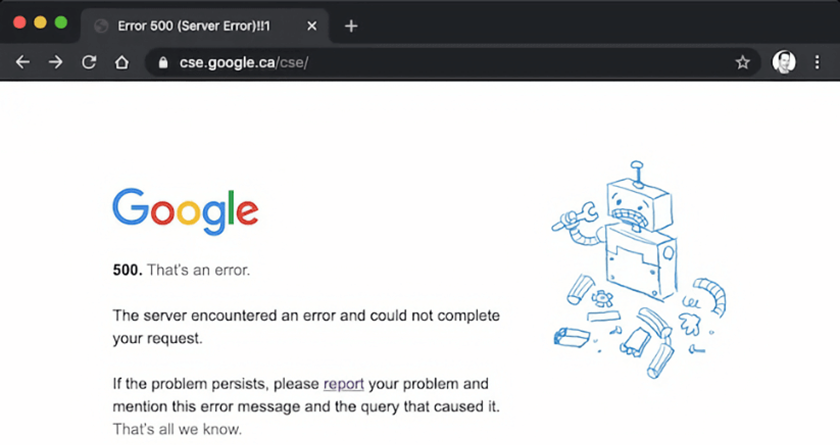
Verify Redirects:
- If canonical tags originally pointed to redirected URLs, check that the final destination URLs are accurate and active.
- Add proper 301 redirects if needed to maintain consistency.
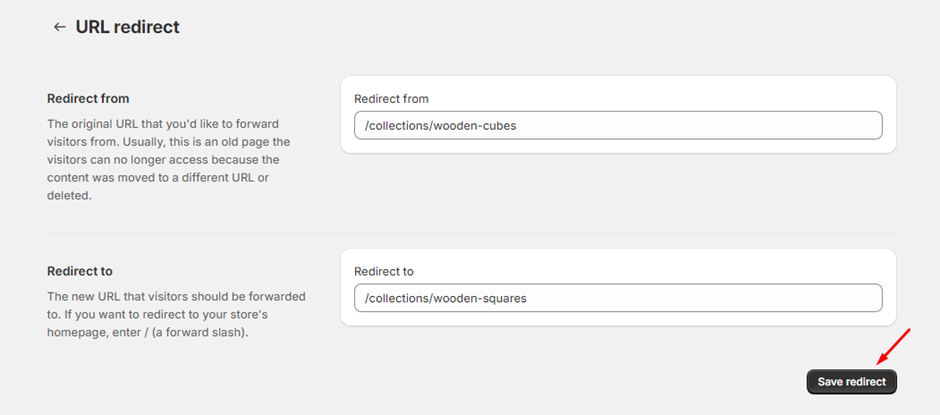
Regular Monitoring:
- Periodically scan your site for new 5xx errors that could affect canonical tags.
- Ensure canonical tags stay accurate as your site evolves.
Submit Updates to Google Search Console:
- Use the URL Inspection tool in Google Search Console to request re-indexing of updated pages.
- This ensures search engines quickly reflect the corrected canonical tags.
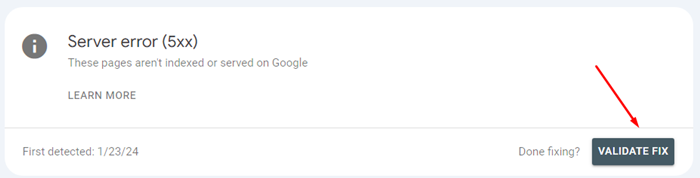
No comments to show.

Leave a Reply