Canonicals Pointed to 4xx Pages
Explanation & Implementation Guide
Explanation
When canonical tags direct to 4xx error pages (indicating the page doesn’t exist), it can severely impact your website’s SEO. Canonical tags are meant to consolidate duplicate or similar content by pointing search engines to the preferred URL for indexing. If these tags lead to non-existent pages, search engines may face indexing issues, reducing your site’s visibility in search results.
Implementation Guide
Use Screaming Frog SEO Spider:
- Download and run Screaming Frog SEO Spider.
- Crawl your site and navigate to the “Canonicals” tab.
- Identify pages with canonical tags pointing to 4xx error pages.
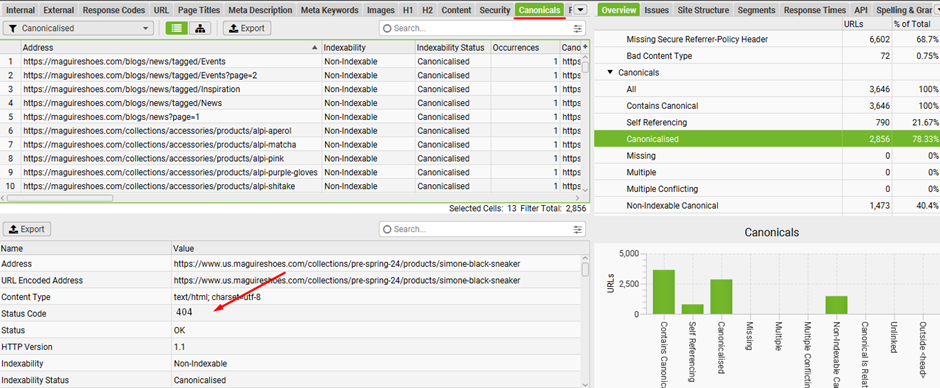
Check Google Search Console:
- Log in to Google Search Console and select your site property.
- Go to “Pages” > “Not Indexed” > “Alternate page with proper canonical tag.”
- Identify canonical tags pointing to error pages and cross-reference them with the affected URLs.
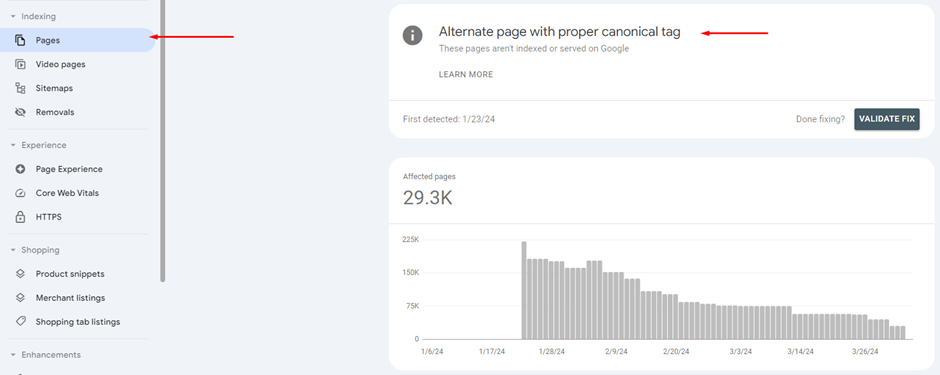
Fixing the Issue
Identify the Correct Canonical URL:
- Find the valid URL that the canonical tag should point to.
- This could be a related, existing page or another appropriate alternative.
Update Canonical Tags:
- In the HTML of the affected pages, replace the current canonical tag with the correct URL.
- Example: <link rel=”canonical” href=”https://www.yourdomain.com/valid-page/”>
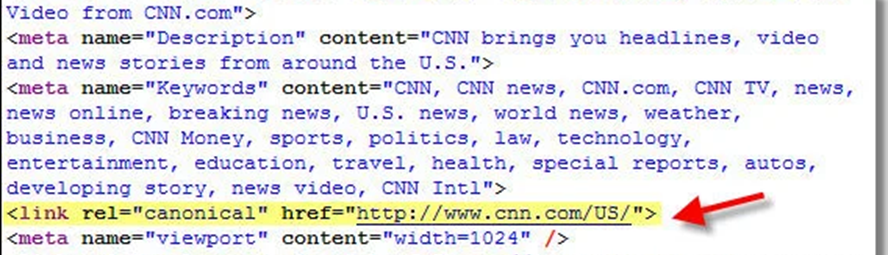
Handle 4xx Error Pages:
- Set up 301 redirects to route users and search engines from 4xx error pages to relevant, existing pages.
- If there’s no suitable replacement for the 4xx page, remove it entirely and update any internal links pointing to it.
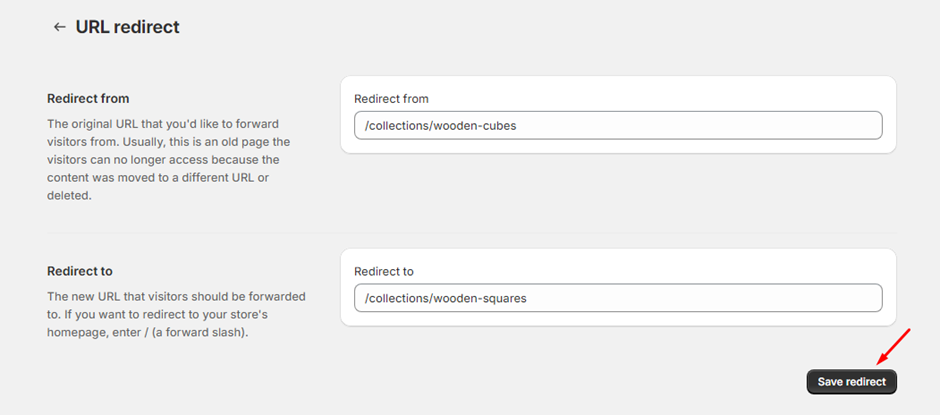
Monitor and Update Regularly:
- Periodically review your site for new 4xx error pages to prevent similar issues.
- Keep canonical tags aligned with your site’s current structure.
Notify Search Engines:
- After fixing the tags, use Google Search Console’s URL Inspection tool to request re-indexing of the corrected pages.
- This ensures search engines quickly register the changes.
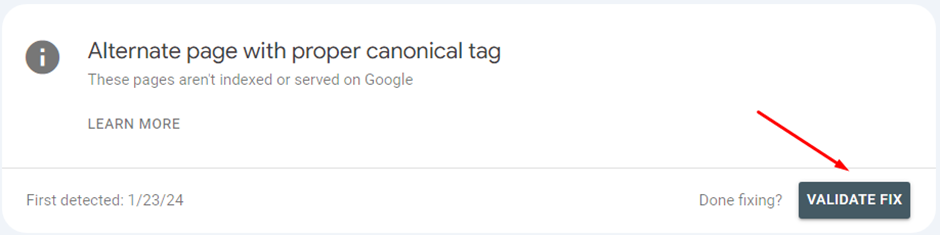
No comments to show.

Leave a Reply