Broken CSS Code
Explanation & Implementation Guide
Explanation
CSS plays a key role in styling web pages and ensuring content is displayed attractively. However, broken CSS—caused by issues like syntax errors or missing files—can lead to improper rendering of website elements. This not only disrupts the visual appeal but also impacts site functionality, resulting in a poor user experience and higher bounce rates. Additionally, broken CSS can confuse search engine crawlers, making it difficult to interpret and index pages correctly. The combined effects include reduced search visibility, lower rankings, and significant SEO drawbacks.
Implementation Guide
Google Chrome Developer Tools
- Open your website in Google Chrome.
- Right-click anywhere on the page and choose “Inspect” to access Developer Tools.
- Navigate to the “Console” tab and review any error messages related to CSS files.
Screaming Frog SEO Spider
- Download and launch the Screaming Frog SEO Spider tool.
- Run a crawl on your website and go to the “Response Codes” tab.
- Look for CSS files with status codes like “4xx” or “5xx,” which indicate broken files.
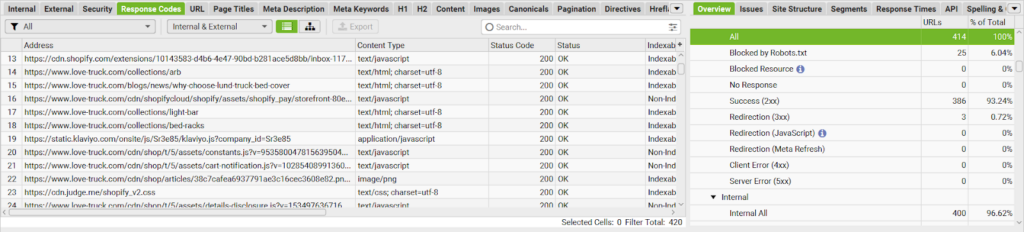
Fixing the Issue
Identify Broken CSS Files
- Use error reports from Developer Tools or Screaming Frog to locate any broken CSS files.
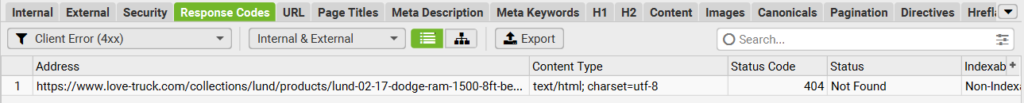
Correct or Replace URLs
- If incorrect URLs are causing the issue, update them through Shopify theme settings or directly in the HTML source code.
Update Your Theme
- Check if your Shopify theme or template is up to date.
- Updating to the latest version can resolve certain broken CSS problems.
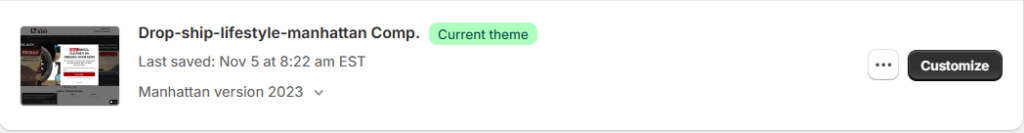
Fix Syntax Errors
- Use a text editor or online CSS validation tools to scan for syntax errors in your CSS files.
- Fix any identified issues to ensure styles render as intended.
Ensure Browser Compatibility
- Test your site using tools like BrowserStack or CrossBrowserTesting to verify compatibility across different browsers.
- Adjust CSS to deliver a consistent experience for all users.
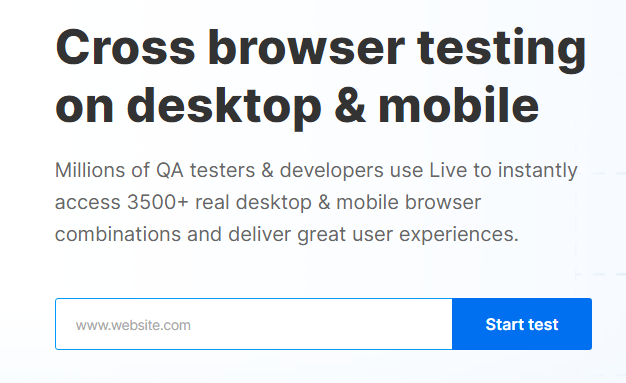
Test Responsiveness
- Check your site’s responsiveness on multiple devices to confirm CSS styles adapt correctly.
Monitor Regularly
- Periodically review your website for broken CSS files, especially after making changes or updates.
- Tools like Google PageSpeed Insights can help identify performance issues related to CSS.
Update and Submit Sitemap
- Once broken CSS files are fixed, update your sitemap and submit it to Google Search Console.
- This ensures search engines recognize the changes and re-index your improved pages.
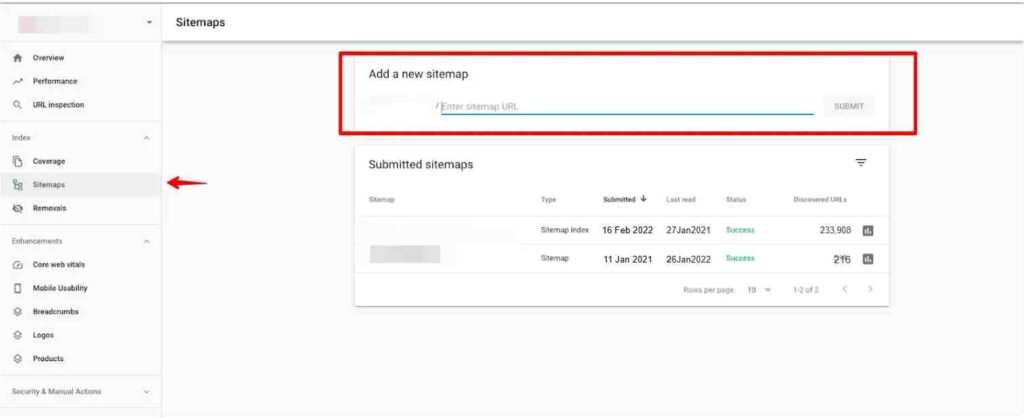
No comments to show.

Leave a Reply