Any links pointed to myshopify.com?
Explanation & Implementation Guide
Explanation
If links on your Shopify store direct users to the default myshopify.com domain instead of your custom domain, it can harm your SEO and branding. A custom domain builds trust, strengthens your brand identity, and helps optimize search engine rankings. Links pointing to myshopify.com may dilute these benefits, making it crucial to identify and fix such issues for a better online presence.
Implementation Guide
Use Google Search Console:
- Log in to your Google Search Console account.
- Select the property linked to your Shopify store.
- Open the “Links” section from the left-hand menu.
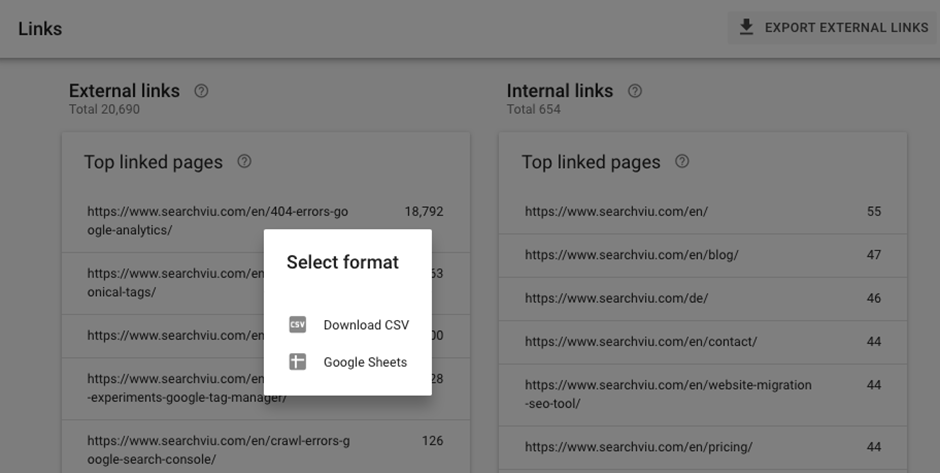
- Under “External Links,” check for instances where myshopify.com is linked.
- If needed, export the data for deeper analysis.
Fixing the Issue
Log in to Shopify Admin:
- Access your Shopify admin dashboard to begin resolving the issue.
Set Up 301 Redirects:
- For internal links (within your site), set up 301 redirects that point myshopify.com URLs to your custom domain equivalents.
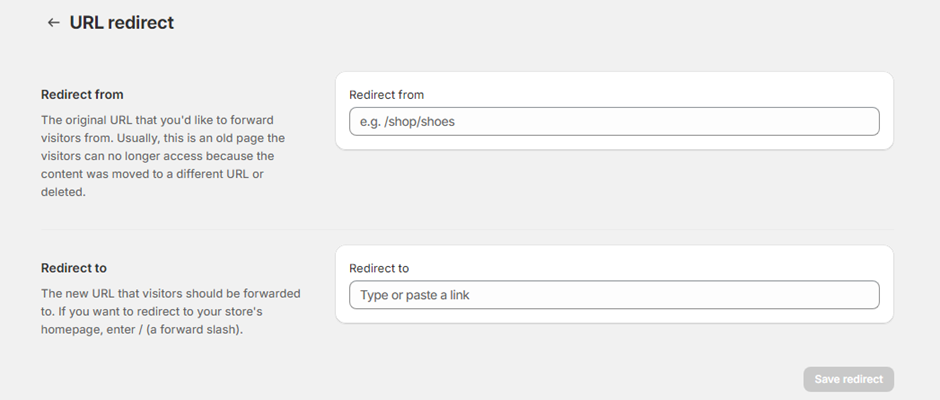
Update External Links:
- Identify external sites linking to myshopify.com and contact their owners. Request them to update the links to your custom domain.
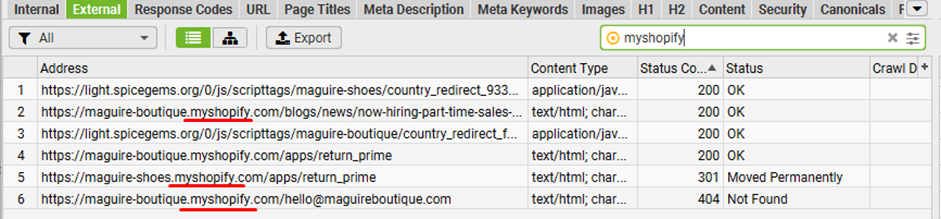
Refresh Marketing Materials
- Review and revise any marketing materials, social media profiles, or email campaigns that include myshopify.com links. Replace them with your custom domain.
Communicate the Changes:
- Inform your audience, if necessary, about your domain update to ensure a smooth transition.
No comments to show.

Leave a Reply