Adding Author Sections on Blog Posts
Explanation & Implementation Guide
Explanation
Adding author sections to blog posts is crucial for providing transparency and building trust with readers. By clearly identifying the content’s author, you help establish credibility, especially if multiple contributors are involved. Without this attribution, readers may become confused about the source of the content, which can negatively affect engagement and trust.
Implementation Guide
Manually Review Blog Posts:
- Go through each blog post on your Shopify site to verify if author sections are present.
Look for indications of authorship, such as a byline or an author bio located at the beginning or end of the post.

Fixing the Issue
Log in to Shopify Admin:
- Access your Shopify admin dashboard.
Navigate to Blog Posts:
- Go to the blog section where you want to add author sections.
Edit a Blog Post:
- Select a blog post that you want to attribute to an author and click on the “Edit” option.
Add Author Information:
- Look for the author section or add a new section within the blog post editor. Include the author’s name, bio, and any relevant information that can help readers connect with the author.
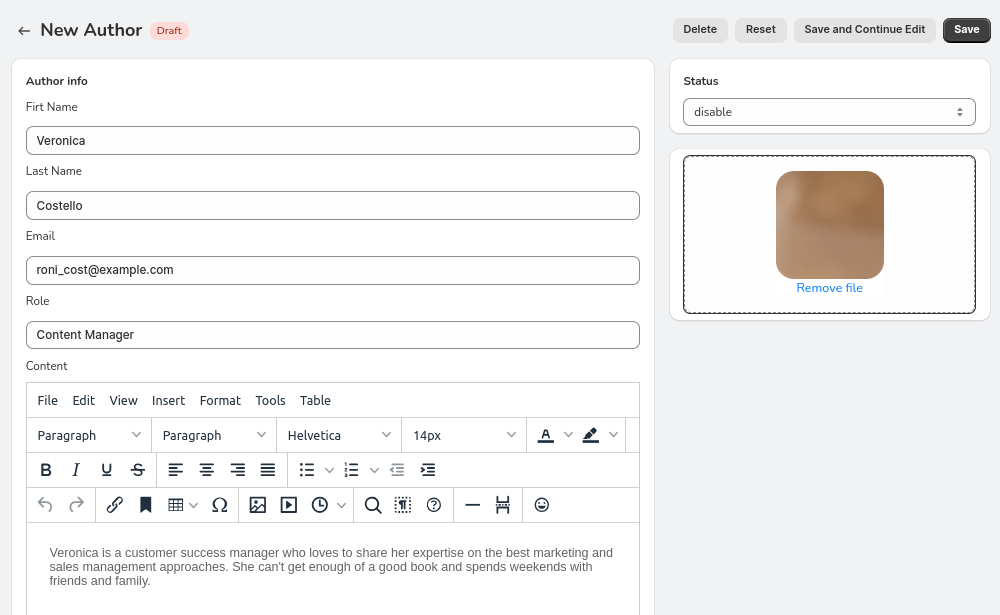
Link to Author Page (if applicable) and Specify the Short Content:
- If your Shopify site includes individual author pages, link the author’s name to their dedicated profile for a more in-depth author introduction.
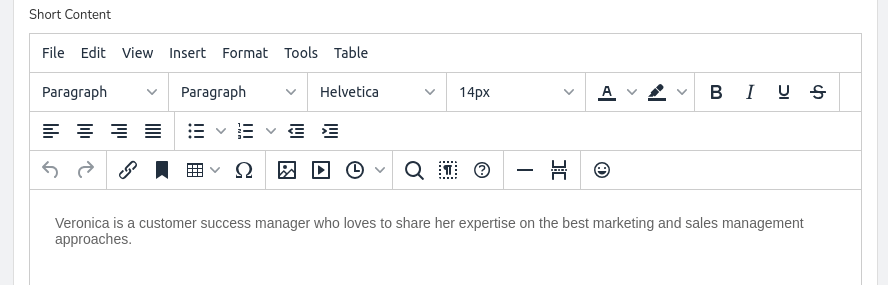
Optimize Author Metadata:
- Ensure that author metadata, such as meta descriptions and alt text for author images, is optimized for SEO. This helps search engines understand and index the author’s information more effectively.
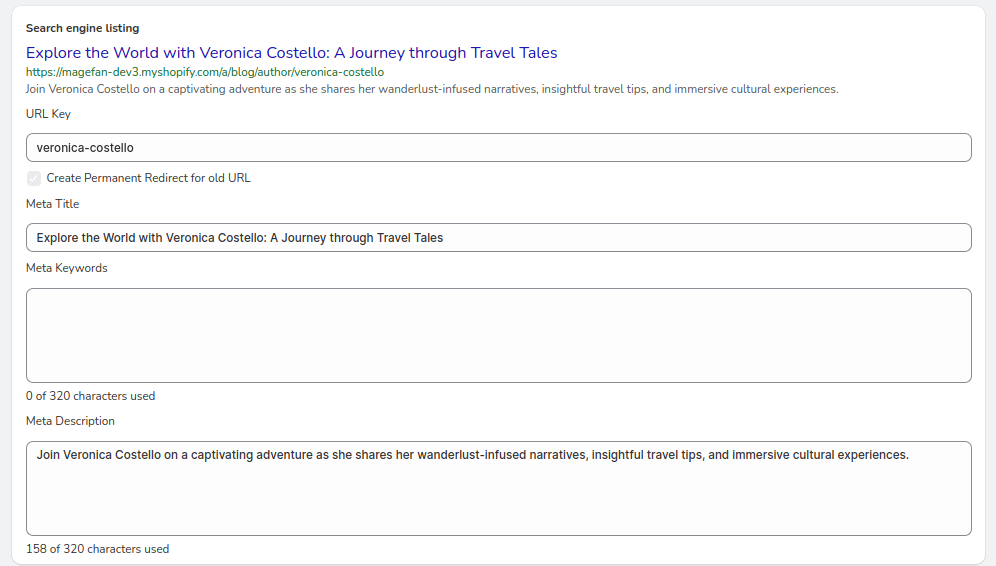
Repeat for Other Blog Posts:
- For other blog posts, repeat the process to ensure each post consistently attributes content to its respective author.
No comments to show.

Leave a Reply