Accessibility Options on the Site
Explanation & Implementation Guide
Explanation
Neglecting accessibility features on your Shopify site can negatively impact both user experience and SEO. Accessibility ensures that all users, including those with disabilities, can navigate and engage with your website, ultimately contributing to higher engagement, lower bounce rates, and a better overall user experience.
The absence of accessibility features not only limits user engagement but could also expose your business to legal risks, as many regions require websites to meet accessibility standards for equal access. Furthermore, search engines prioritize websites that provide a positive experience for all users, including those with disabilities. Without accessibility, your site could be excluded from search engine indexing or ranking, leading to a decrease in visibility and performance.
Implementation Guide
Conduct Accessibility Audit:
- Use Accessibility Tools:
- Use online tools such as WAVE (Web Accessibility Evaluation Tool) to perform an initial accessibility audit on your Shopify site.
- Identify key areas that need improvement, such as alt text, heading structure, and keyboard navigation.

- Utilize Google Lighthouse:
- Leverage Google Lighthouse:
Google Lighthouse is a built-in tool available in Chrome DevTools that provides detailed insights and recommendations for improving web page accessibility. - Navigate to the “Accessibility” section to review specific accessibility issues and improve your site’s compliance.
- Leverage Google Lighthouse:
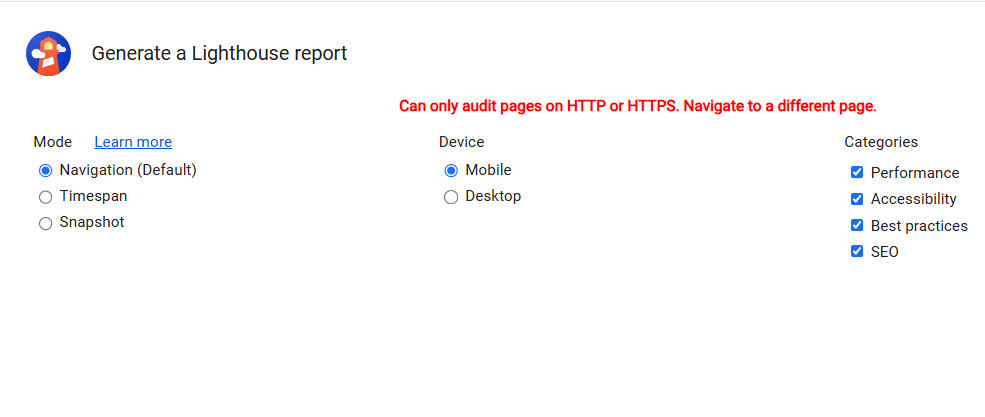
Fixing the Issue
Alt Text for Images:
- Ensure Alt Text is Used:
- Add descriptive alt text to all images on your website, including product images, banners, and logos.
- This helps provide context for users with visual impairments and ensures that search engines can interpret your images.
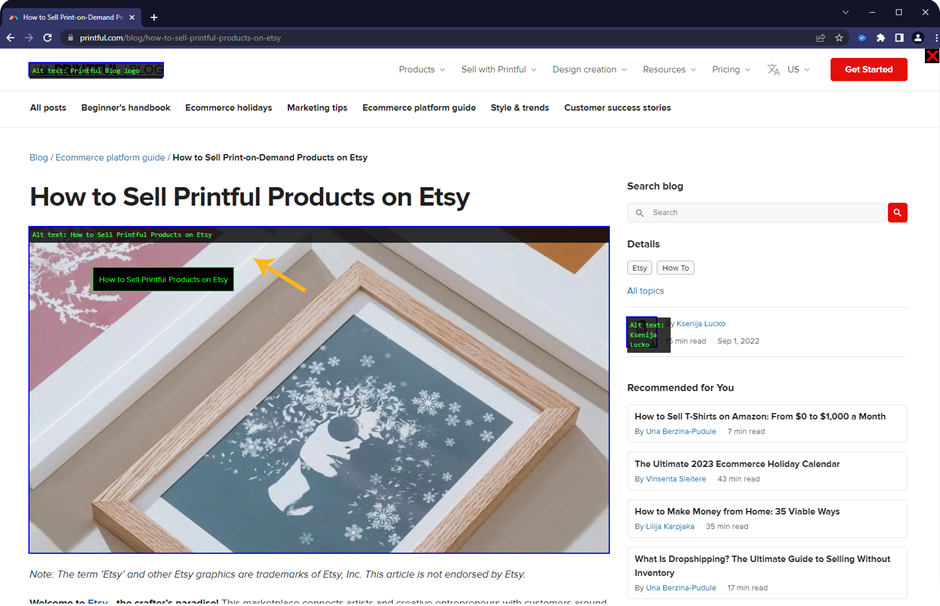
- Semantic HTML Structure:
- Use Semantic HTML Elements:
- Implement semantic HTML tags (such as <nav>, <header>, <footer>) to improve site structure.
- Properly nest headings and subheadings to enable better navigation for users with screen readers.
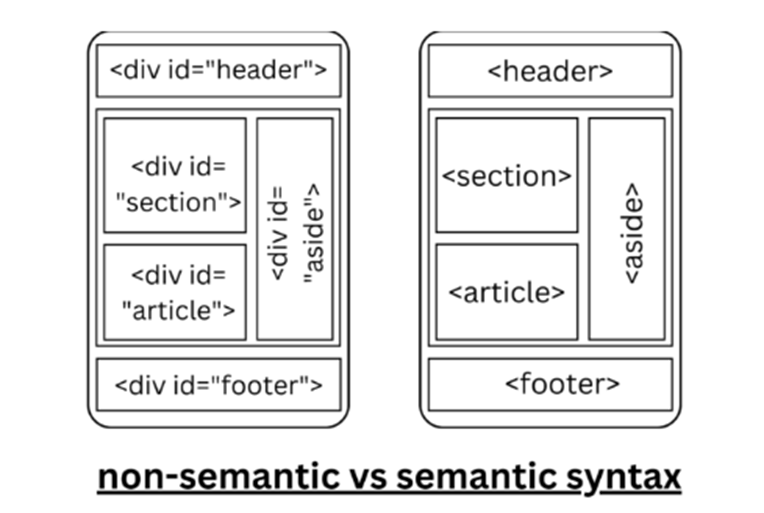
- Keyboard Navigation:
- Test and Optimize Keyb
- Ensure that your site is fully navigable using only the keyboard, without requiring a mouse.
- Address any focus order issues to ensure users can easily tab between form fields, buttons, and other interactive elements.
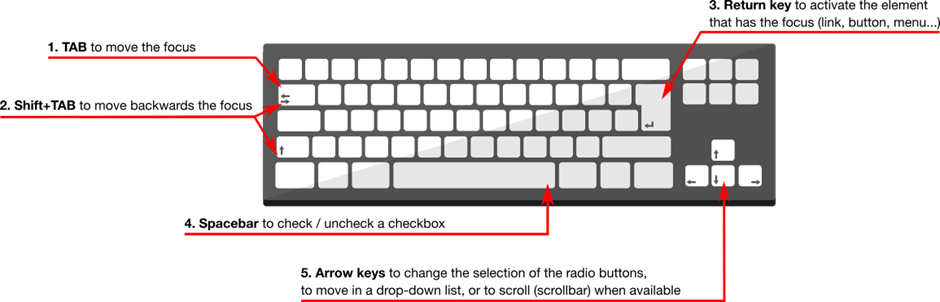
- Color Contrast:
- Enhance Color Contrast:
- Use online tools to evaluate and adjust color contrast to ensure that text is legible for users with visual impairments.
- Ensure high contrast between background and text colors to increase readability.
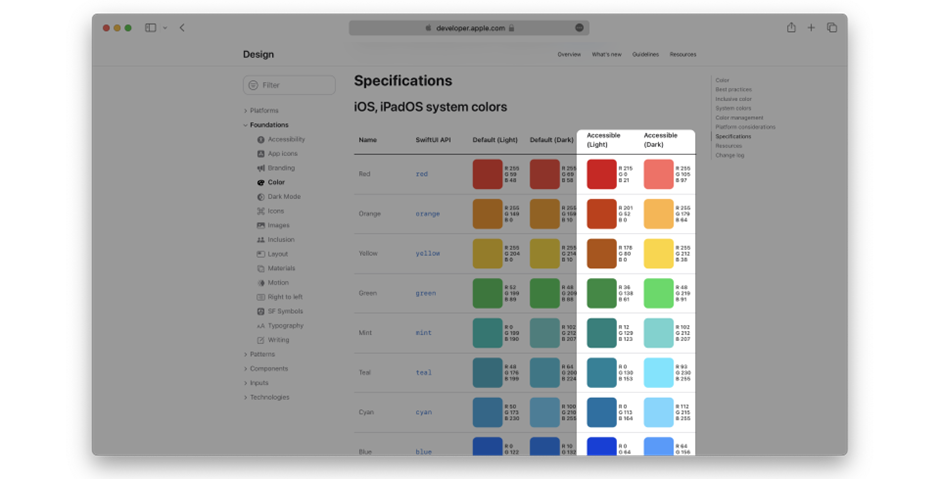
- Readable Fonts:
- Optimize Fonts for Readability:
- Choose readable fonts and appropriate font sizes to ensure that users with vision impairments can easily read content.
- Avoid font styles that hinder legibility, such as overly ornate or condensed fonts.
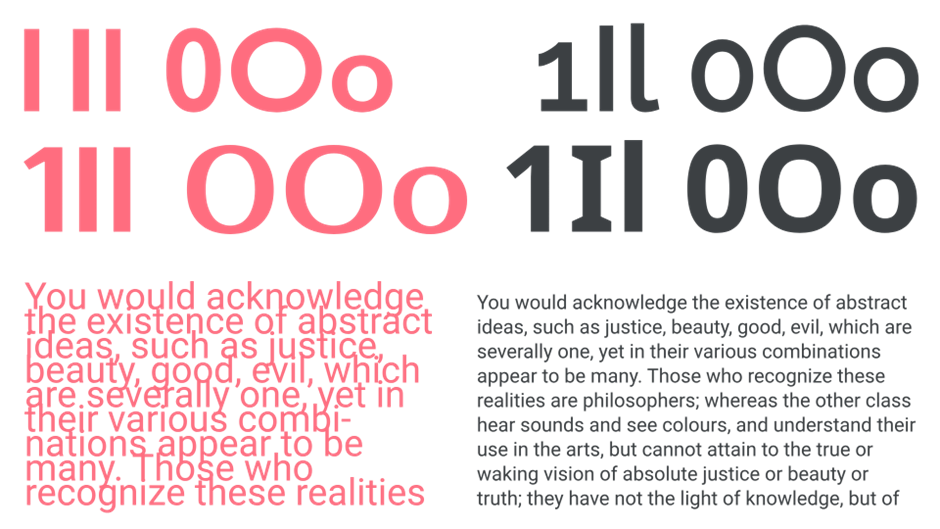
- Accessible Forms:
- Implement Accessible Form Elements:
- Ensure form fields are properly labeled, with clear error messaging and feedback.
- Test form functionality with screen readers to ensure that all form fields are properly navigable and understandable.
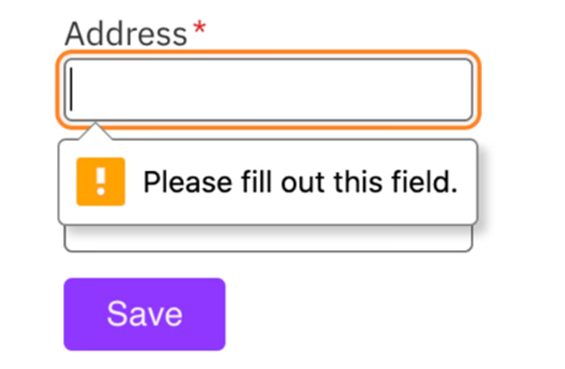
- Responsive Design:
- Ensure a Responsive Design:
- Make sure your Shopify theme is responsive across different devices and screen sizes.
- Test mobile accessibility and ensure that design elements (buttons, links, forms) are easy to use on smartphones and tablets.
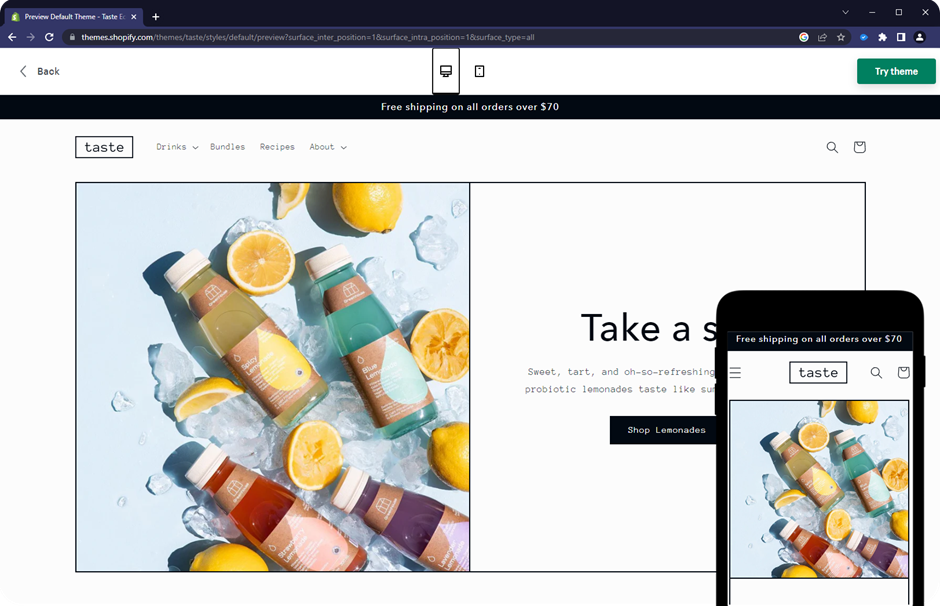
- Provide Text Alternatives for Non-Text Content:
- Provide Transcripts or Captions:
- Offer text alternatives for non-text content such as videos, audio files, and interactive elements.
- Provide captions, transcripts, or descriptive text to ensure users with hearing or vision impairments can access the content.
- Implement ARIA Landmarks:
- Integrate ARIA Landmarks:
- Use ARIA (Accessible Rich Internet Applications) landmarks to help screen readers identify sections of your website, such as the main content, navigation, or footer.
- Use ARIA roles to improve accessibility for dynamic content or interactive elements that may not be clearly understood by screen readers.
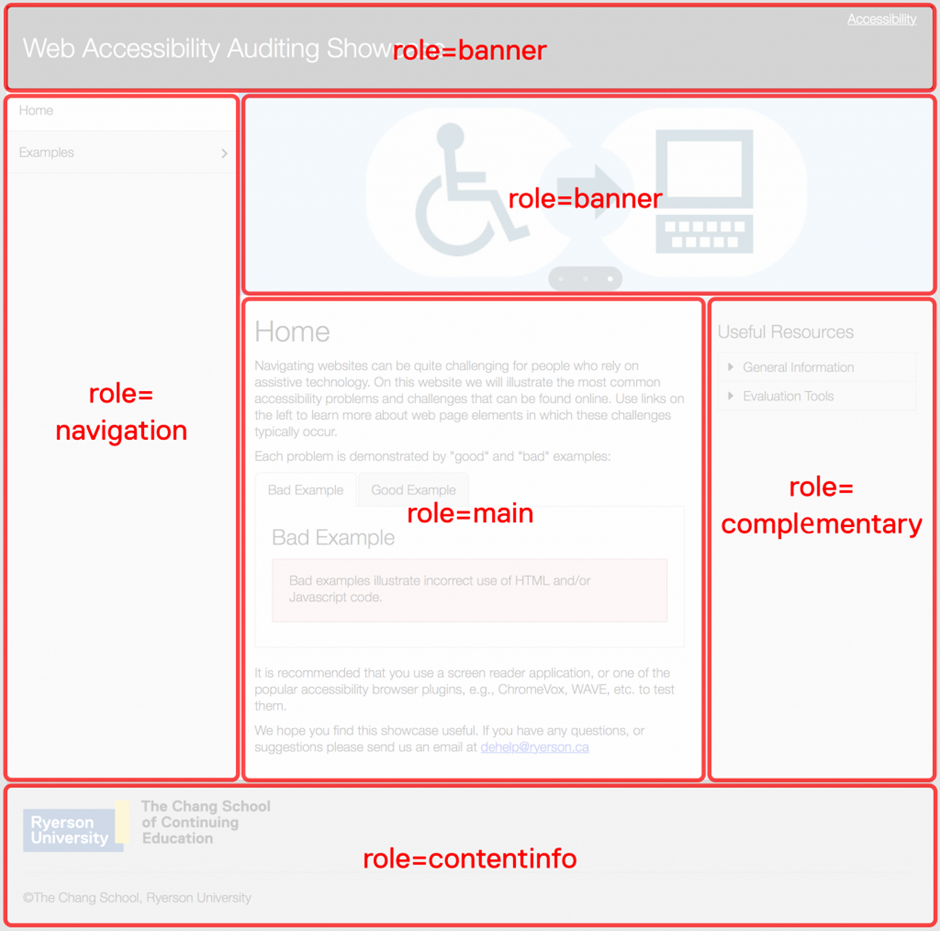
- Regular Accessibility Testing:
- Regularly Test Accessibility:
- Make accessibility testing a regular part of your website maintenance routine to ensure ongoing compliance as you add new content or features.
- Continuously gather user feedback on accessibility to make improvements and ensure that your site is easy to use for all visitors.

Leave a Reply