About Us Page Creation & Optimization
Explanation & Implementation Guide
Explanation
The “About Us” page is essential for establishing your brand’s identity. It communicates your brand story, values, and mission, helping to build trust with your audience. A well-crafted “About Us” page can enhance your SEO efforts by offering content that resonates with visitors and includes relevant keywords. This page can also improve engagement metrics, reduce bounce rates, and encourage backlinks, all of which positively affect your SEO performance.
Implementation Guide
Manual Check:
The simplest way to identify if your blog is linked in the footer is to scroll down to the bottom of your Shopify site and look for the blog link manually.

Google Analytics:
If you have an “About Us” page, use Google Analytics (or a similar tool) to review page views and engagement metrics. Low engagement could suggest the page needs optimization or lacks sufficient appeal.
Content Audit Tools
You can also use content audit tools or plugins to evaluate your current “About Us” page content’s quality and SEO readiness.
Fixing the Issue
Access Your Shopify Admin
Log into your Shopify dashboard, go to ‘Online Store’ > ‘Pages’, and click ‘Add page’.
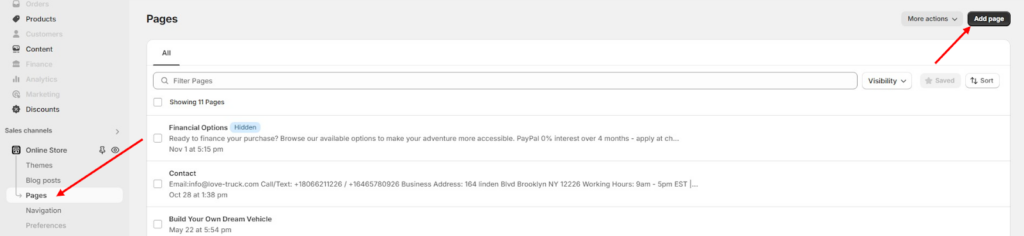
Craft Your Story:
- Title: Choose a compelling title such as “About Us” or “Our Story.”
- Content: Write engaging, authentic content that tells your brand’s story. Include key elements like your mission, values, and the people behind the brand.
- Keywords: Naturally integrate relevant keywords into your content to improve SEO without keyword stuffing.
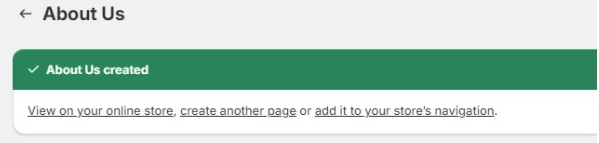
Optimize for SEO:
- Meta Title and Description: Create a unique meta title and description using relevant keywords for your “About Us” page.
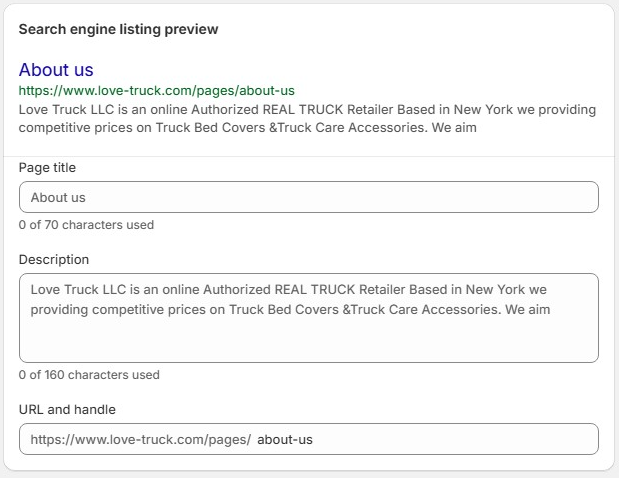
- Headings and Subheadings: Structure your content with clear headings (H1, H2, etc.), making sure the main title is marked with an H1 tag.
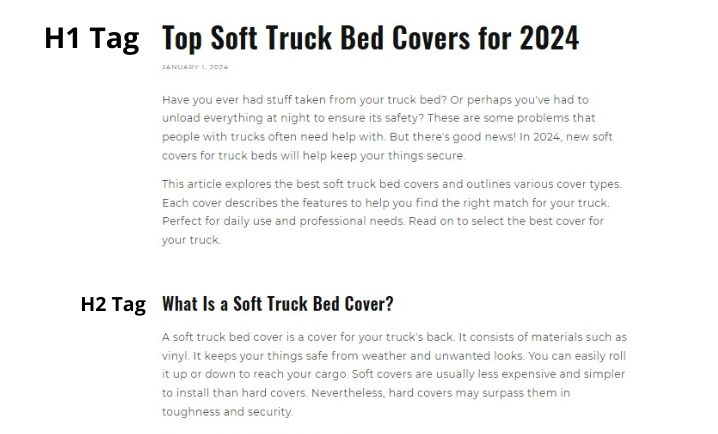
- Internal Links: Link to other important pages on your site, such as product pages, services, or blog posts, to enhance user navigation and SEO.
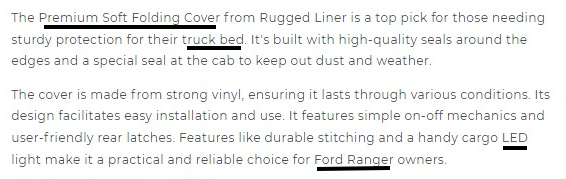
Add Images and Multimedia:
- Include high-quality images, videos, or infographics that showcase your brand’s identity.
- Ensure all images have descriptive ALT tags and filenames for better SEO.
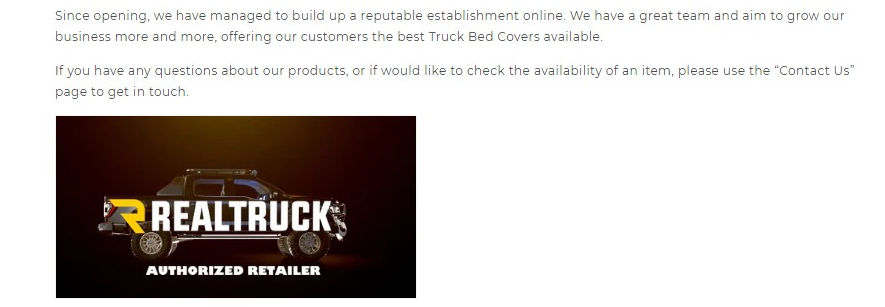
Publish and Review:
Once you’re satisfied with your content and layout, publish the page. Then, review the live page to check for any layout issues, broken links, or content errors.
Promote Your Page:
- Link Placement: Add the “About Us” link in the site’s header, footer, or main navigation menu to ensure visitors can easily access it.
- Share on Social Media: Promote the page across your social media channels and include it in newsletters to drive traffic.
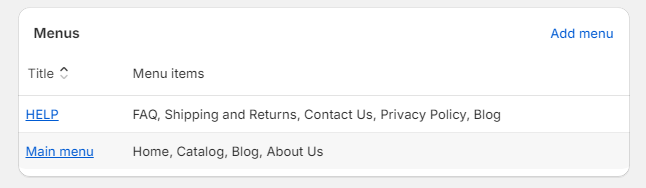

Leave a Reply